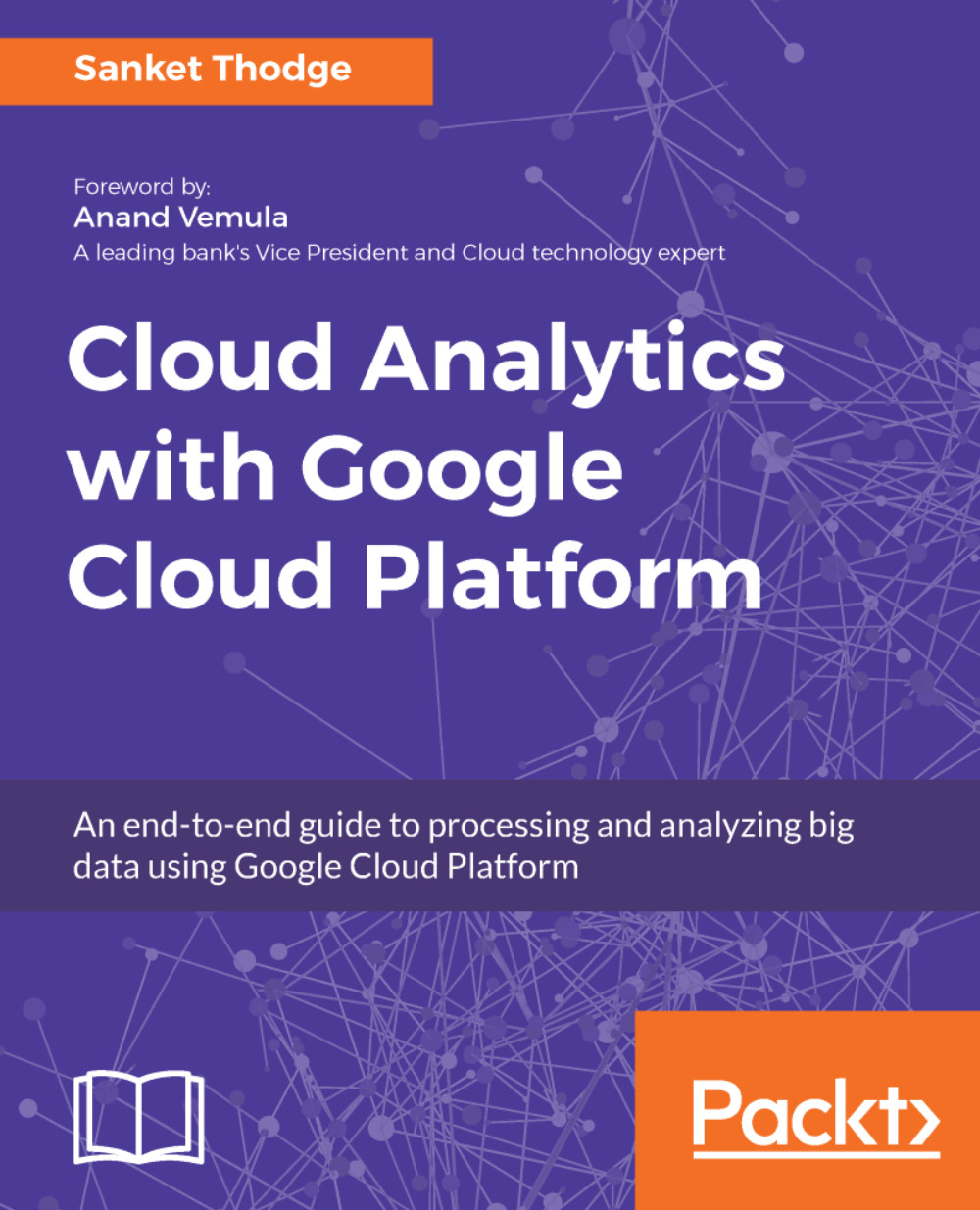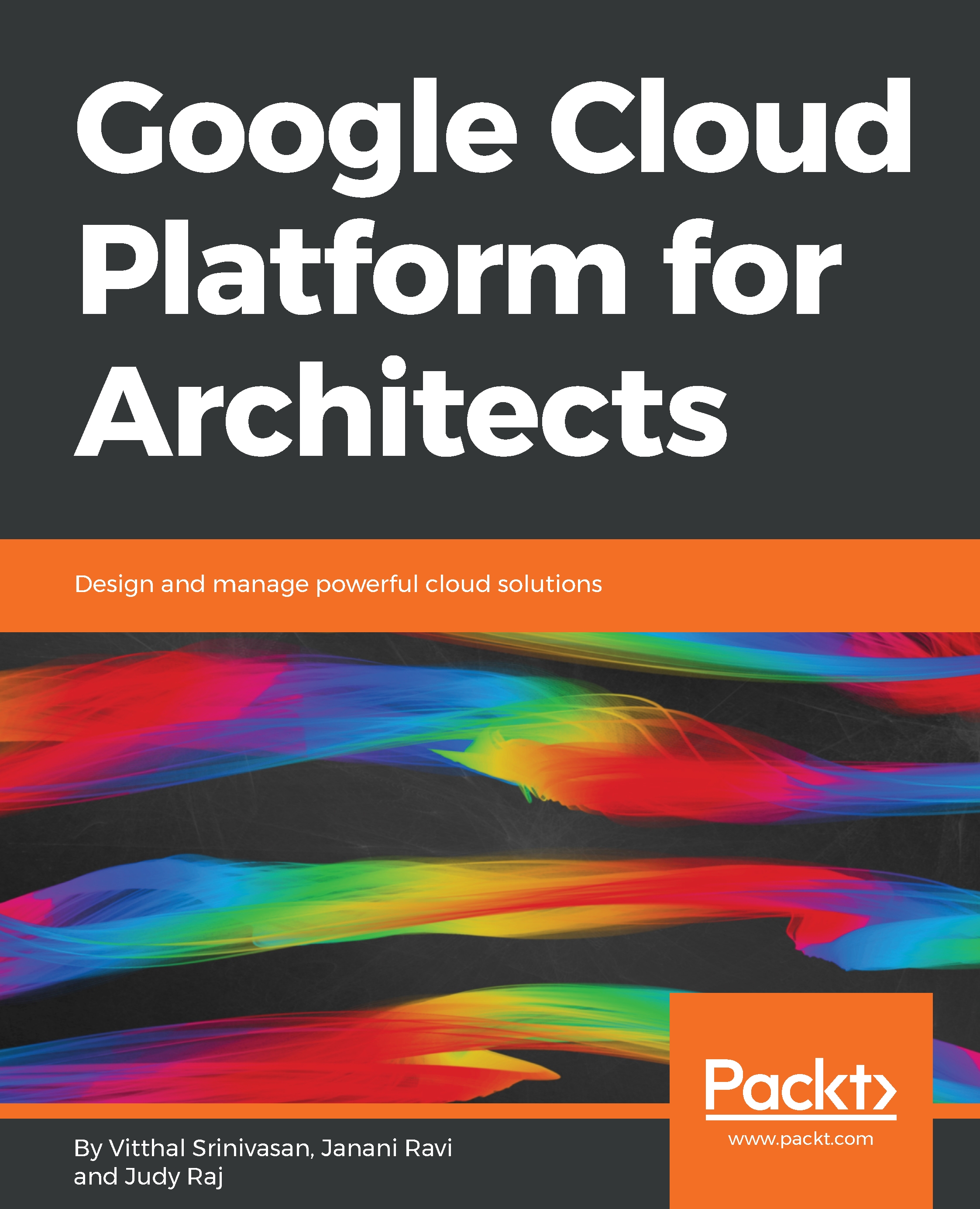I don't need a hard disk in my computer if I can get to the server faster, simply carrying around these non-connected computers is byzantine by comparison.
- Steve Jobs, Co-founder, CEO, and Chairman of Apple Inc.
This quote is very significant, not because it's by Steve Jobs, but the fact that it was adopted and accepted by him—that yes, cloud holds a huge value to him and eventually to his company.
We have been listening, reading, and thinking about cloud computing—but what exactly is it? Is it a supercomputer? Or is it software? Or is the supercomputer sent to the cloud at the height of 35,000 feet for better cooling? How well do we know what cloud is? And how well do we know what cloud computing is? Have you ever given a thought on the fact of what is cloud computing? Okay, so you may know what cloud computing is, but have you heard of Cloud Analytics?
We are going to discuss the same things in this chapter. So, if you consider yourself very naive in the field of cloud, don't bother about that, because every master was once a student. Before understanding cloud analytics, we have to break down the topic bit by bit. Cloud analytics is a combination of cloud computing and analytics.
To date, the industry has been focusing on cloud computing and analytics as separate entities. But now, as we are evolving and adopting new technologies at a faster rate, cloud analytics will the new wave. In the traditional world, organizations were building their own infrastructure. This framework/infrastructure included buying a huge number of servers, network wires, and cooling mechanisms, and then fitting them together.
Along with this came the headache of maintaining it with huge infrastructure and human costs. And upgrading the outdated hardware was a different challenge altogether.
So, before learning about cloud analytics and taking a deep dive, we will understand what cloud computing is and what analytics is.
Firms are assisted by the exponential development of cloud analytics to use a compute resource, such as a virtual machine (VM)—the same way we use electricity.
 United States
United States
 Great Britain
Great Britain
 India
India
 Germany
Germany
 France
France
 Canada
Canada
 Russia
Russia
 Spain
Spain
 Brazil
Brazil
 Australia
Australia
 Singapore
Singapore
 Hungary
Hungary
 Ukraine
Ukraine
 Luxembourg
Luxembourg
 Estonia
Estonia
 Lithuania
Lithuania
 South Korea
South Korea
 Turkey
Turkey
 Switzerland
Switzerland
 Colombia
Colombia
 Taiwan
Taiwan
 Chile
Chile
 Norway
Norway
 Ecuador
Ecuador
 Indonesia
Indonesia
 New Zealand
New Zealand
 Cyprus
Cyprus
 Denmark
Denmark
 Finland
Finland
 Poland
Poland
 Malta
Malta
 Czechia
Czechia
 Austria
Austria
 Sweden
Sweden
 Italy
Italy
 Egypt
Egypt
 Belgium
Belgium
 Portugal
Portugal
 Slovenia
Slovenia
 Ireland
Ireland
 Romania
Romania
 Greece
Greece
 Argentina
Argentina
 Netherlands
Netherlands
 Bulgaria
Bulgaria
 Latvia
Latvia
 South Africa
South Africa
 Malaysia
Malaysia
 Japan
Japan
 Slovakia
Slovakia
 Philippines
Philippines
 Mexico
Mexico
 Thailand
Thailand