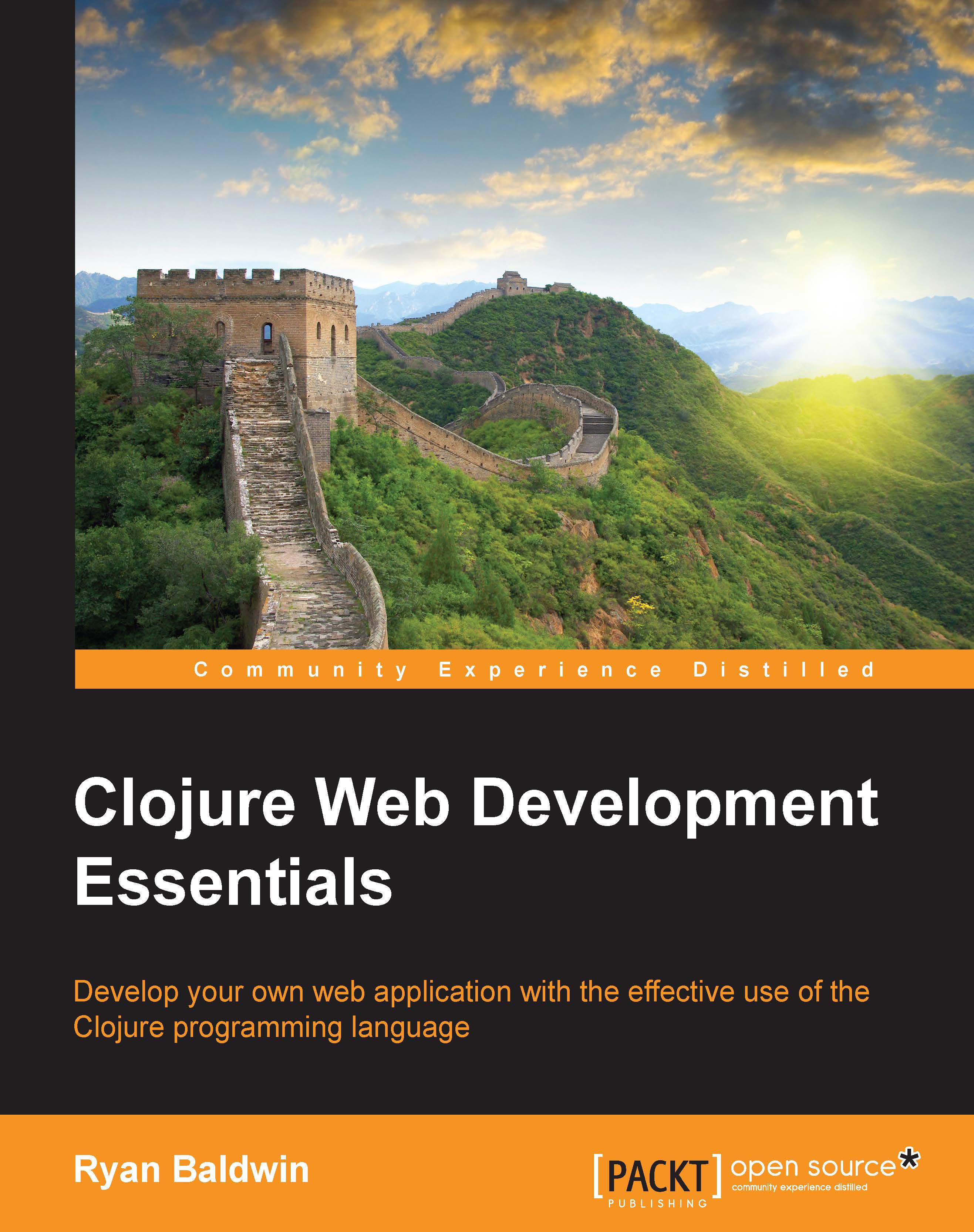Chapter 3. Logging
We've read patiently and slugged our way through Chapter 2, Ring and the Ring Server, learning the technicalities about request and response maps, handlers, middleware, and adapters. The time has come for us to start getting our hands dirty.
Logging is a wonderful tool in development, and is essential for successfully debugging a system that's gone completely haywire. Logging is the eyes, ears, and mouth of our system. It is our saving grace. However, logging traditionally has a dark side. If you've ever used Java or .NET, you'll be well versed in log4j and log4net, and all the excruciatingly painful configurations that go along with it. While logging is extremely useful, setting it up correctly is nothing short of a clinic in patience.
In this chapter, you will learn:
- How to configure Timbre for logging
- How to reconfigure one of the appenders configured by Luminus
- How to configure a new appender from scratch
- How to emit logging statements