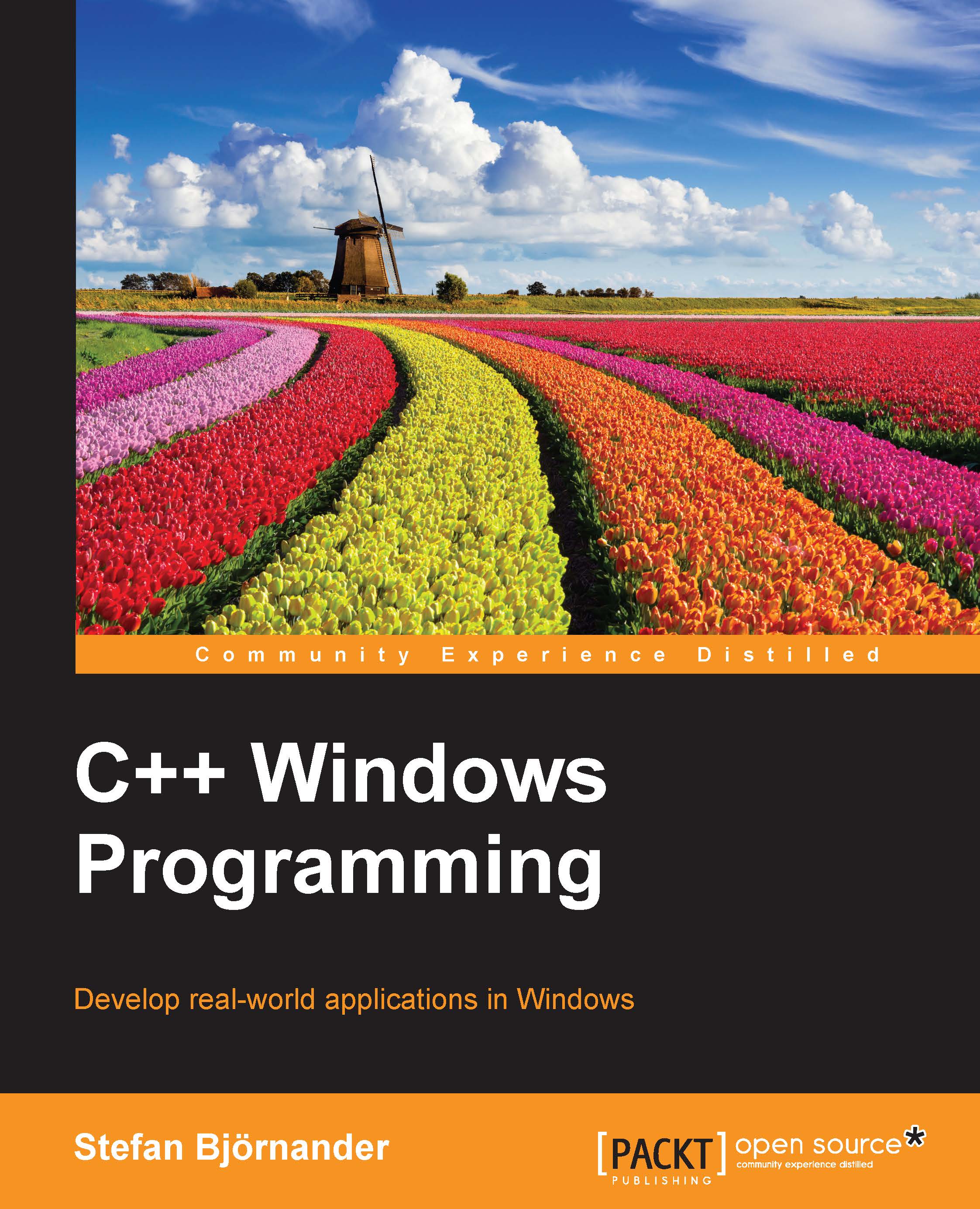The TetrisFigure class
In this application, there is the root figure class and one subclass for each type of falling figure. All figures can be moved sideways or rotated as a response to the user's requests. They are also moved downward by the timer.
There are seven figures, one for each color: red, brown, turquoise, green, yellow, blue, and purple. Each of them also has a unique shape. However, they all contain four squares. They can further be divided into three groups based on their ability to rotate. The red figure is the simplest one. It is a square and does not rotate at all. The brown, turquoise, and green figure can be rotated in vertical and horizontal directions, while the yellow, blue, and purple figures can be rotated in north, east, south, and west directions. For the red figure, it does not really matter since it does not rotate.
The row and col fields of the TetrisFigure class hold the center of the figure, which is marked by a cross in the illustrations of this section...