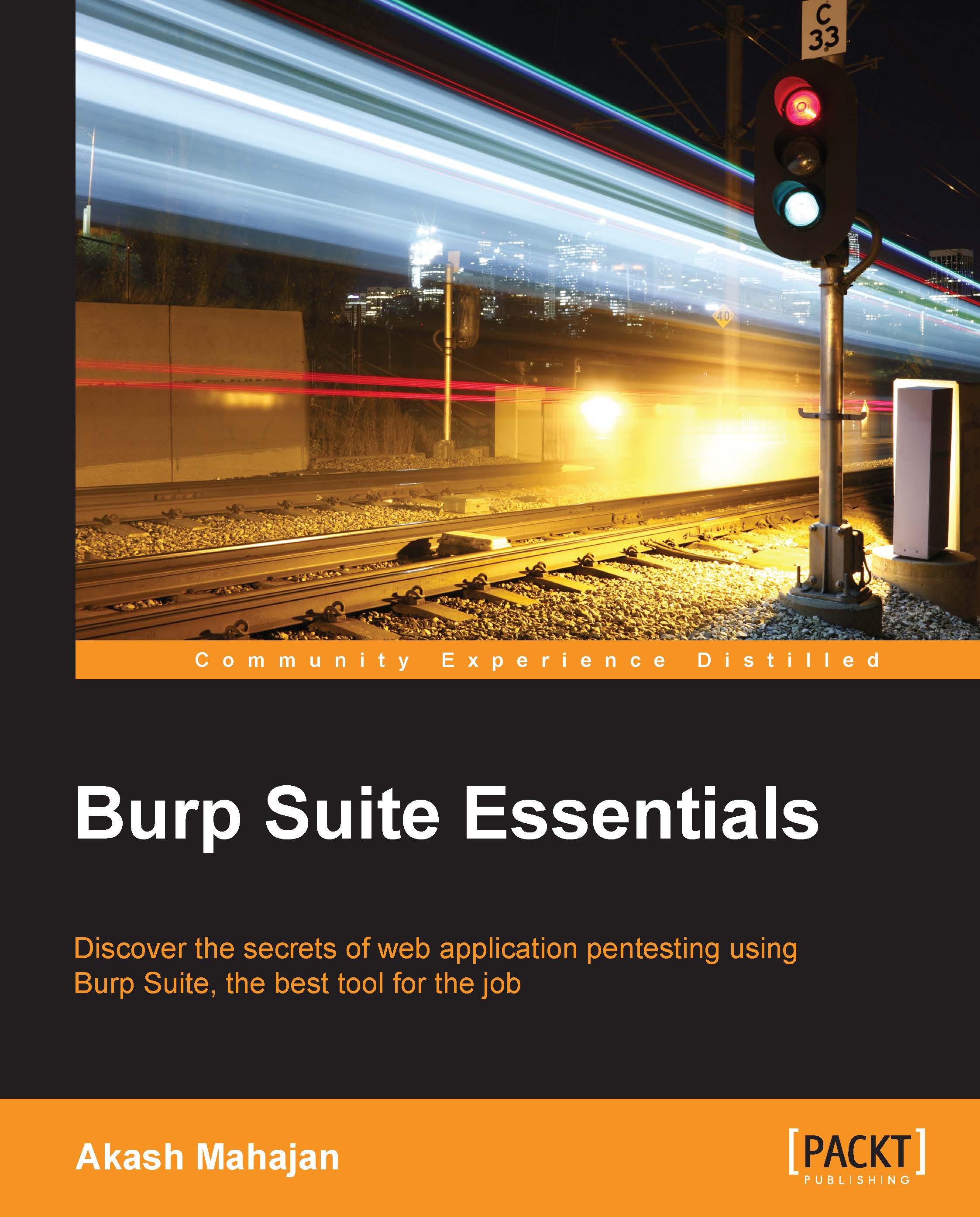Chapter 7. Searching, Extracting, Pattern Matching, and More
There are thousands of different types of web applications with hundreds of thousands of features and functionality. The suite of tools provided by Burp are quite powerful in terms of doing the heavy lifting of crafting HTTP requests and responses based on our actions on the web applications. An important aspect of that power is the ability to match, extract, find, grep, and search all these requests and responses based on our requirements.
In this chapter, we will learn the various ways in which we can search, extract, and pattern match data in requests and responses, which will allow us to complete our testing.
The ability to search and filter is provided throughout the application. Most editors show a search bar at the bottom for quick search of text, as shown in the following screenshot:

We can select different options to specify whether we would like to ignore the case, use regular expressions, or scroll with each...