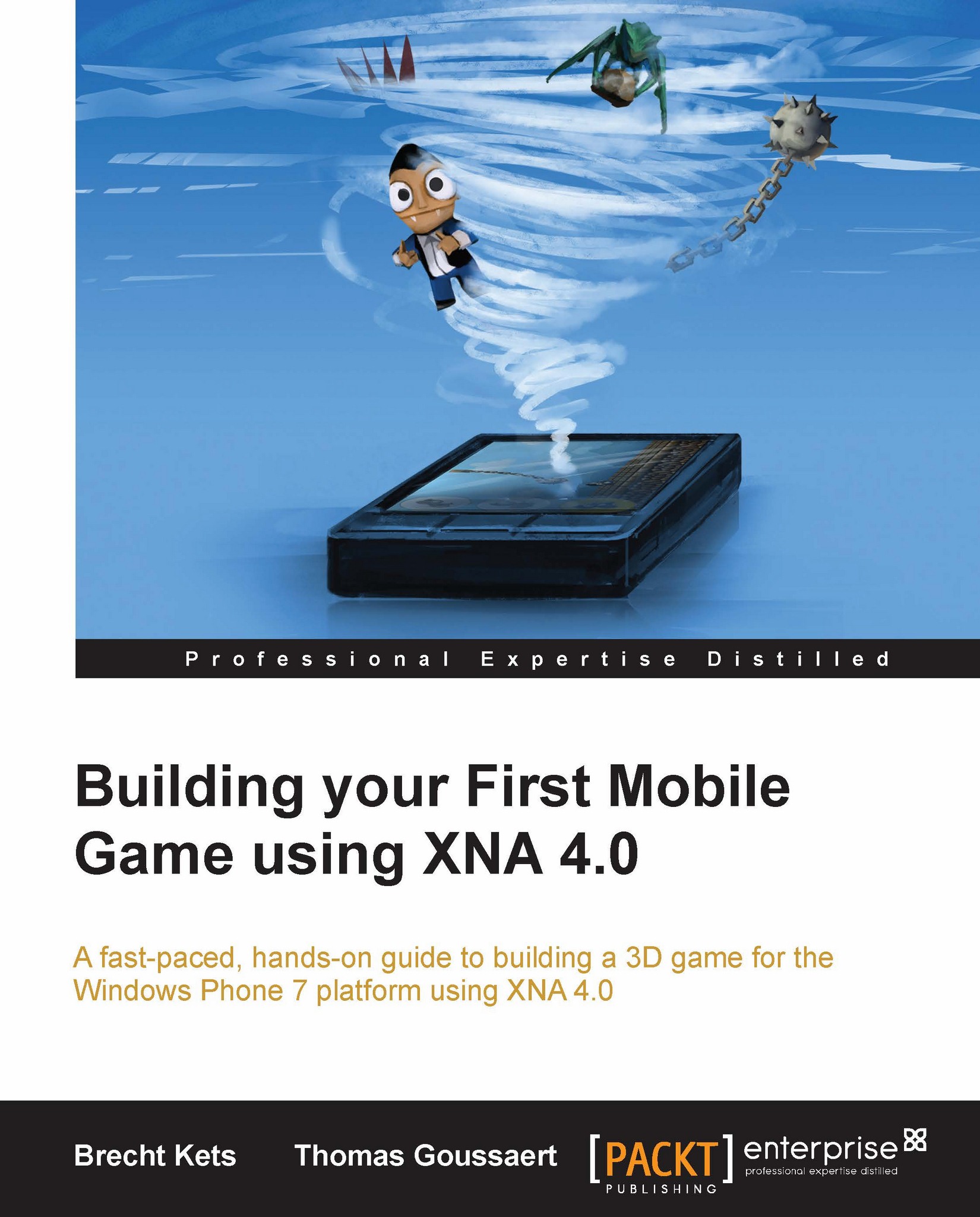Drawing sprites
Everything is set up for us to begin. Let's start drawing some images. We'll draw a background, an enemy, and our hero.
Adding fields
At the top of our MainGame, we need to add a field for each of our objects. The type used here is Texture2D.
Texture2D _background, _enemy, _hero;
Loading textures
In the
LoadContent method, we need to load our textures using the content manager.
// TODO: use this.Content to load your game content here
_background = Content.Load<Texture2D>("Game2D/Background");
_enemy = Content.Load<Texture2D>("Game2D/Enemy");
_hero = Content.Load<Texture2D>("Game2D/Hero");The content manager has a generic method called Load. Generic meaning we can specify a type, in this case Texture2D. It has one argument, being the asset name. Note that you do not specify an extension, the asset name corresponds with the folder structure and then the name of the asset that you specified in the properties. This is because the content is compiled to .xnb format...