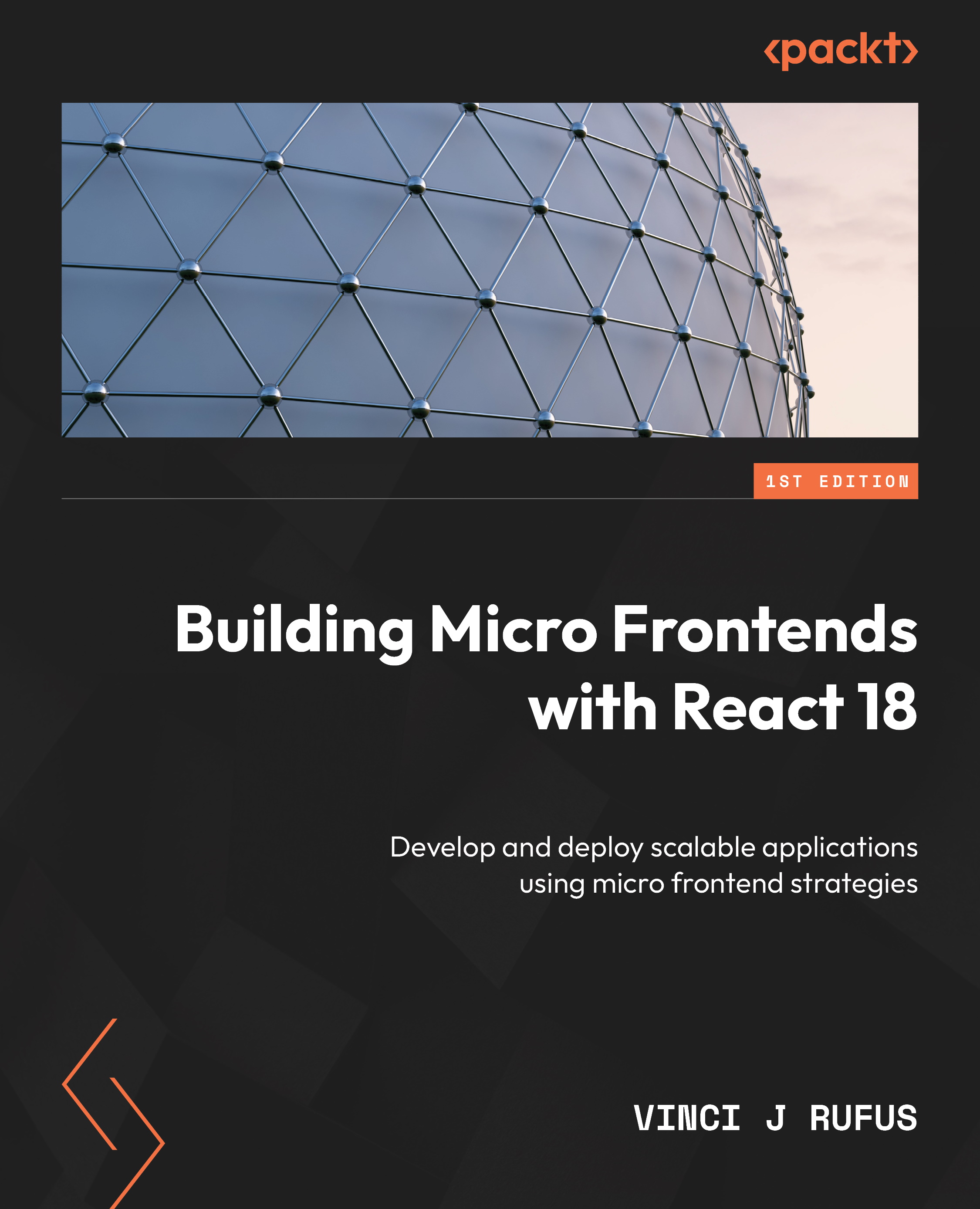Updating the remotes
Once you have your pipelines deployed successfully, log in to portal.azure.com, go to the Kubernetes services, select your Kubernetes cluster, go to the Services and Ingress link, and note the external IP address for the service of the micro apps.
You can achieve the same by running the kubectl get services command in the terminal.
Once we have the IP address, we need to update our module federation remotes with the updated URLs.
Now, as you may have figured out, the URLs for our microapps are different locally and on Kubernetes. Since we want to be able to run our apps locally as well as on Kubernetes, we will need to conditionally load in the remotes based on whether the app is running in dev or production mode. We do this as follows:
In the apps/home/next.config.js file within the remotes object, we update the code as follows:
const remotes = (isServer) => {
const location = isServer ? "ssr" : "chunks";
...