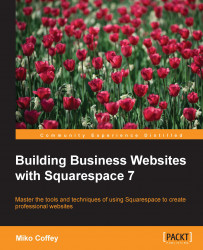Summary
You've now learned everything there is to know about pages, items, and navigation, so you are fully equipped to create your site's content framework, ready for us to fill with content and functions in the next chapters. Now is the time for you to create all the core pages that you included in your Website Toolkit sitemap and arrange them in the right order.
Remember, you can store pages that you don't need in your Not Linked section, so it's a good idea to keep some of the demo pages that we created as part of the exercises in this chapter. You will then have something to refer to if you forget how your template handles certain page settings or types, such as custom header images or Indexes, even if you aren't using them on your real site right away.
Tip
Create a Folder in your Not Linked section and label it as the name of your template. Store your unused demo pages there, so they are easy to find and refer to when you need them. You can also rename the pages...