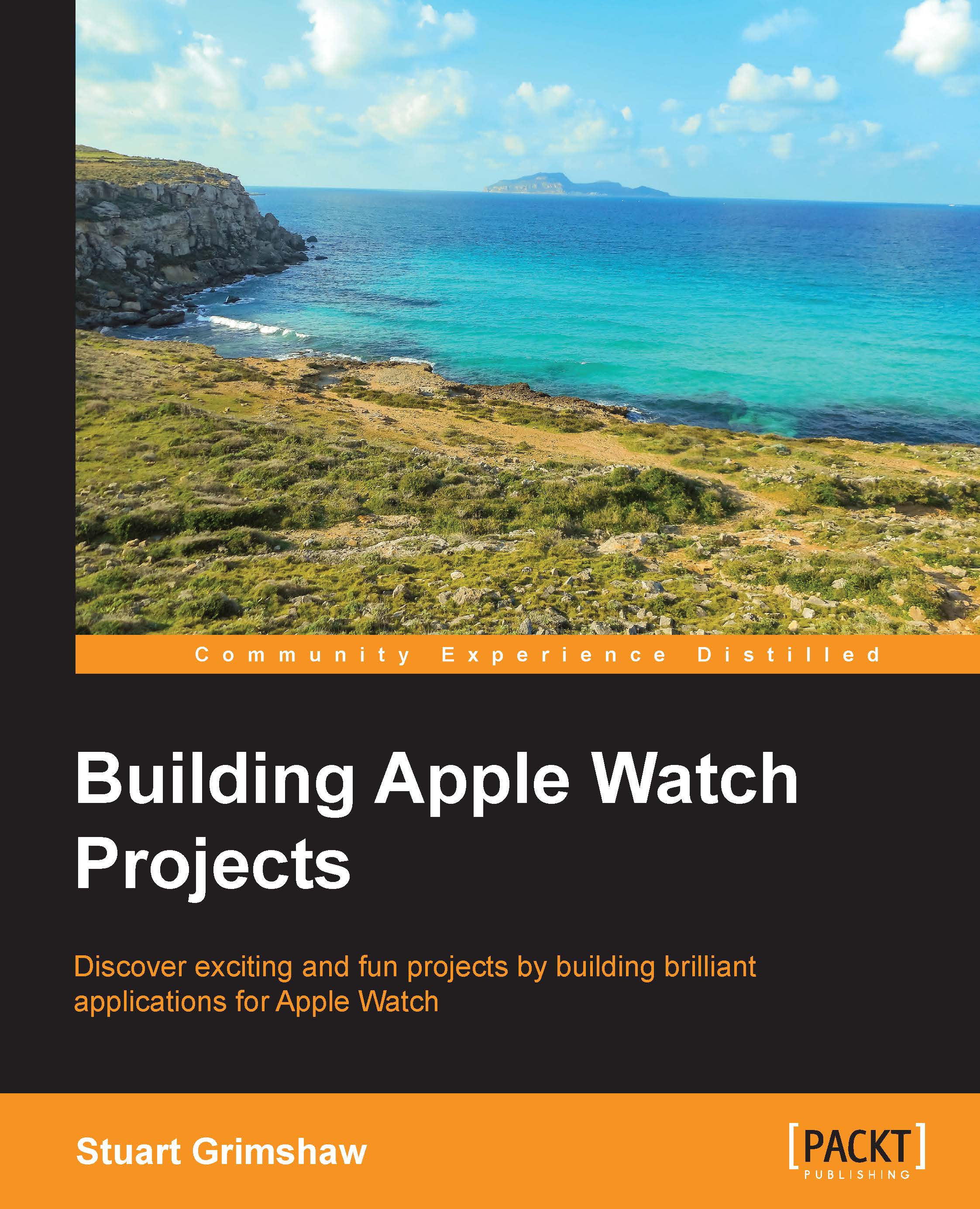Setting up the project
Set up a new project using the iOS App with WatchKit App template that we have used before, but this time include the Glance Scene (and deselect Notification Scene as previously), as pictured here:

Requirements
Using the flow diagram to provide some (very welcome) visual support, we can now start to think about our requirements in more concrete terms.
Weather data structure
Since we'll be passing a number of weather summaries to the table view that displays the initial view of the data, it makes sense to be able to package the data necessary for each individual summary into some sort of structure.
Create a new Swift file, call it WeatherData.swift, and select both the WatchKit app and the iOS app targets, as pictured here:

Note
Why do we select the phone app target when we are writing an app that will function exclusively on the watch? Well, this is simply some prudent future-proofing of the app. It seems likely that we will expand the app at some point in the future to provide...