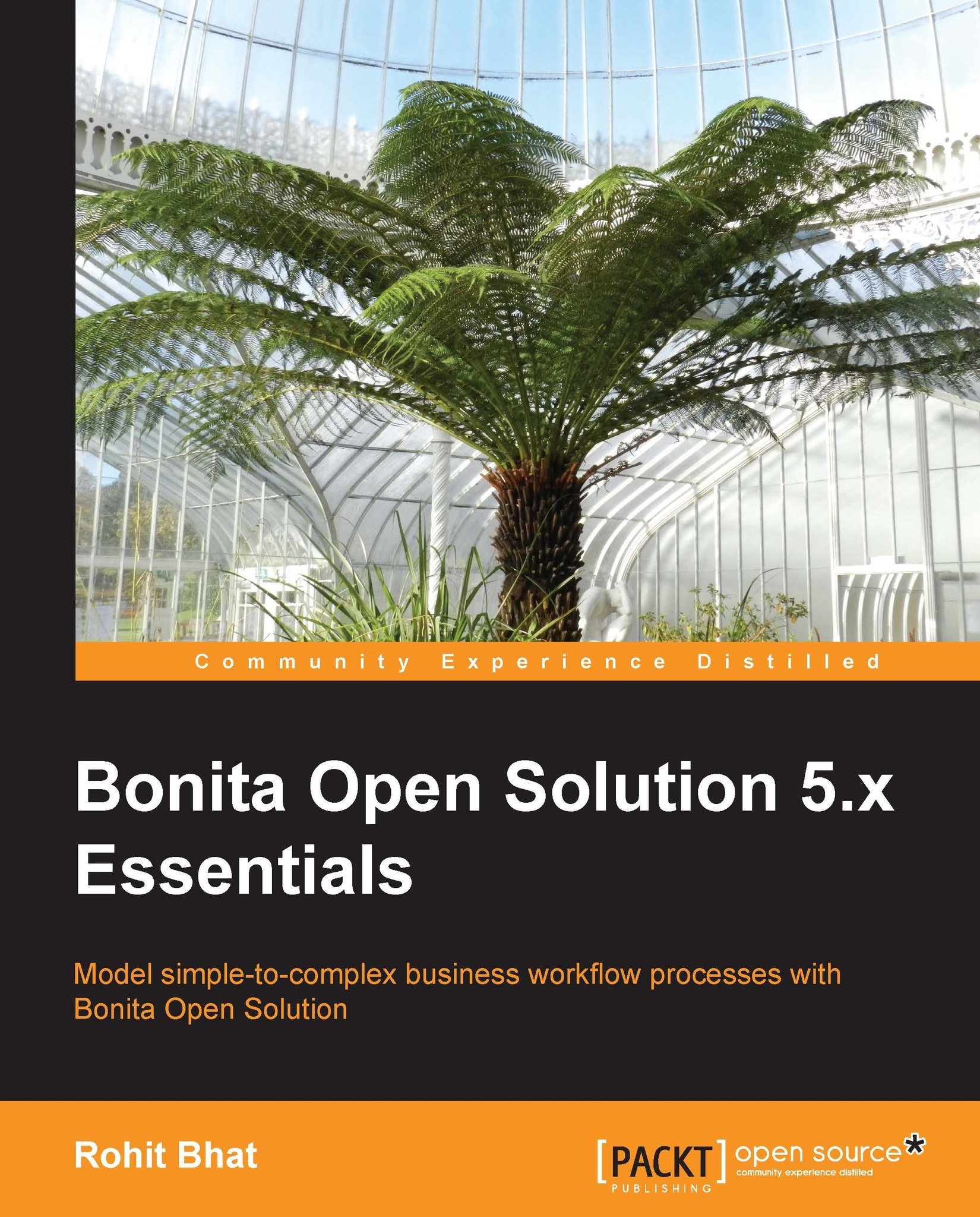The inbox view
Let us start with some customization of the inbox. In the initial chapters, we have already seen some administrative tasks associated with the inbox. The inbox is the landing page for any user. It lists the tasks that are currently pending for the user to complete, the tasks the user has worked on, and so on. Here, we will have a look at the other options available in the inbox view. Run the Ticketing Workflow application and, when the Welcome form appears, go back to the Inbox. Here we can see that there is one item pending in the inbox, which is the case we just started. Click on the case and a details page opens up. Here we have the options to look at the form, attachments, comments, and history.

Figure 6.1: Inbox detailed view
In the topmost section, we have the form view. Here, we have an option to open the form in a new tab in a full screen mode. Also, we have an assignee option on the top-right corner. It might so happen that a case might be in your inbox, but you might...