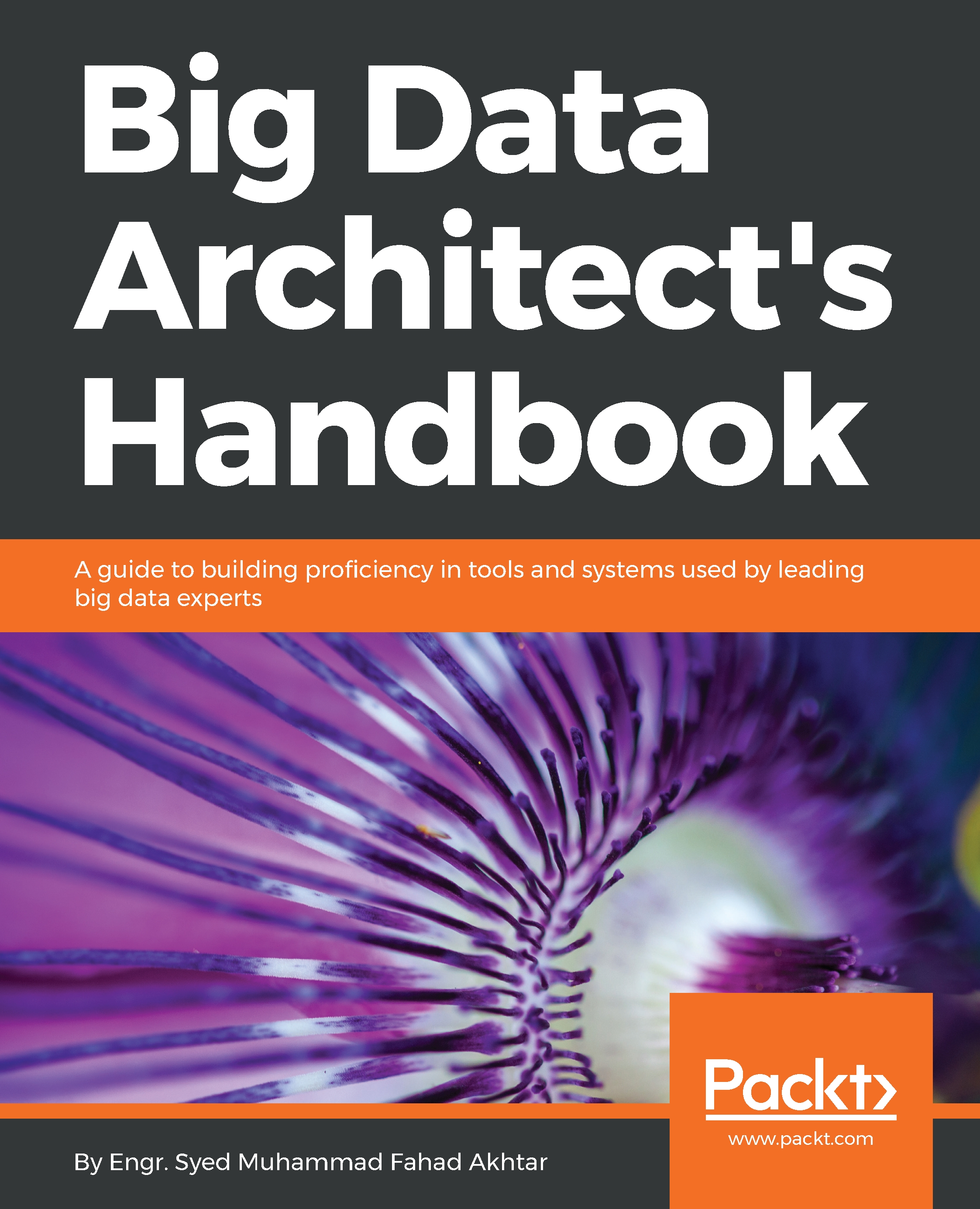Summary
In this chapter, we learned about an enterprise-grade, full text-based search engine called Elasticsearch, which we successfully installed and configured. We then moved on to the Elasticsearch plugin Kibana, which is used to visualize data from Elasticsearch and to execute REST API calls in order to manipulate data within Elasticsearch. We also installed and configured Kibana.
Security is very important these days, which is why, instead of leaving our server insecure or using the default security options, we discussed a plugin provided by Elasticsearch, called X-Pack. We installed and configured X-Pack for Elasticsearch and Kibana.
We then moved on to the different API structures that perform CRUD operations so that we can create, read, update, and delete documents within Elasticsearch. We practically performed each scenario and studied the output generated in return.
In the next chapter, we will learn about structured data and how to manipulate it with the help of different open source...