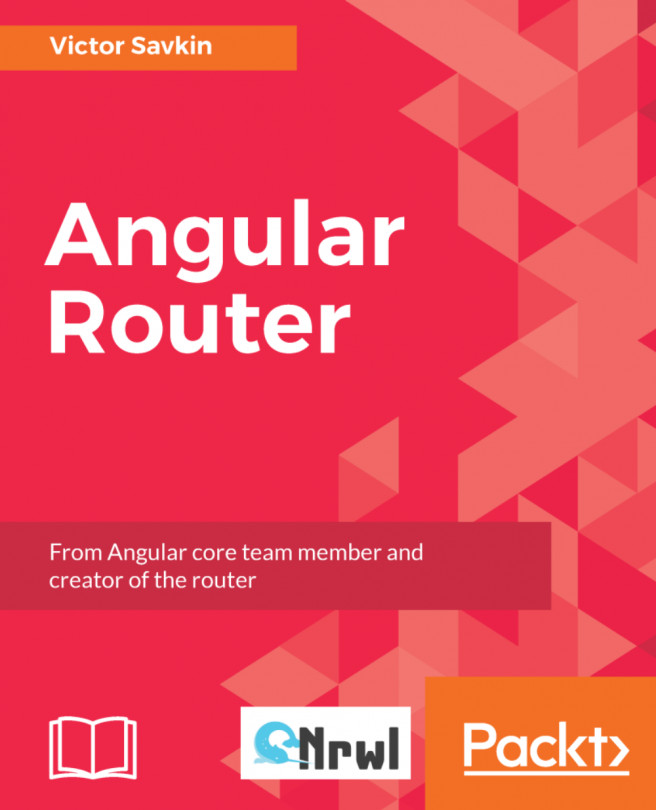Debugging the Service Worker
There is a famous saying in computer science:
"There are 2 hard problems in computer science: cache invalidation, naming things."
-Phil Karlton
The first one applies to debugging service workers.
As discussed earlier, a service worker adds a caching layer between the network and the device. This inherently makes it hard to debug, because when you update your service worker definition or the configuration of your website, your changes might very well be cached, and thus not visible.
It is a quite well-known challenge while developing applications with service worker support, so it's good to understand how to debug the service worker.

Chrome Developer Tools to the Rescue
Chrome Developer Tools is an advanced tool for inspecting and debugging the technology behind websites, and luckily, it has great support for service workers.
In the Application tab, we can see which service workers are installed, what their status is, and unregister them to make sure we download the latest...