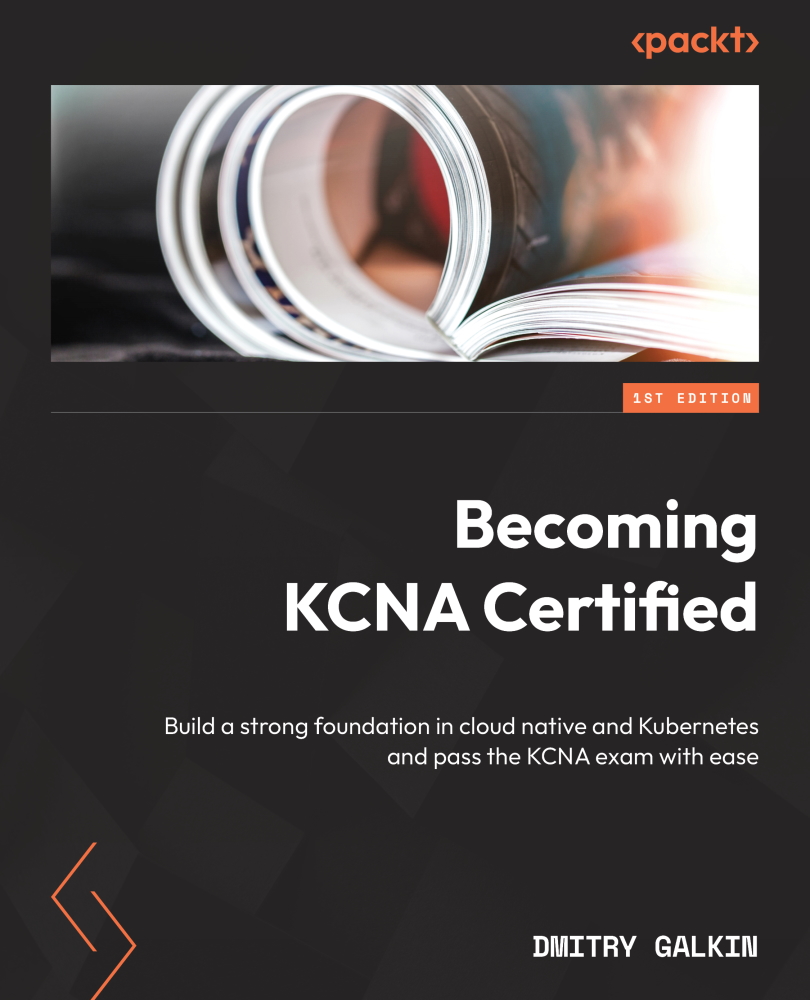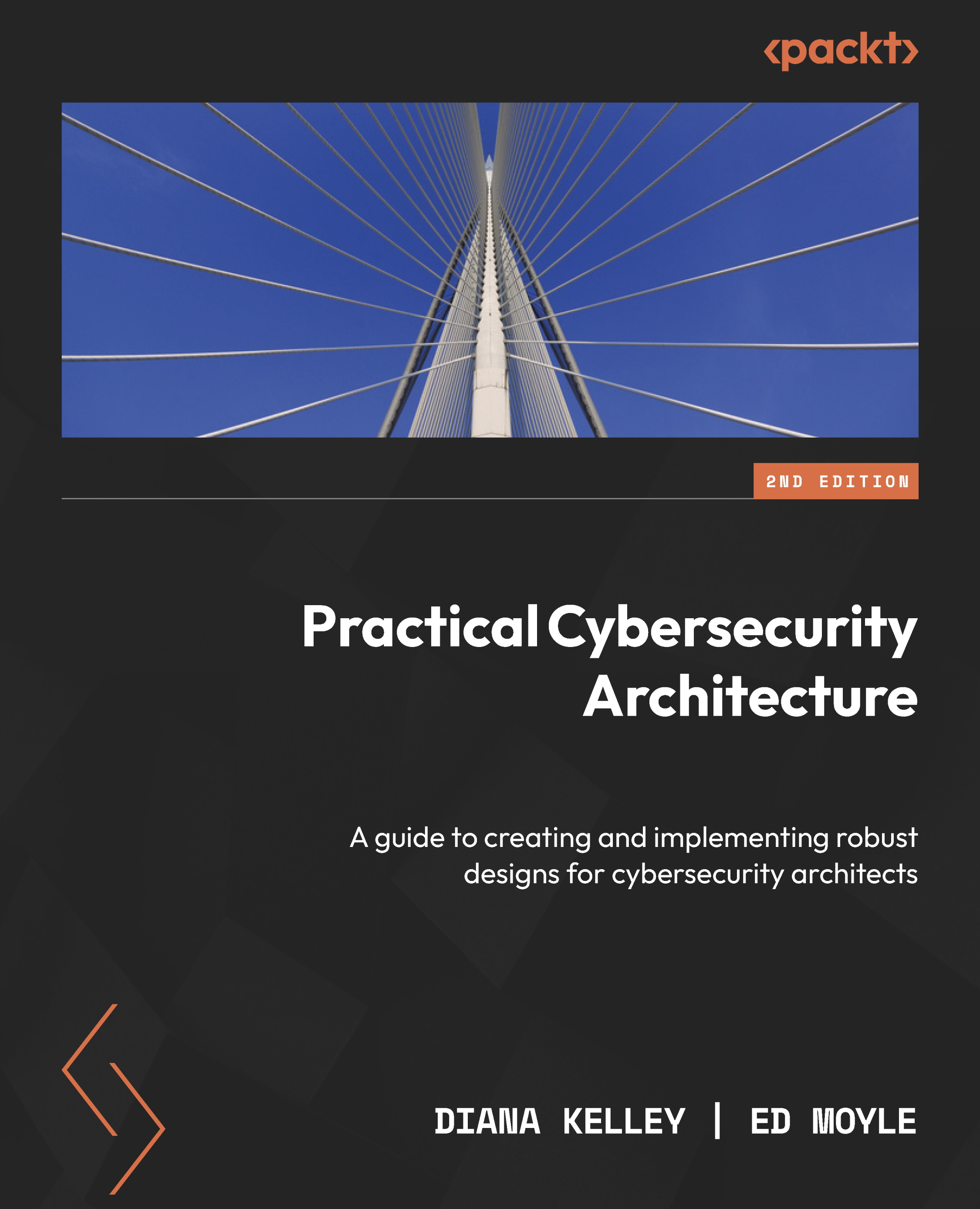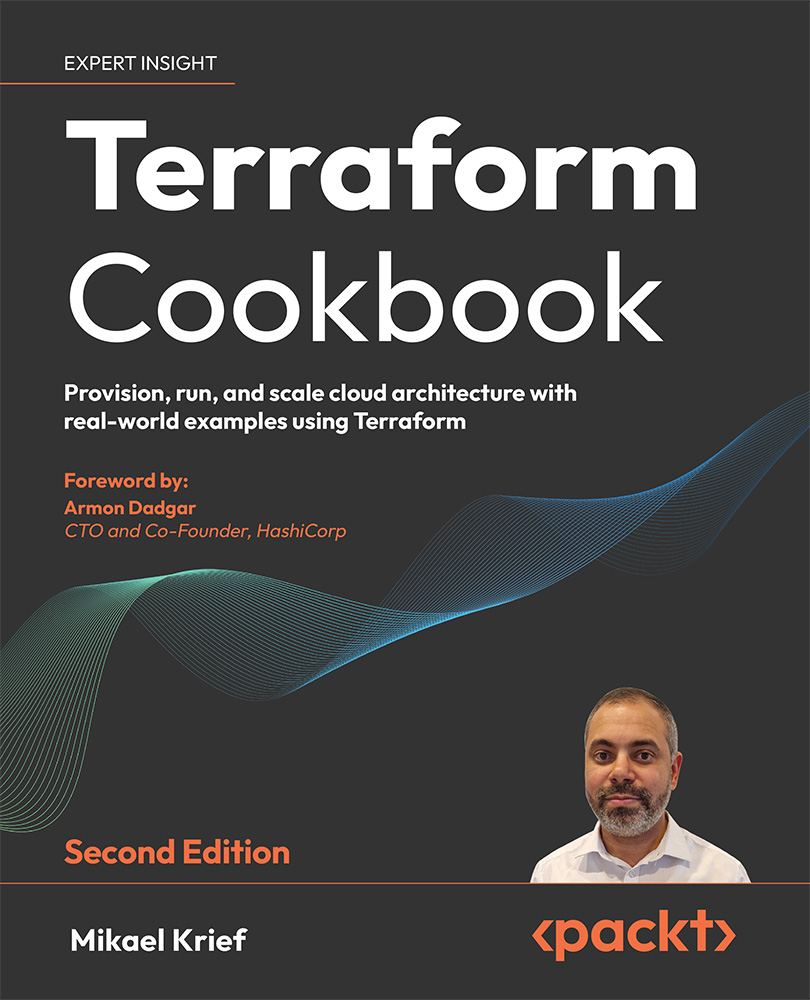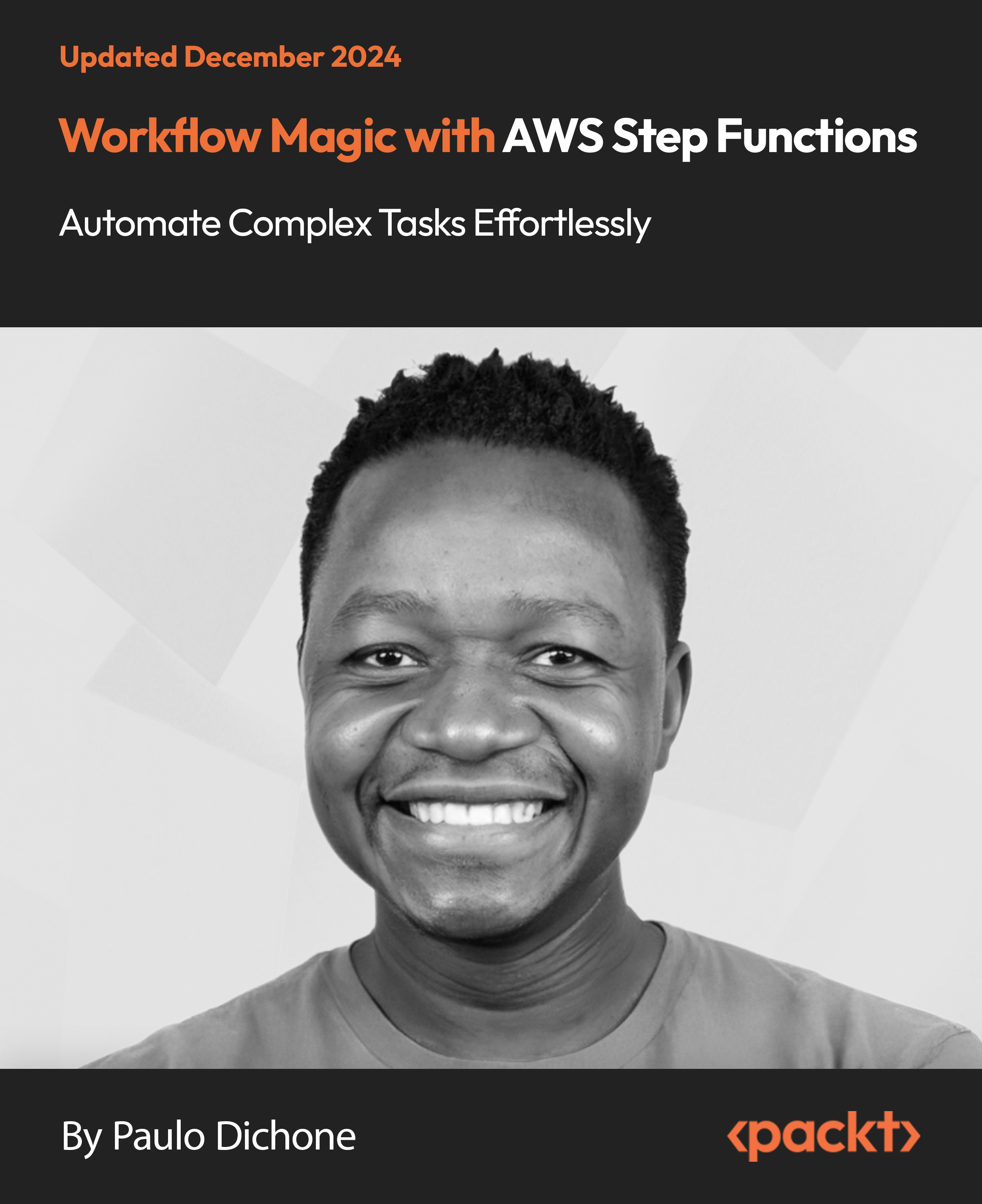Besides the huge variety of cloud services you can find today, there is also a difference in how the services are offered. It is common to distinguish between four cloud service delivery models that help meet different needs:
- IaaS – The most flexible model with the basic services provided: VMs, virtual routers, block devices, load balancers, and so on. This model also assumes the most customer responsibility. Users of IaaS have access to their VMs and must configure their OS, install updates, and set up, manage, and secure their applications. AWS Elastic Compute Cloud (EC2), AWS Elastic Block Store (EBS), and Google Compute Engine VMs are all examples of IaaS.
- PaaS – This helps to focus on the development and management of applications by taking away the need to install OS upgrades or do any lower-level maintenance. As a PaaS customer, you are still responsible for your data, identity and access, and your application life cycle. Examples include Heroku and Google App Engine.
- SaaS – Takes the responsibilities even further away from the customers. Typically, these are fully managed applications that just work, such as Slack or Gmail.
- FaaS – A newer delivery model that appeared around 2010. It is also known as Serverless today. A FaaS customer is responsible for defining the functions that are triggered by the events. Functions can be written in one of the popular programming languages and customers don’t have to worry about server or OS management, deployment, or scaling. Examples of FaaS include AWS Lambda, Google Cloud Functions, and Microsoft Azure Functions.
These models might sound a bit complicated, so let’s draw a simple analogy with cars and transportation.
On-premises, traditional data centers are like having your own car. You are buying it, and you are responsible for its insurance and maintenance, the replacement of broken parts, passing regular inspections, and so on.
IaaS is more like leasing a car for some period of time. You pay monthly lease payments, you drive it, you fill it with gas, and you wash it, but you don’t actually own the car and you can give it back when you don’t need it anymore.
PaaS can be compared with car-sharing. You don’t own the car, you don’t need to wash it, do any maintenance, or even refill it most of the time, but you still drive it yourself.
Following the analogy, SaaS is like calling a taxi. You don’t need to own the car or even drive it.
Finally, Serverless or FaaS can be compared to a bus from a user perspective. You just hop on and ride to your destination – no maintenance, no driving, and no ownership.
Hopefully, this makes things clearer. The big difference between traditional on-premises setups where a company is solely responsible for the organization, hardware maintenance, data security, and more is that a so-called shared responsibility model applies in the cloud.
Shared responsibility model
Defines the obligations of the cloud provider and the cloud customer. These responsibilities depend on the service provided – in the case of an IaaS service, the customer has more responsibility compared to PaaS or SaaS. For example, the cloud provider is always responsible for preventing unauthorized access to data center facilities and the stability of the power supply and underlying network connectivity.
The following figure visually demonstrates the difference between the responsibilities:
Figure 1.2 – Comparison of cloud delivery models
As cloud technologies and providers evolved over the past 20 years, so did the architectures of the applications that run on the cloud; a new term has emerged – cloud-native. Most of the time, it refers to the architectural approach, but you will often encounter cloud-native applications or cloud-native software as well.
Cloud-native
Is an approach to building and running applications on modern, dynamic infrastructures such as clouds. It is emphasizing application workloads with high resiliency, scalability, high degree of automation, ease of management, and observability.
Despite the presence of the word cloud, it does not mean that a cloud-native application must run strictly in a public, private, or hybrid cloud. You can develop a cloud-native application and run it on-premises with Kubernetes as an example.
Cloud-native should not be confused with Cloud Service Providers (CSPs), or simply cloud providers, and cloud-native is also not the same as cloud-first, so remember the following:
Cloud-native ≠ CSP ≠ cloud-first
For the sake of completeness, let’s define the other two.
A CSP is a third-party company offering cloud computing services such as IaaS, PaaS, SaaS, or FaaS. Cloud-first simply stands for a strategy where the cloud is the default choice for either optimizing existing IT infrastructure or for launching new applications.
Don’t worry if those definitions do not make total sense just yet – we will dedicate a whole section to cloud-native that explains all its aspects in detail. For now, let’s have a quick introduction to containers and their orchestration.
 United States
United States
 Great Britain
Great Britain
 India
India
 Germany
Germany
 France
France
 Canada
Canada
 Russia
Russia
 Spain
Spain
 Brazil
Brazil
 Australia
Australia
 Singapore
Singapore
 Hungary
Hungary
 Ukraine
Ukraine
 Luxembourg
Luxembourg
 Estonia
Estonia
 Lithuania
Lithuania
 South Korea
South Korea
 Turkey
Turkey
 Switzerland
Switzerland
 Colombia
Colombia
 Taiwan
Taiwan
 Chile
Chile
 Norway
Norway
 Ecuador
Ecuador
 Indonesia
Indonesia
 New Zealand
New Zealand
 Cyprus
Cyprus
 Denmark
Denmark
 Finland
Finland
 Poland
Poland
 Malta
Malta
 Czechia
Czechia
 Austria
Austria
 Sweden
Sweden
 Italy
Italy
 Egypt
Egypt
 Belgium
Belgium
 Portugal
Portugal
 Slovenia
Slovenia
 Ireland
Ireland
 Romania
Romania
 Greece
Greece
 Argentina
Argentina
 Netherlands
Netherlands
 Bulgaria
Bulgaria
 Latvia
Latvia
 South Africa
South Africa
 Malaysia
Malaysia
 Japan
Japan
 Slovakia
Slovakia
 Philippines
Philippines
 Mexico
Mexico
 Thailand
Thailand