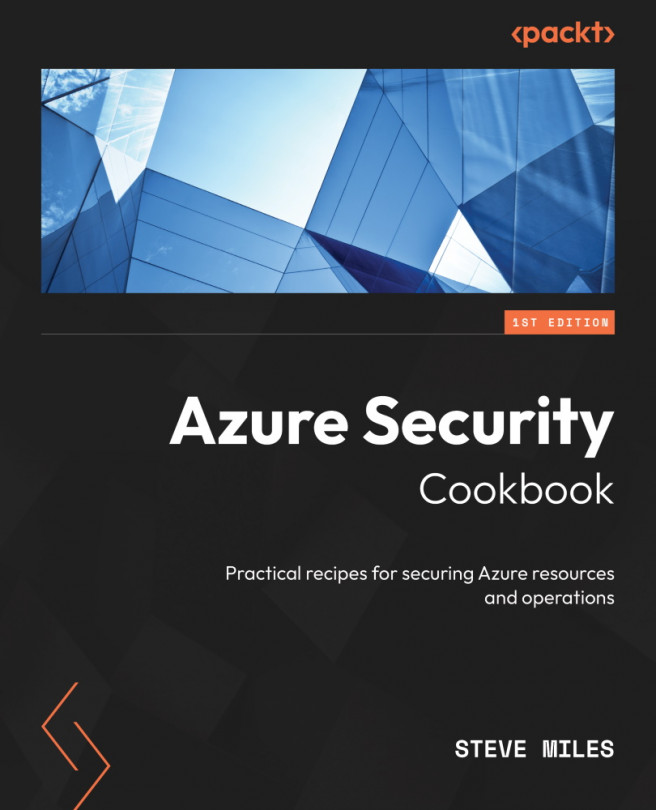Implementing security settings on storage accounts
Azure Storage accounts, by default, have an internet-accessible public endpoint, the same as we learned about with Azure SQL databases from the last chapter. Therefore, we must provide security and access control layers for our defense-in-depth strategy.
This recipe will teach you to secure and control access to your Azure storage accounts.
We will look at the security settings that can be configured when creating storage accounts, network security, and encryption.
Getting ready
This recipe requires the following:
- A device with a browser, such as Edge or Chrome, to access the Azure portal: https://portal.azure.com
- Access to an Azure subscription, where you have access to the Owner role for the Azure subscription
How to do it…
This task consists of the following tasks:
- Reviewing the security settings when creating a storage account