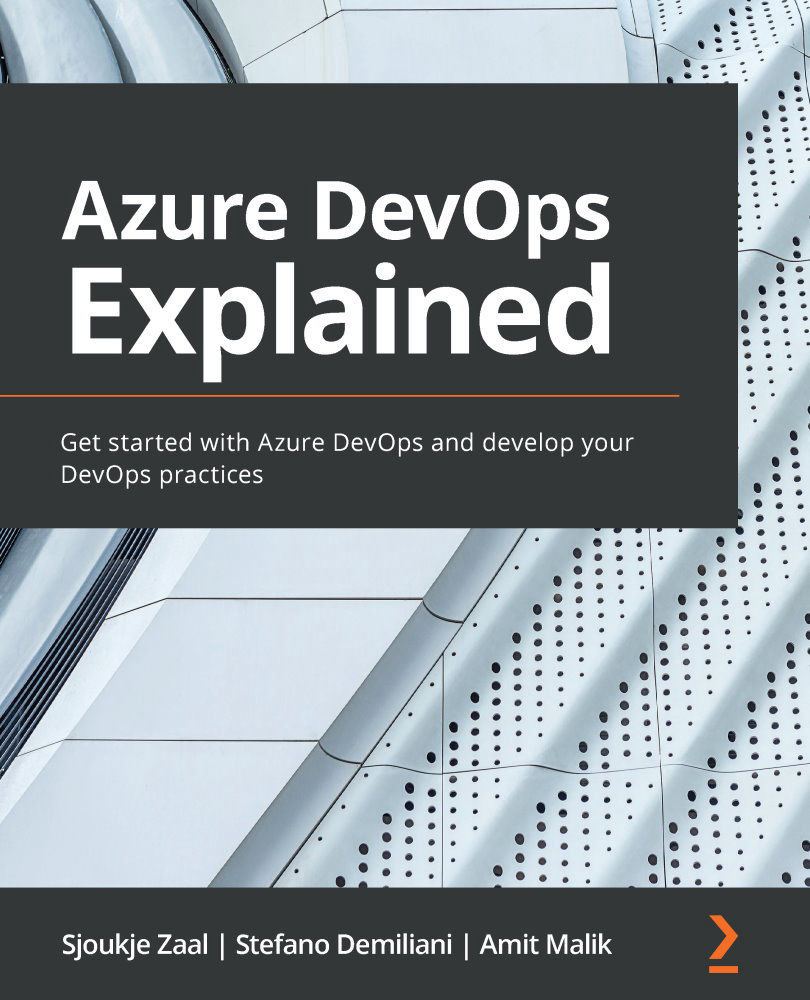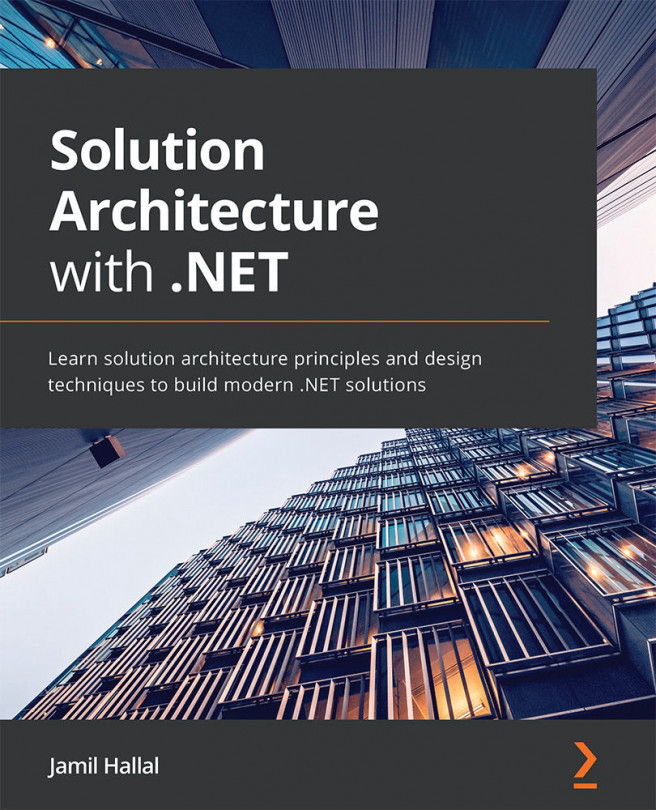Publishing the package to the feed from a build pipeline
Now that we've built the application and the package from our build pipeline, we can publish the package to the feed that we created in our first demo.
For this, we need to set the required permissions on the feed. The identity that the build will run under needs to have Contributor permissions on the feed. Once these permissions have been set, we can extend our pipeline to push the package to the feed.
Setting the required permissions on the feed
To set the required permissions, we need to go to the settings of our feed:
- Log in with your Microsoft account and from the left menu, select Artifacts.
- Go to the settings of the feed by selecting the Settings button from the top-right menu:
Figure 7.9 – Opening the feed's settings
- Then, click on Permissions from the top menu and click on + Add users/groups:
Figure 7.10 – Feed permission settings
- Add the build that has the same name...