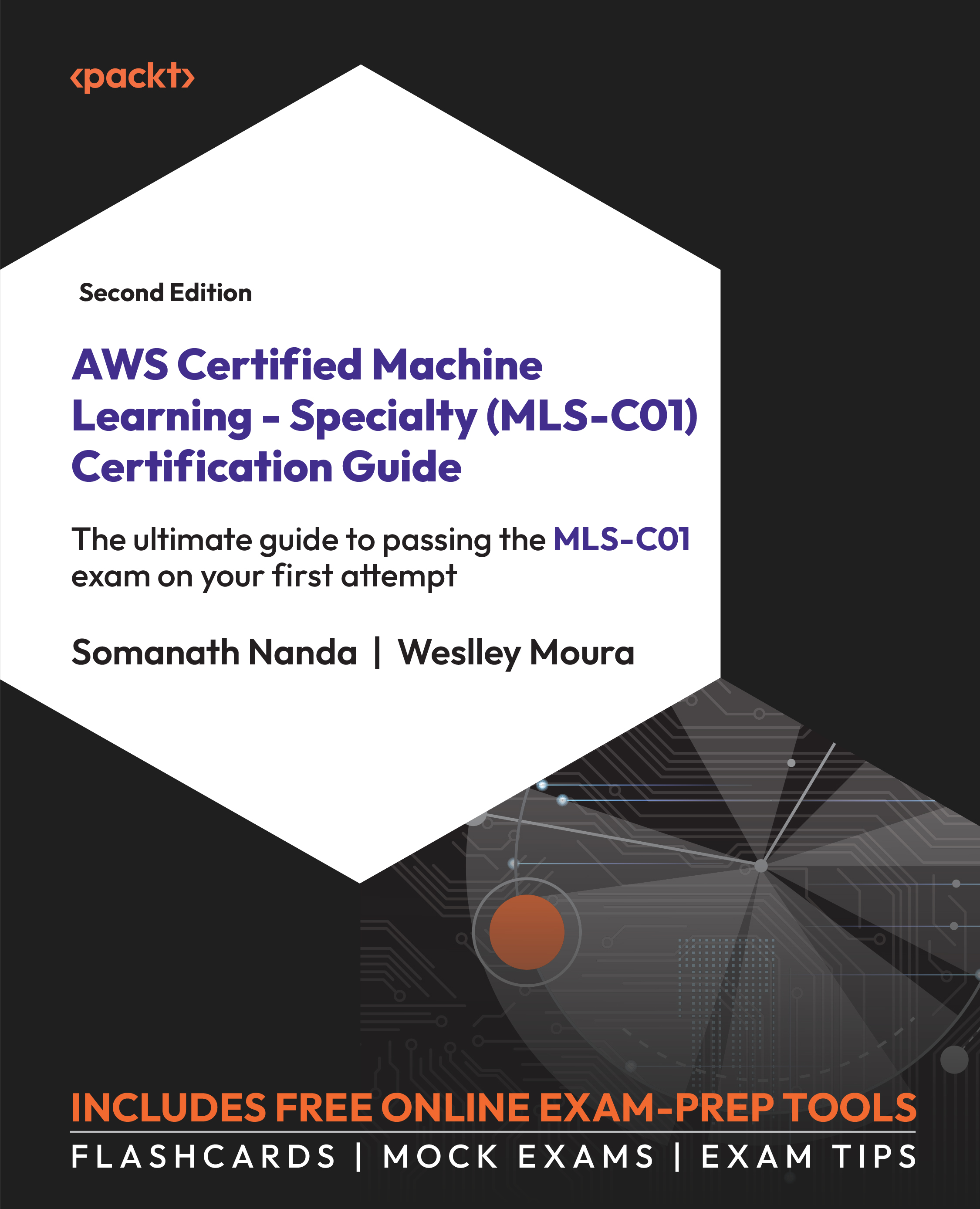Securing SageMaker notebooks
If you are reading this section of the chapter, then you have already learned how to use notebook instances, which type of training instances should be chosen, and how to configure and use endpoints. Now, let’s learn about securing those instances. The following aspects will help to secure the instances:
- Encryption: When you talk about securing something via encryption, you are talking about safeguarding data. But what does this mean? It means protecting data at rest using encryption, protecting data in transit with encryption, and using KMS for better role separation and internet traffic privacy through TLS 1.2 encryption. SageMaker instances can be launched with encrypted volumes by using an AWS-managed KMS key. This helps you to secure the Jupyter Notebook server by default.
- Root access: When a user opens a shell terminal from the Jupyter Web UI, they will be logged in as ec2-user, which is the default username in Amazon Linux. Now...