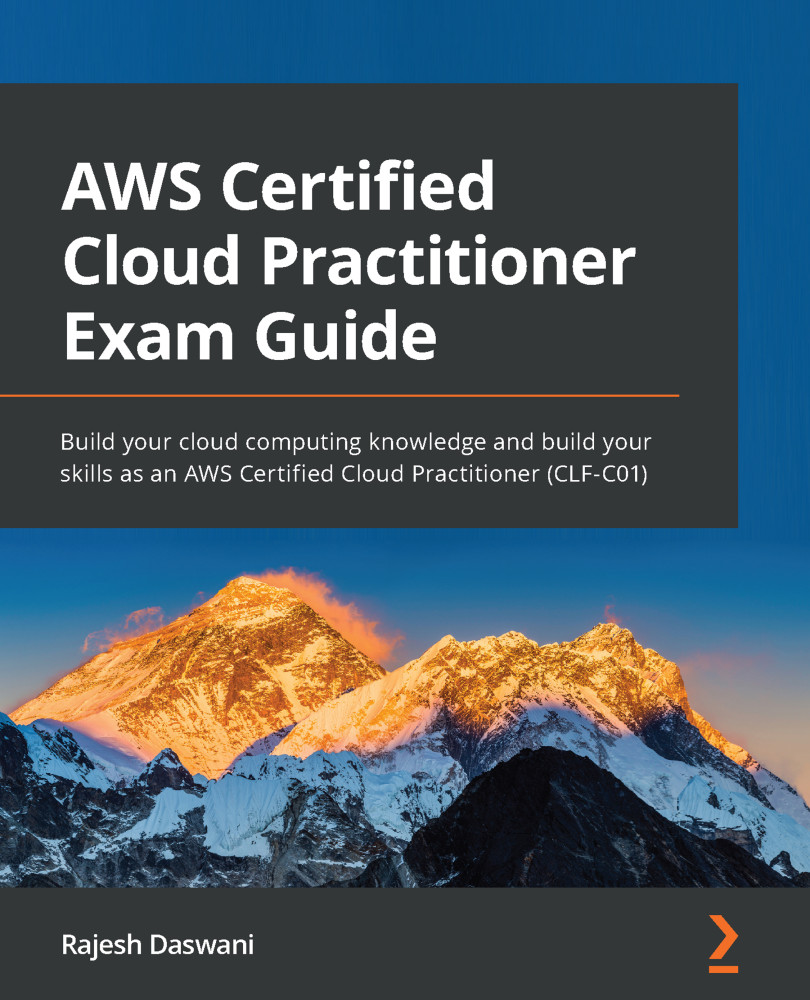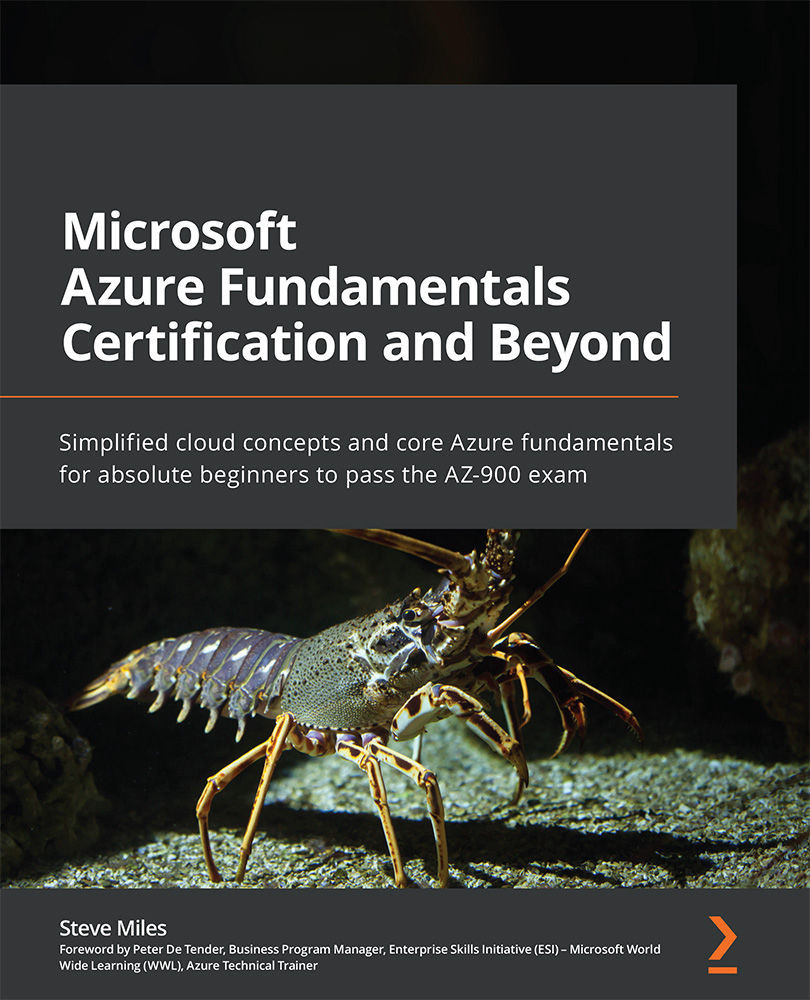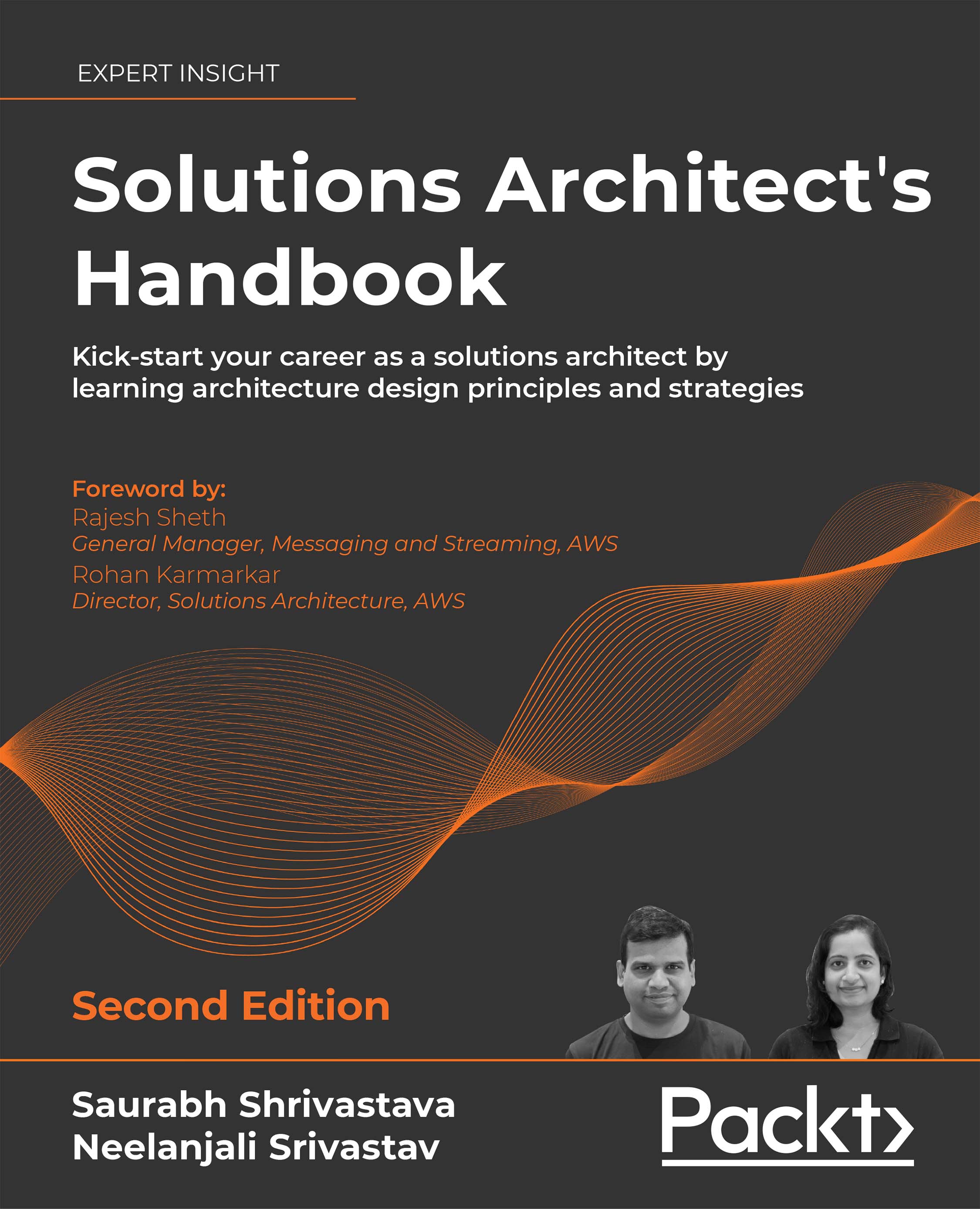Virtualization is one of the core technologies that has enabled cloud computing to go mainstream and has given birth to cloud providers such as AWS, Microsoft Azure, and Google Cloud Platform (GCP), who provide a vast array of services and applications, along with capabilities such as high availability (HA), elasticity, and the ability to provision services for their customers, usually within minutes.
Before the adoption of virtualization, if you wanted to outsource your infrastructure requirements, an IT services provider would have to provision physical infrastructure components such as a physical server for your business and grant access via the internet. Provisioning physical servers, however, often involves long lead times, from sourcing and installing all the hardware components such as the central processing unit (CPU), memory, and storage, to configuring an operating system and any necessary applications. This could mean waiting for days to have your environment configured.
The advancement of hardware technologies such as CPUs, memory, and storage has seen a substantial increase in performance and capability, to the extent that physical servers hosting a single operating system and a few applications often remain idle. Software engineering and the improvements in software design have, by way of contrast, ensured that hardware resources are efficiently consumed to power those applications. The net result has been that physical hardware resources are rarely consumed to their maximum capability by a single operating system and a small set of applications.
This relationship between hardware and software has contributed to the invention of virtualization. Virtualization technologies and hypervisors have made it possible to emulate the physical hardware components of a single physical server as multiple virtual components. These components are then deployed as multiple virtual machines (VMs), each running its own operating system and suite of applications.
A hypervisor is essentially a piece of software that sits between the actual physical hardware and the VMs. It is responsible for enabling the operating systems and applications running on those VMs to access the resources of the physical hardware in a manner that is controlled and that isolates the resources from each other. The hypervisor and its associated management software are used to carve out virtualized representations of the physical hardware components into smaller virtual components, which are then presented as VMs. Each VM can then have its own operating system installed, along with any required applications.
One of the greatest advantages of virtualization is the speed at which resources can be provisioned. With software being used to emulate existing physical hardware (so that the hardware is available when a customer makes a request), the lead times to provision virtual servers, storage, or network environments are drastically reduced.
In the following diagram, we can see how virtualization enables us to allocate virtual storage devices to our individual VMs from the physical storage attached to the server:
Figure 1.2 – Traditional physical architecture versus virtualized architecture
One of the greatest advantages of virtualization is the speed at which resources can be provisioned. Since software is designed to emulate existing physical hardware (to enable the availability of hardware when a customer makes a request), the lead times to provision virtual servers, storage, or network environments is drastically reduced.
Virtualization versus cloud computing
Virtualization, in itself, is not cloud computing. The technology, however, is responsible for making it possible to deliver cloud computing services. One of the primary characteristics of a cloud computing provider is the ability to provision virtualized infrastructure resources using a self-service management tool. AWS offers such tools in the form of its Management Console (accessible via a web browser), command-line interface (CLI), and direct access to its software application programming interfaces (APIs), to enable customers to provision their resources such as servers, network, storage, and databases. By offering well-defined APIs and enabling automation, cloud providers have made it possible for customers to provision necessary resources using a self-service model. Customers do not have to wait in a queue to get their resources deployed while a cloud engineer performs the necessary configuration for them. Customers can interact with the cloud services directly using API calls, and spin up their own resources in a matter of minutes.
Ultimately, cloud computing providers make use of virtualization and modern hardware technologies that are aware of virtualization, as well as software to deliver shared computing resources, Software-as-a-Service (SaaS)-based products, and other on-demand services via the internet. In addition, providers such as AWS offer solutions to enable elasticity, automation, scalability, and HA—all on a pay-as-you-go pricing model, which makes their services accessible to almost any type of client in any location.
In summary, here are the benefits of virtualization:
- Efficient use of powerful hardware by setting up multiple VMs to offer different applications
- Enables server consolidation, which translates to reduced costs
- Allows you to manage large-scale installations and deployments at a faster pace
- Improves security through infrastructure isolation and efficient management of underlying hardware resources
- Enables you to host various operating systems that serve different applications on the same hardware
In this section, we learned that virtualization technology has been a primary driving force in the evolution of cloud computing. The technology enables the provisioning of resources such as servers, networking components, and storage services in a matter of minutes. In addition, virtualization management applications enable us to build self-service platforms. Customers can simply log in to a management console and provision the necessary resources to build an architecture to host their application.
In the next section, we'll explore the cloud computing models available. Different models require varied levels of management and accordingly offer different levels of flexibility.
 United States
United States
 Great Britain
Great Britain
 India
India
 Germany
Germany
 France
France
 Canada
Canada
 Russia
Russia
 Spain
Spain
 Brazil
Brazil
 Australia
Australia
 Singapore
Singapore
 Hungary
Hungary
 Ukraine
Ukraine
 Luxembourg
Luxembourg
 Estonia
Estonia
 Lithuania
Lithuania
 South Korea
South Korea
 Turkey
Turkey
 Switzerland
Switzerland
 Colombia
Colombia
 Taiwan
Taiwan
 Chile
Chile
 Norway
Norway
 Ecuador
Ecuador
 Indonesia
Indonesia
 New Zealand
New Zealand
 Cyprus
Cyprus
 Denmark
Denmark
 Finland
Finland
 Poland
Poland
 Malta
Malta
 Czechia
Czechia
 Austria
Austria
 Sweden
Sweden
 Italy
Italy
 Egypt
Egypt
 Belgium
Belgium
 Portugal
Portugal
 Slovenia
Slovenia
 Ireland
Ireland
 Romania
Romania
 Greece
Greece
 Argentina
Argentina
 Netherlands
Netherlands
 Bulgaria
Bulgaria
 Latvia
Latvia
 South Africa
South Africa
 Malaysia
Malaysia
 Japan
Japan
 Slovakia
Slovakia
 Philippines
Philippines
 Mexico
Mexico
 Thailand
Thailand