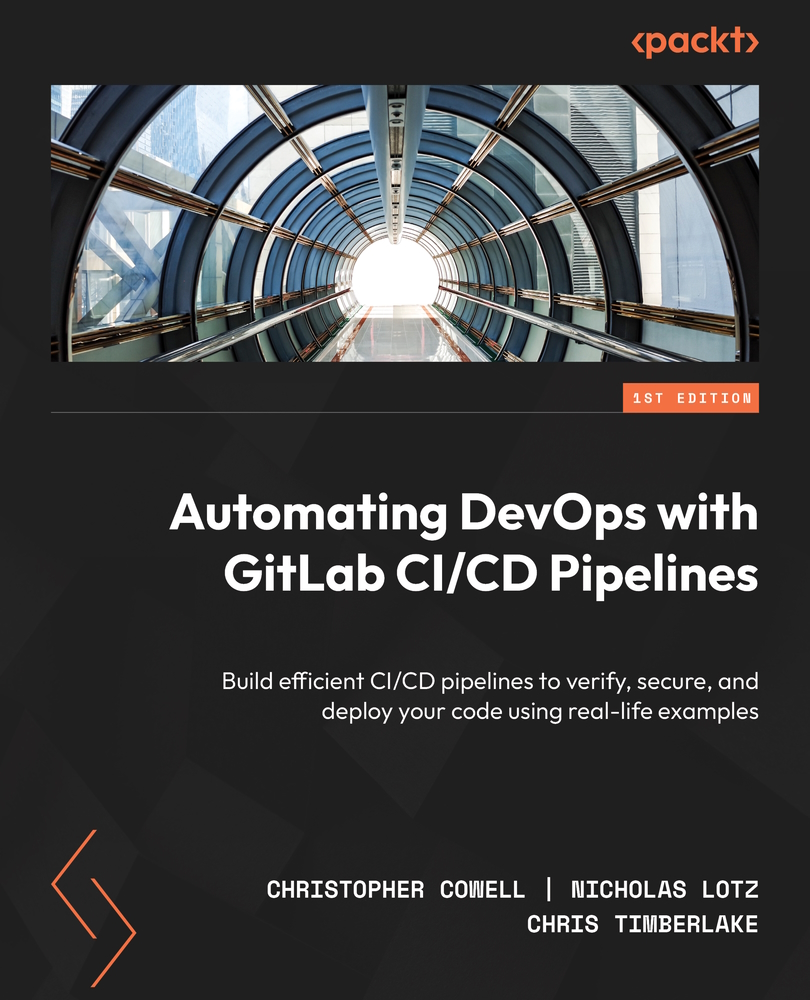Summary
Pause, take a deep breath, and pat yourself on the back. You’ve learned a lot about a complicated tool in a very short time.
You now understand how and why programmers use VCSs to handle a wide variety of daily tasks and problems, and why Git’s features and architecture have helped it become the preferred VCS. You also know about the most used Git concepts and commands.
Now that you’ve completed this chapter, you can create new Git repositories using git init and git clone; add file edits with git add and git commit; tag commits for future reference with git tag; list, create, or delete branches with git branch; merge branches with git merge and resolve any merge conflicts that arise; and sync local branches with branches on the golden repo with git push, git fetch, and get pull.
You also know where to look to learn more about Git, whether you need tutorial steps, reference material, or troubleshooting help.
With this background in Git under...