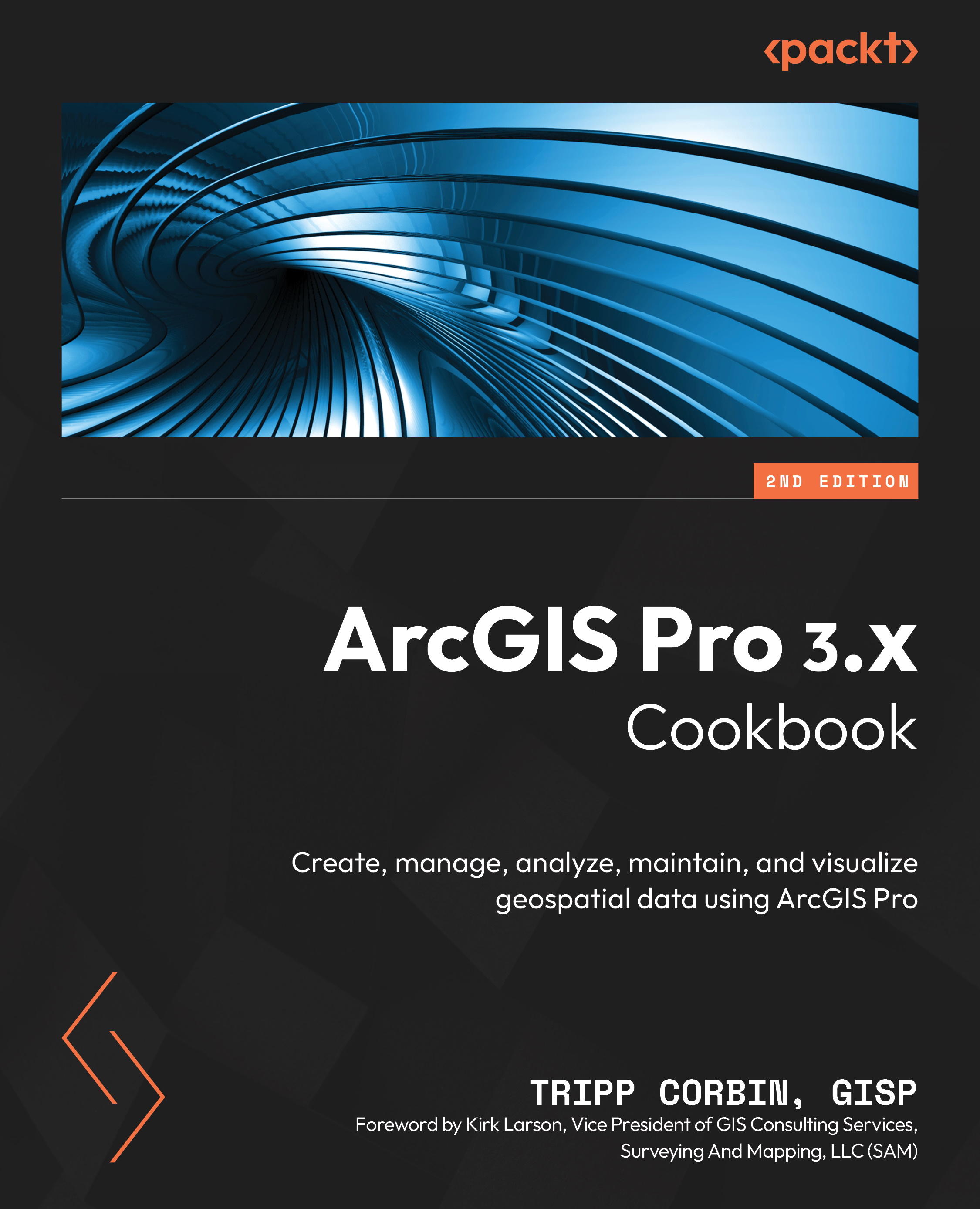Editing individual attributes in the table view
If you have completed the previous recipes in this chapter, you have learned how to update attribute values using the Attributes pane. You experienced editing attributes for individual features and multiple features. This is just one way you can edit attributes.
ArcGIS Pro also allows you to edit attributes directly in a table when you view the attribute table of an entire layer. As with the Attributes pane, you can edit individually or for multiple features at one time.
In this recipe, you will learn how to edit attributes for individual features or records in the table view. You will update attributes for the manholes you created in Chapter 4’s Creating new point features recipe. As you will see, editing attributes for individual features in the table view is very similar to editing in the Attributes pane.
Getting ready
Before starting this recipe, you will need to have completed Chapter 4’s Configuring editing...