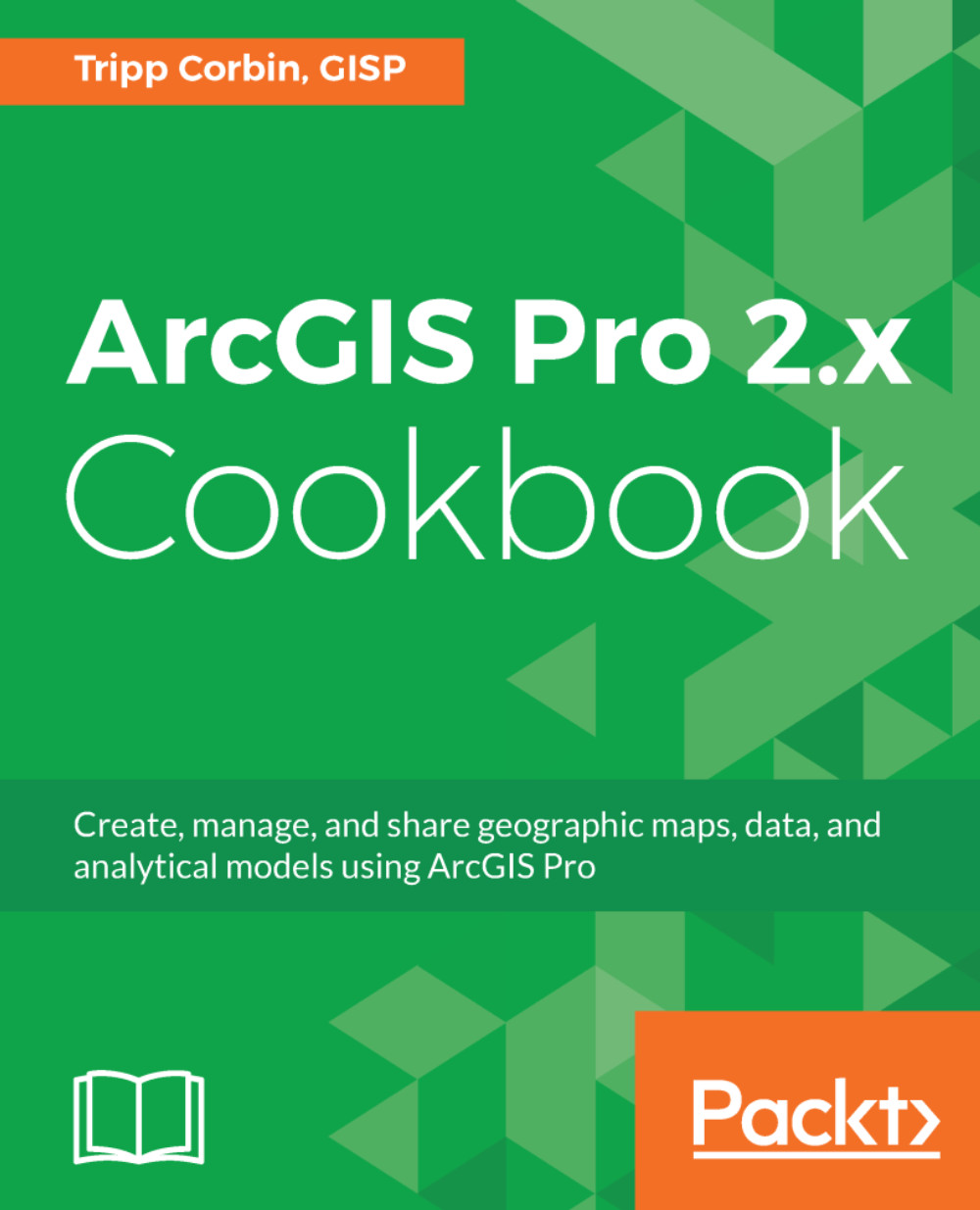Creating and using a relationship class using existing data
You have seen the power of a relationship class in the previous recipe. You saw how linking two feature classes together allowed you to not only access information about the linked features but also control some behavior. However, this was all automatically set up by the Convert to Annotation tool. In many cases, the data you wish to link together already exists. So how do you create a relationship class which would link that existing data together?
In this recipe, you will create a relationship class between a feature class and a standalone table. This will be between the same parcel layer and sales table you related in the Creating and using a Relate recipe earlier in this chapter. However, once you establish the relationship class, the link becomes permanent, unlike the relate which is limited to the map in which it was created.
Getting ready
To complete this recipe, you will need a Standard or Advanced license of ArcGIS Pro. A...