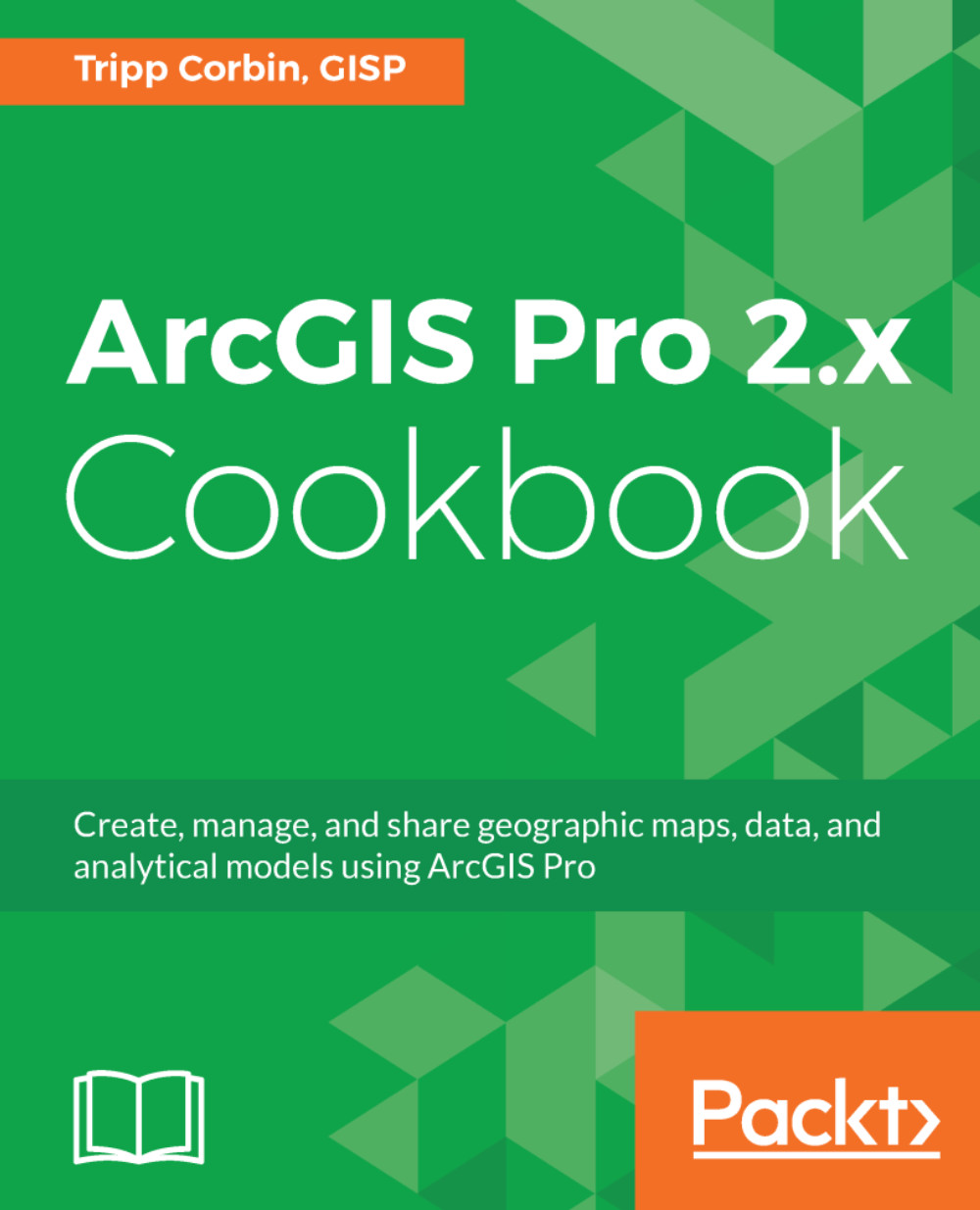Creating new point features
So far, you have been editing existing features. You have realigned, reshaped, merged, and split them. Now it is time to look at how these features were created to begin with. We will start with the simplest of features, a point.
A point identifies an object at a single location. It is stored and located using a single coordinate pair. A coordinate pair consists of one x and one y coordinate. It is also possible for a point to have a z coordinate that normally represents its elevation.
In this recipe, you will create several new point features. You will start by adding the manholes that are in the new subdivision you were looking at in the recipe on splitting lines earlier in this chapter.
Getting ready
Before starting this recipe, you will need to have completed the Configuring editing options and Splitting a line feature recipes from earlier in this chapter. This recipe can be completed with all licensing levels of ArcGIS Pro.
How to do it...
- If you closed ArcGIS...