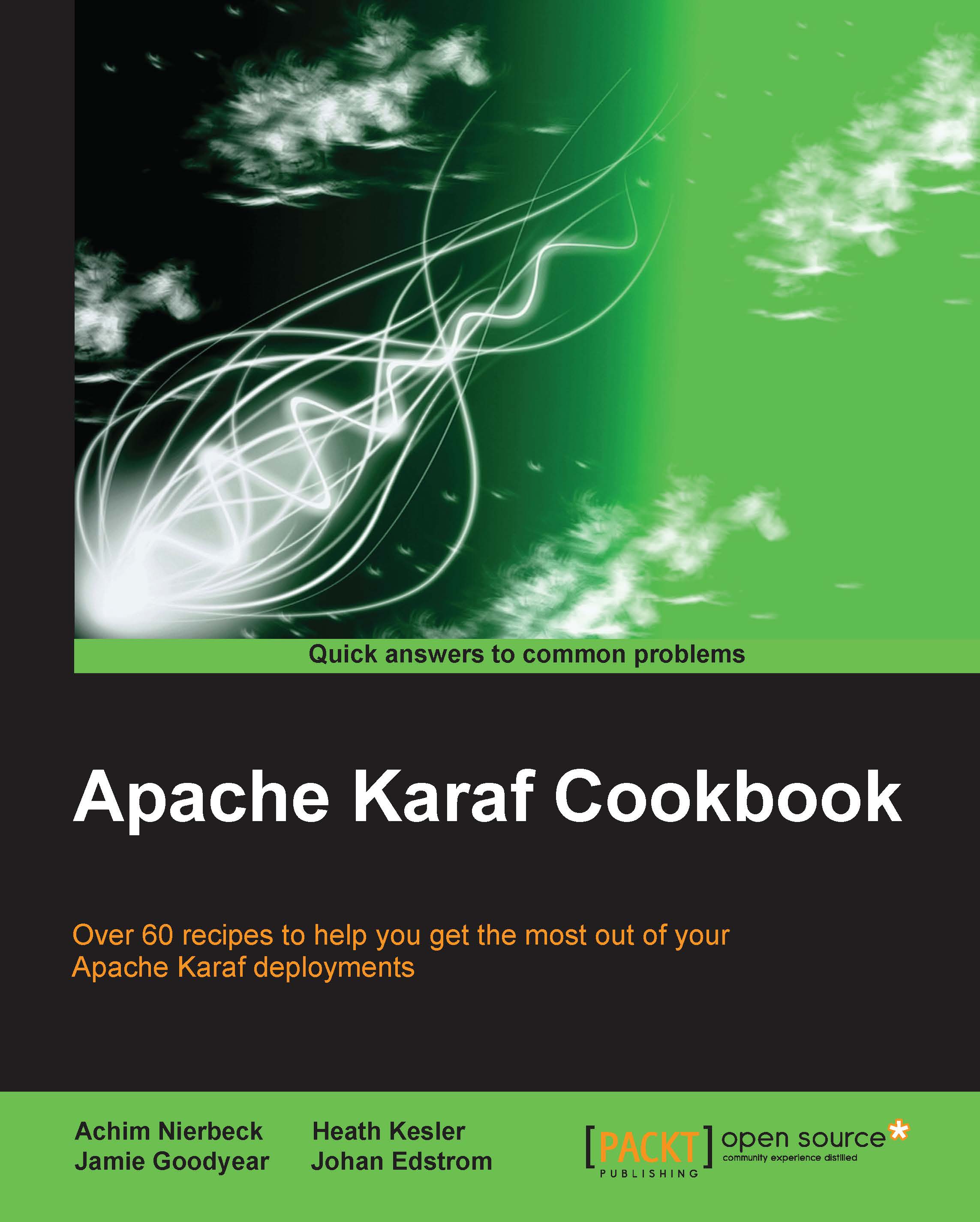Installing Cassandra client bundles in Apache Karaf
Before we begin to explore how to build Cassandra-backed applications, we must first install all the required client modules into the Karaf container.
Getting ready
The official GettingStarted document from the Cassandra community can be found at http://wiki.apache.org/cassandra/GettingStarted.
The ingredients of this recipe include the Apache Karaf distribution kit, access to JDK, and Internet connectivity. We also assume that an Apache Cassandra database is downloaded and installed. Apache Cassandra can be downloaded and installed as RPMs, Debian .deb packages, or .tar archives. In a binary .tar archive, you'll have to open and change two configuration files: the cassandra.yaml and the log4-server.properties files of the conf folder. The changes pertain to where you store data, which is by default in the /var/lib/cassandra/* folder for the data backend and in the /var/log/cassandra/* folder for the system log. Once these changes are done...