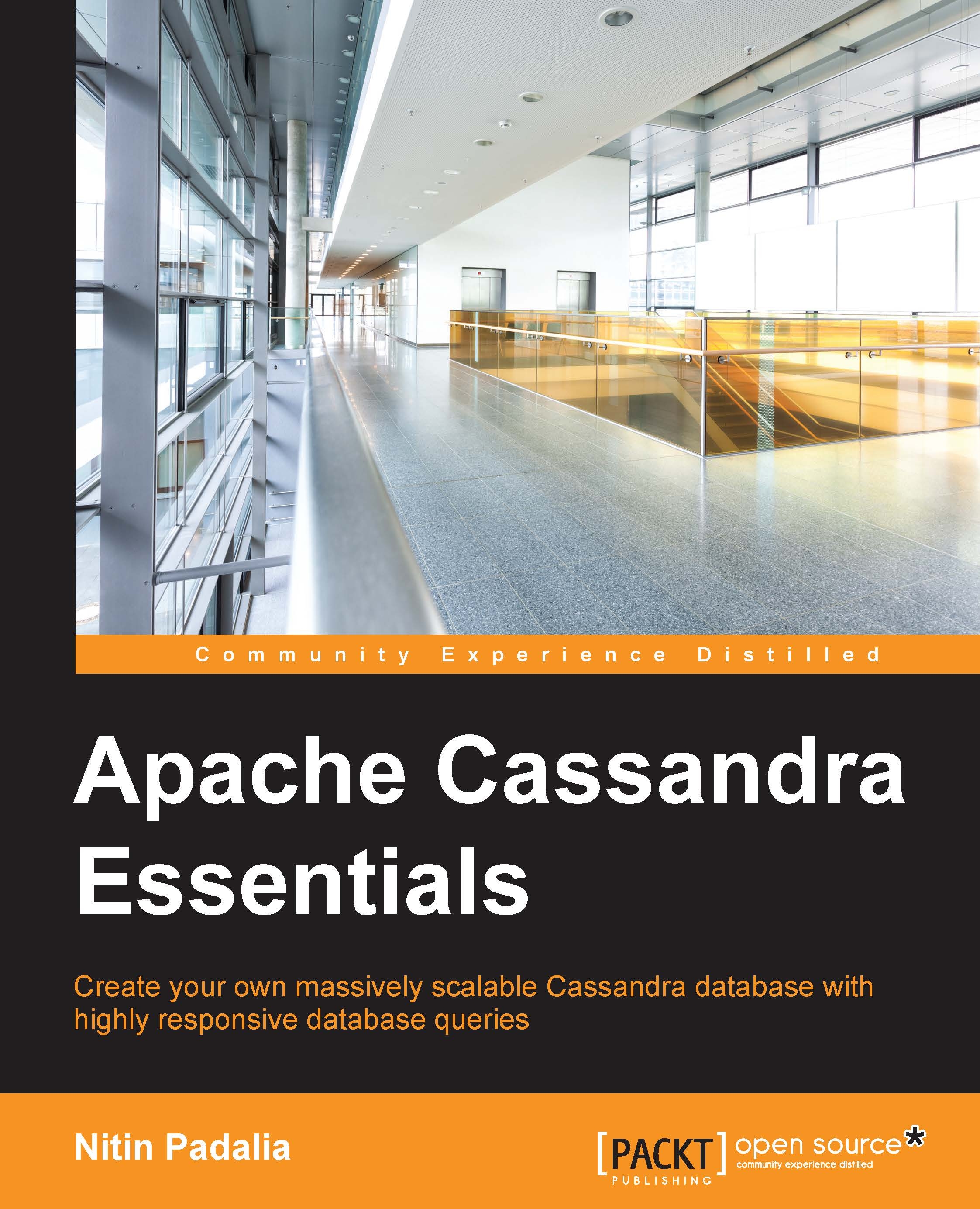Monitoring a Cassandra cluster
Monitoring is an important aspect of running our Cassandra server healthy and debugging and fine tuning it. Cassandra provides its activity information in the form of logs. It also captures various metrics that can be monitored using the JMX interface or nodetool utility provided by Cassandra. Let's discuss these in detail in the following sections.
Use logging for debugging
Cassandra logs its activities in a system log file called system.log. This file can be found at <Cassandra-installation-director>/log for tar-based installations and in the /var/log/Cassandra directory for package-based installations. Cassandra used the Apache Log4j library prior to version 2.1, and it has used the Logback library to dump logs since version 2.1. It uses various logging levels to log information appropriately. The default log level enabled is INFO, hence we can see various informational messages logged in this file. If a failure happens, then it'll also be logged in...