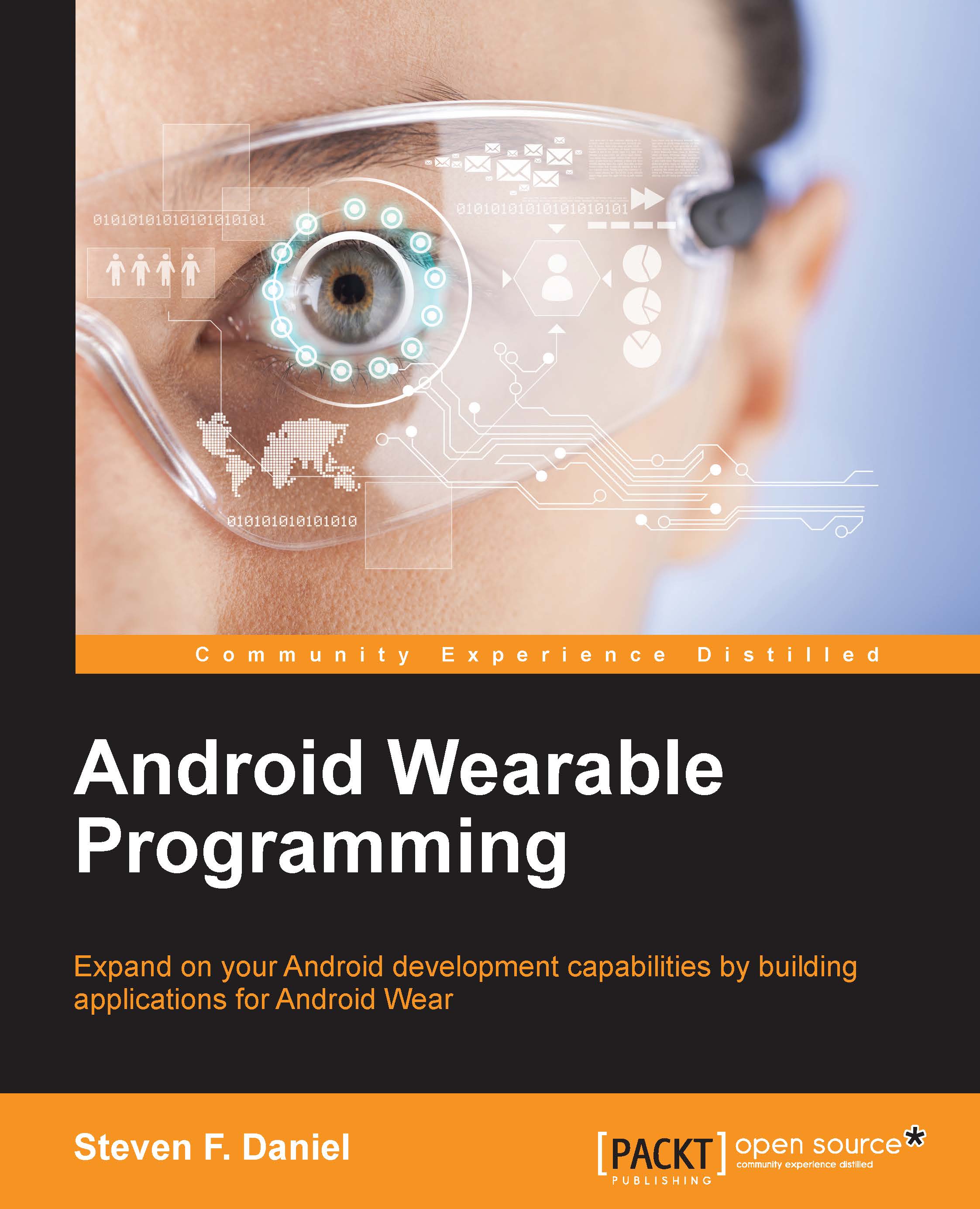Launching the app within Google Glass
Next, we can finally begin to compile, build, and run our application. You must first ensure that you have connected your Google Glassware to your computer's USB port, then simply press CMD + F9, and your app will be installed on your Google Glassware wearable device.
When the app has been installed on your Android wearable device, it will be launched and from the Hello Google Glass screen you have to speak these words: OK Glass…Hello Google Glass…Voice Input…. Then your app will recognize what you are asking and display the Voice Activity screen, which will contain your spoken words displayed within an individual card notification.