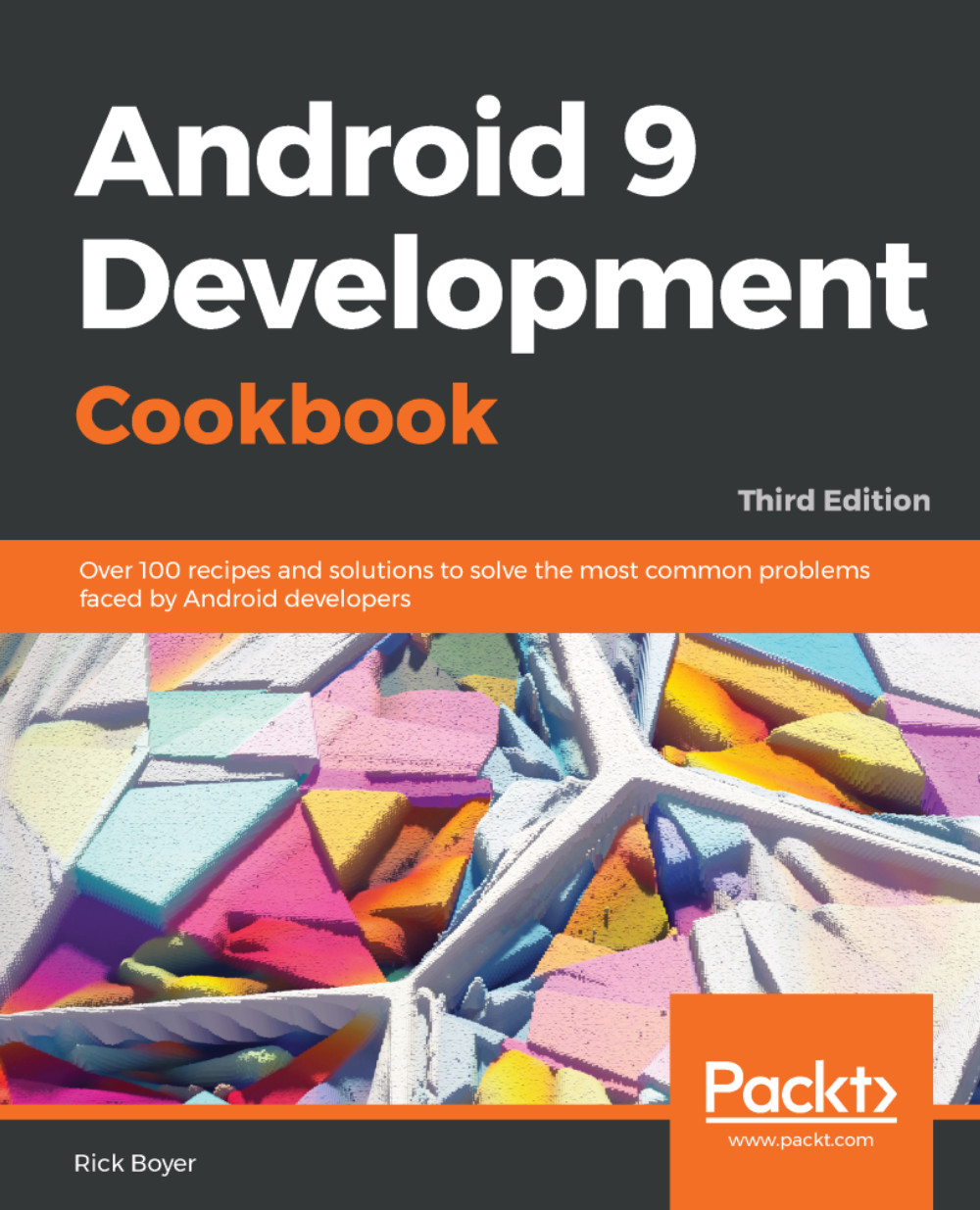Taking a picture using the Camera2 API
The previous recipe demonstrated how to use an Intent to call the default photo application. If you only need a quick photo, the Intent is probably the ideal solution. If not, and you need more control over the camera, this recipe will show you how to use the camera directly with the Camera2 API.
Now that 85% of devices are using Android 5.0 or later, this recipe focuses only on the Camera2 API. (Google has already deprecated the original Camera API.)
Getting ready
Create a new project in Android Studio and call itCamera2API. In the Target Android Devices dialog, select the Phone & Tablet option and choose API 21: Android 5.0 (Lollipop), or later, for the minimum SDK. Select Empty Activity on the Add an Activity to Mobile dialog.
How to do it...
As you'll see, there's a lot of code for this recipe. Start by opening the Android Manifest and following these steps:
- Add the following two permissions:
<uses-permission android:name="android.permission.CAMERA...