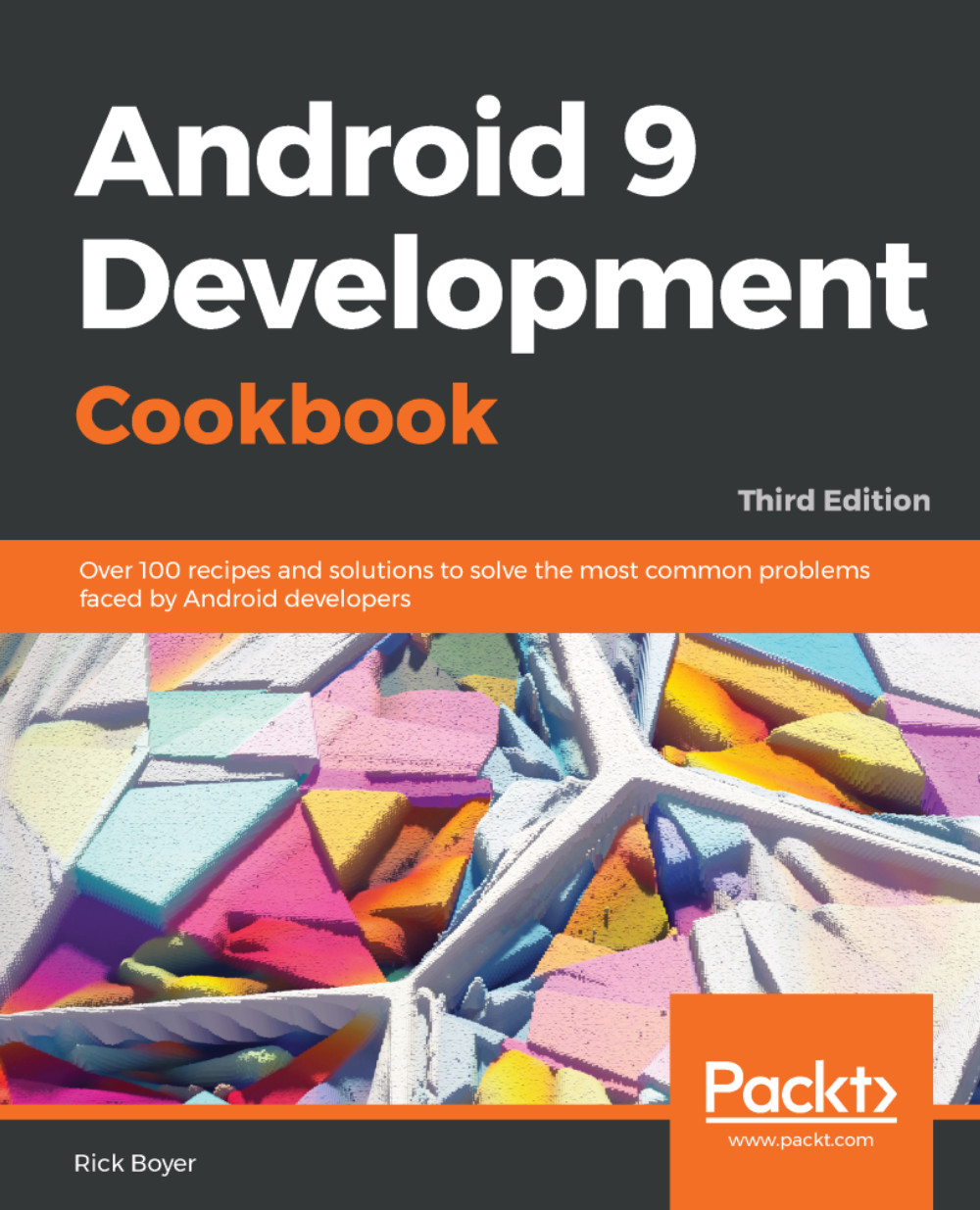Android 2.2 (API 8) introduced speech recognition in Android, and it continues to improve with almost every new major Android release. This recipe will demonstrate how to add speech recognition to your app using the Google Speech service.
Adding speech recognition to your app
Getting ready
Create a new project in Android Studio and call it SpeechRecognition. Use the default Phone & Tablet option and select Empty Activity when prompted for Activity Type.
How to do it...
We'll start by adding a Speak Now (or microphone) button to the layout, then we'll add...