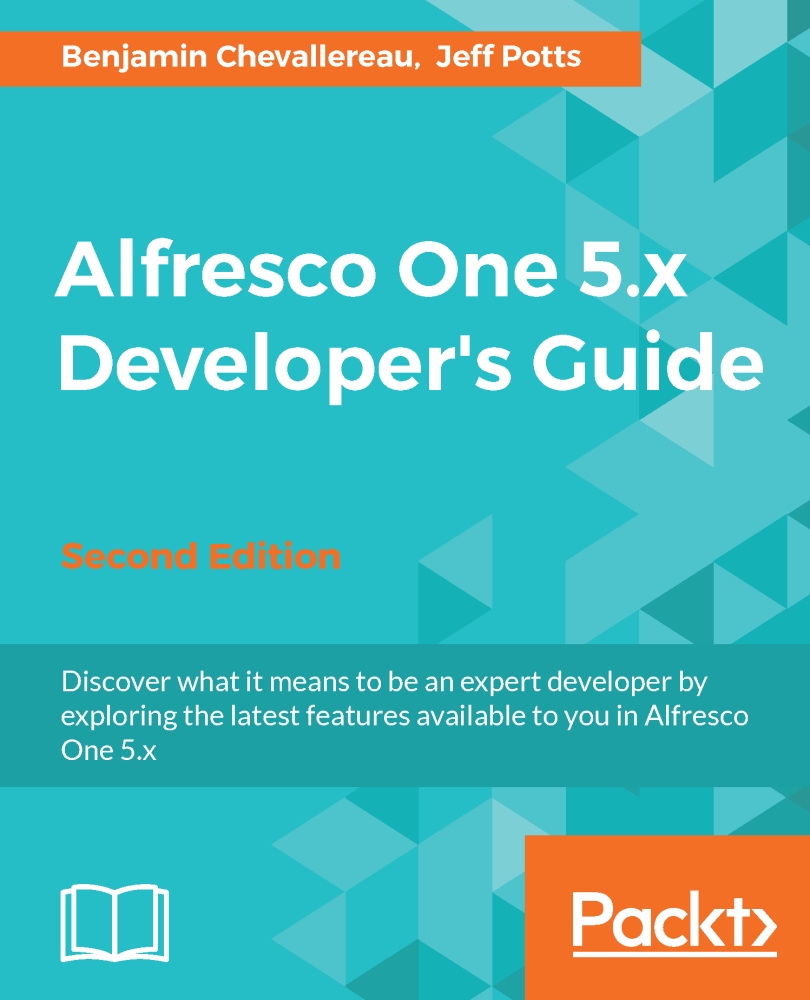How to use indicators
The manager that asked to use traffic lights to have a quick understanding of the status complained that he/she has to click on each document to be able to see the status. To be more efficient, it seems that the indicator should be displayed directly in the document list. Hopefully, Alfresco provides the concept of indicators. A content in Alfresco can have one or more indicators and are used to reflect certain states. This will involve:
Create three evaluators to be able to differentiate the different states
Create three indicators for each possible state.
Step-by-step - creating indicators for the status indicator
The first step is to create indicators, as we do for the actions. Update the file share-slingshot-application-context.xml where you already created all indicators. We need to create one evaluator for each color of the traffic light:
<bean id="evaluator.doclib.action.statusIsGreen" parent="evaluator.doclib.metadata.value"> <property name="accessor...