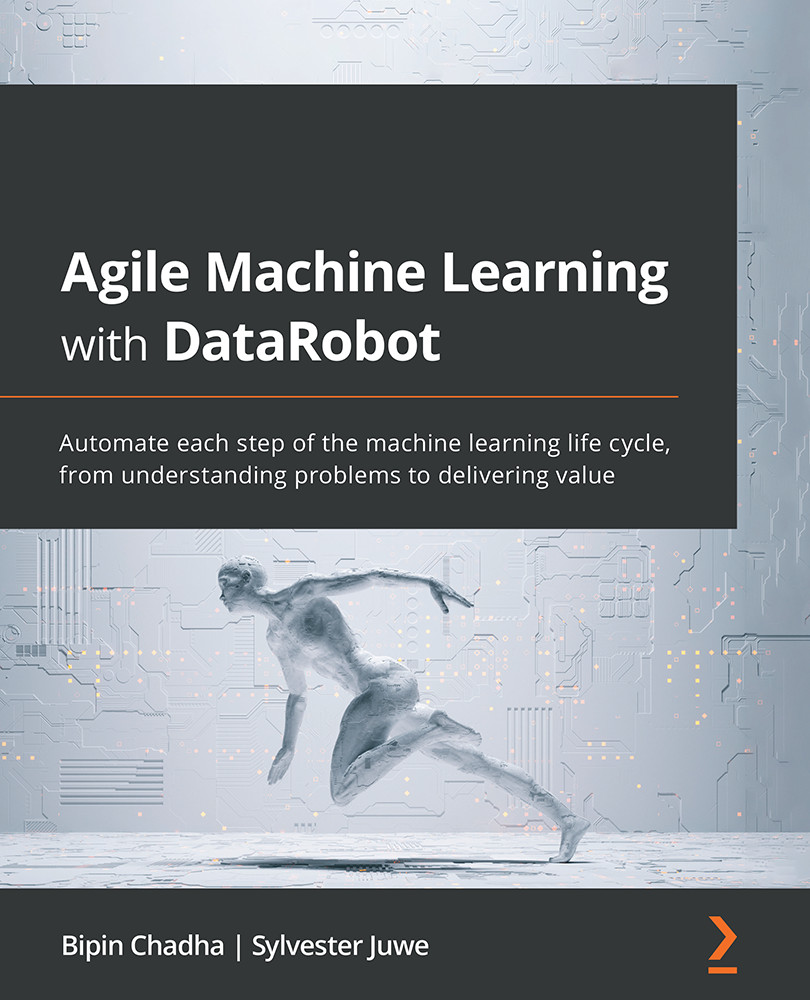Monitoring deployed models
As you will have guessed by now, the job of the data science team does not end once a model is deployed. We now have to monitor this model to see how it is performing, whether it is working as intended, and if we need to intervene and make any changes. We'll proceed as follows:
- To see how that works, let's click on the Predictions tab, as shown in the following screenshot:
Figure 8.20 – Making predictions using the deployed model
- We can now upload a dataset to be scored, by dragging and dropping a file (here, we will use the same file that we used before during model training) into the Prediction source box. We can now see other options becoming available, as shown in the following screenshot:
Figure 8.21 – Computing predictions for a dataset
- After selecting the options, we can click on the Compute and download predictions button. After DataRobot finishes the computations, we will see the output file becoming available...