Inspecting the model with Meshmixer
In this recipe, we'll get familiar with Meshmixer by using the Inspector tool. This tool analyzes defects in the model's mesh and provides options for repairing it manually or automatically. We'll see how well it works by repairing the models that we made in 123D Catch.
Before we get started, let's get acquainted with the basic navigation controls. Meshmixer has an easy user interface called a Hotbox. It can be seen in the following image:
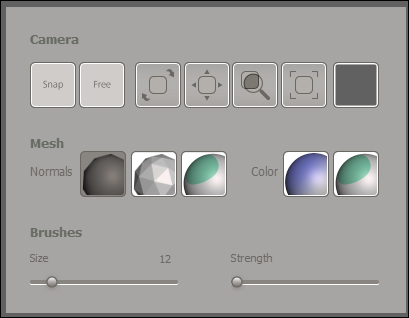
The navigation control buttons are in the Camera section. Experiment with them. While keeping the Space bar key pressed on the keyboard, click, hold, and move the mouse on each button. The first button will rotate the model along the axes. The second button will pan the model across the screen. The third button will zoom in and out on the object, and the fourth button will re-center the image.
There are two other buttons in the far left corner that will help in orienting your model precisely. The Snap button will keep your...


























































