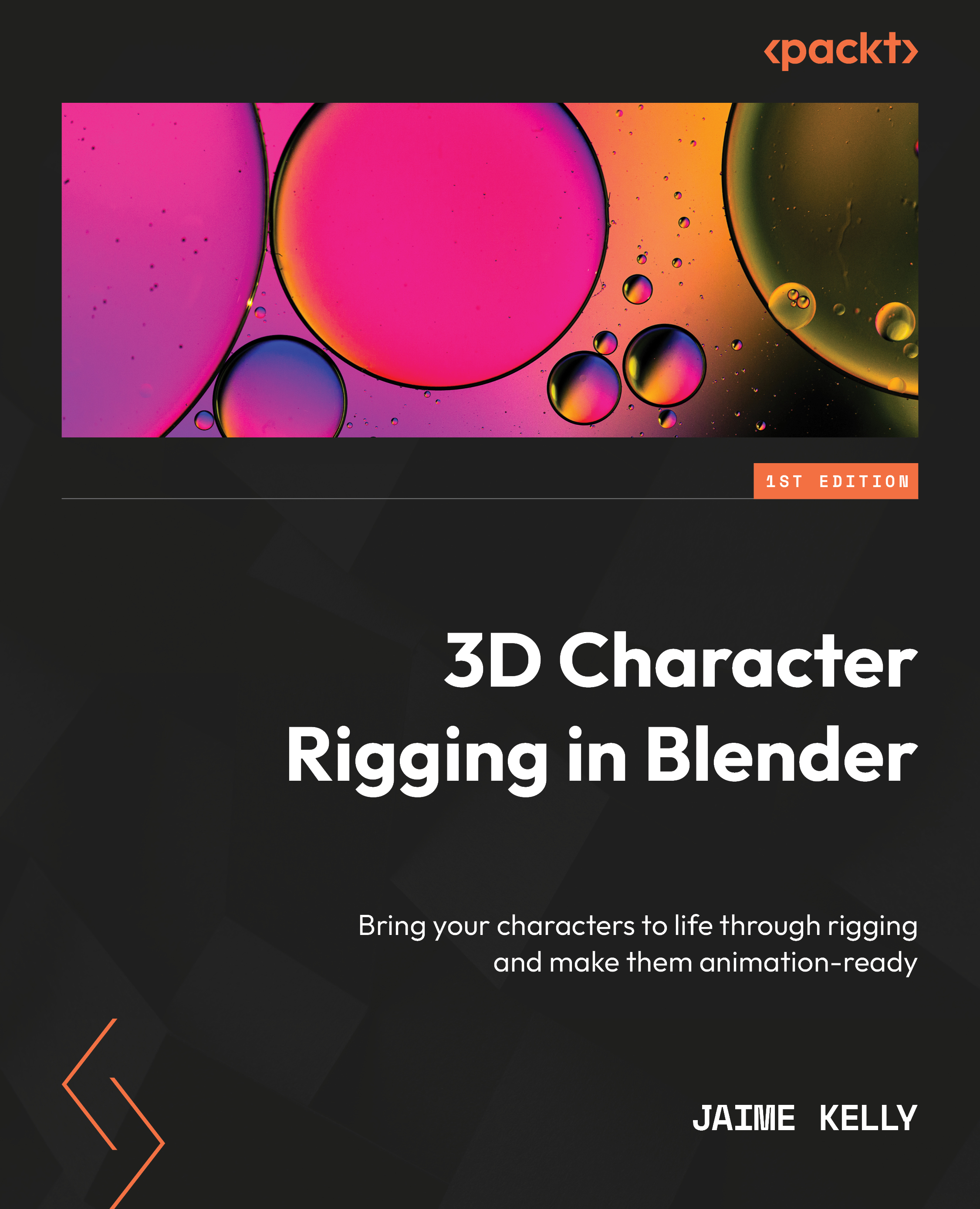Summary
In this chapter, we have covered the use of both shape keys and drivers to modify geometry automatically with bone input. Understanding how drivers work and the importance of taking steps in the correct order will minimize time lost through error. We started the chapter by covering the creation of shape keys, remembering that you can use Sculpt Mode to make shape keys much faster (so you should go learn some sculpting!). We then moved on to the creation of drivers and the Driver Editor that can be used to modify these drivers. We finished the chapter by mirroring the shape keys to reduce our workload and ensure symmetry.
Before moving on to the next chapter, use the examples in Figure 7.10 and Figure 7.11 to practice and make more shape keys and drivers to improve areas of poor deformation. You will undoubtedly find more areas that could use the magic of shape keys, so don’t be afraid to experiment!
In the final chapter, we will cover more advanced rigging ideas...