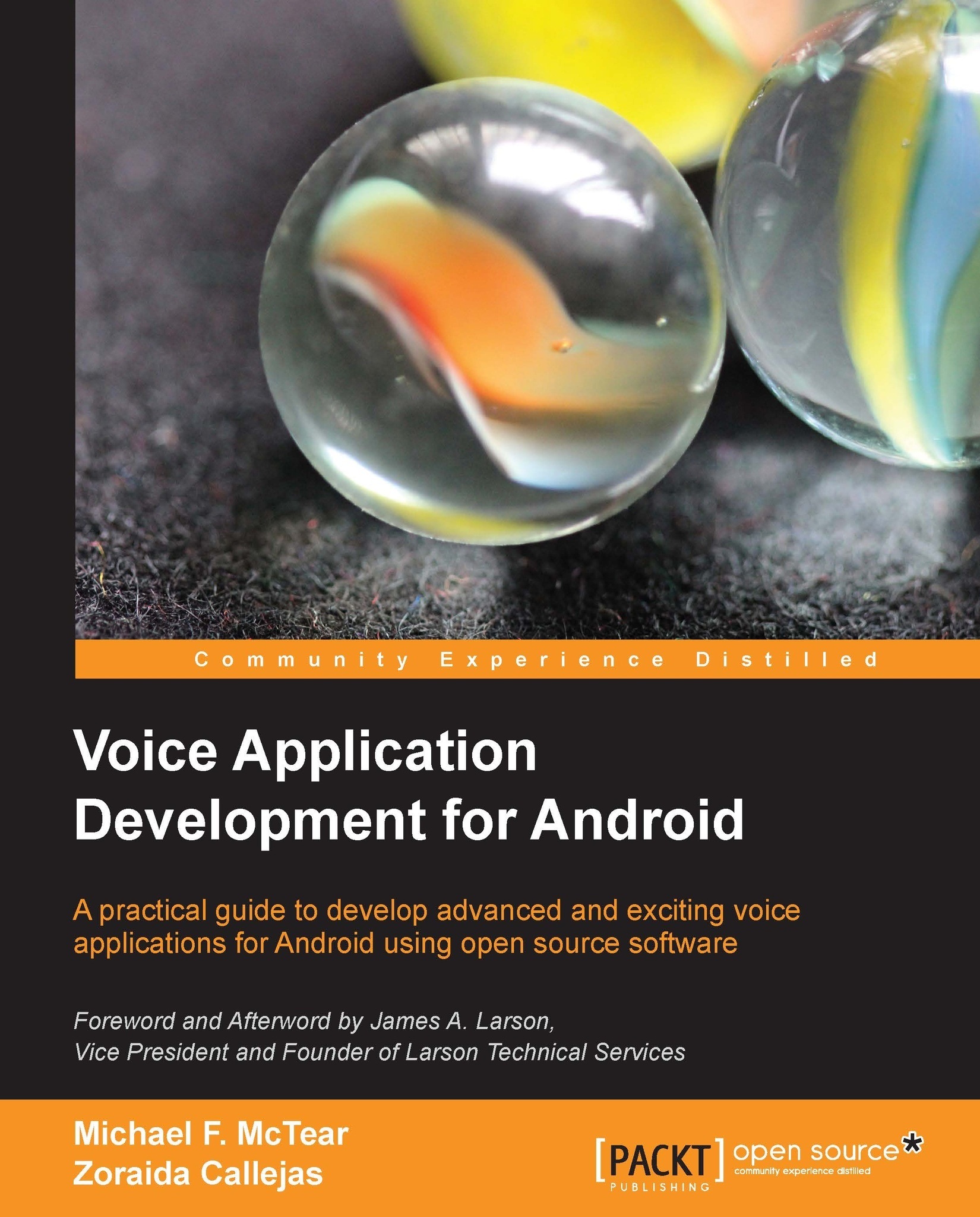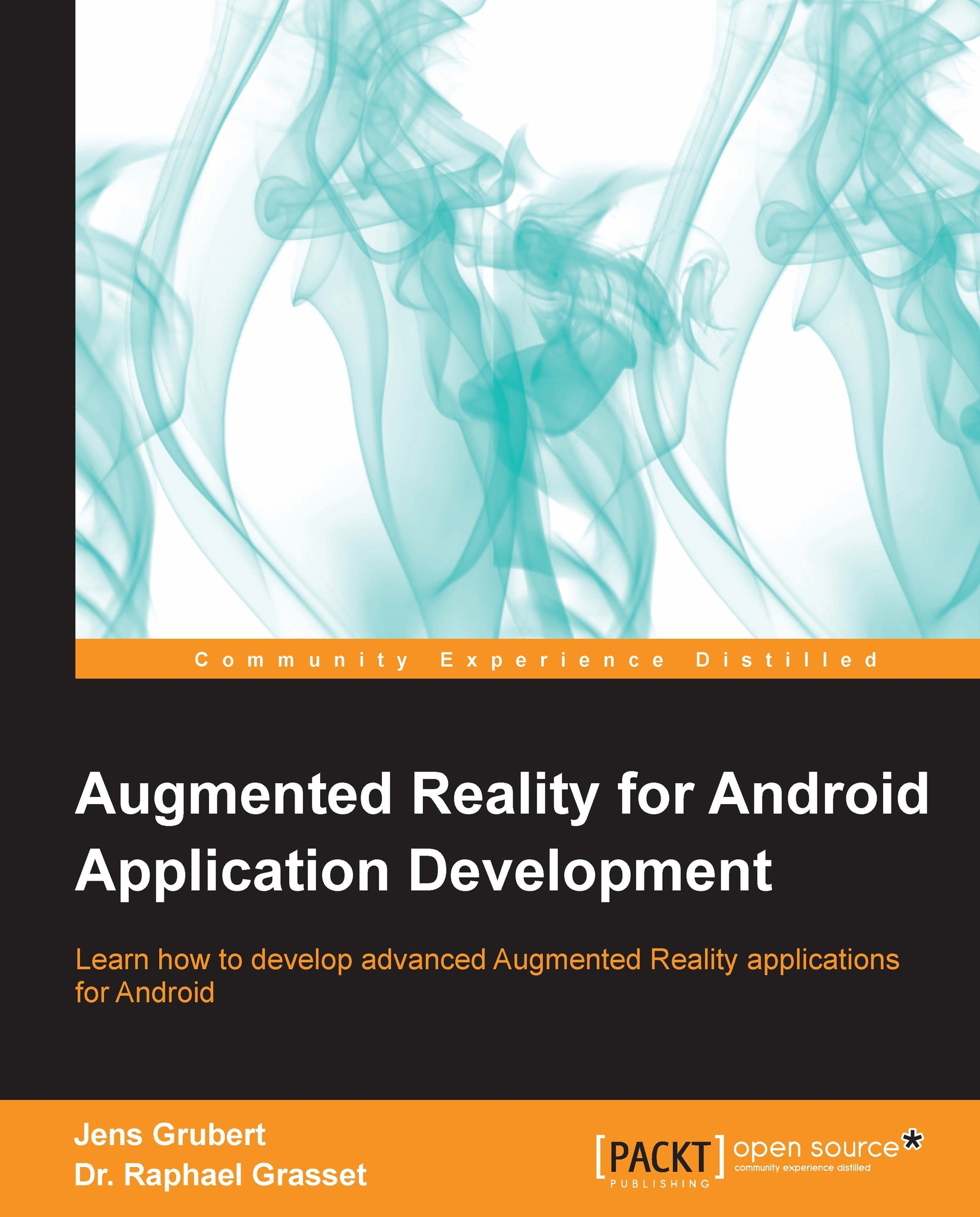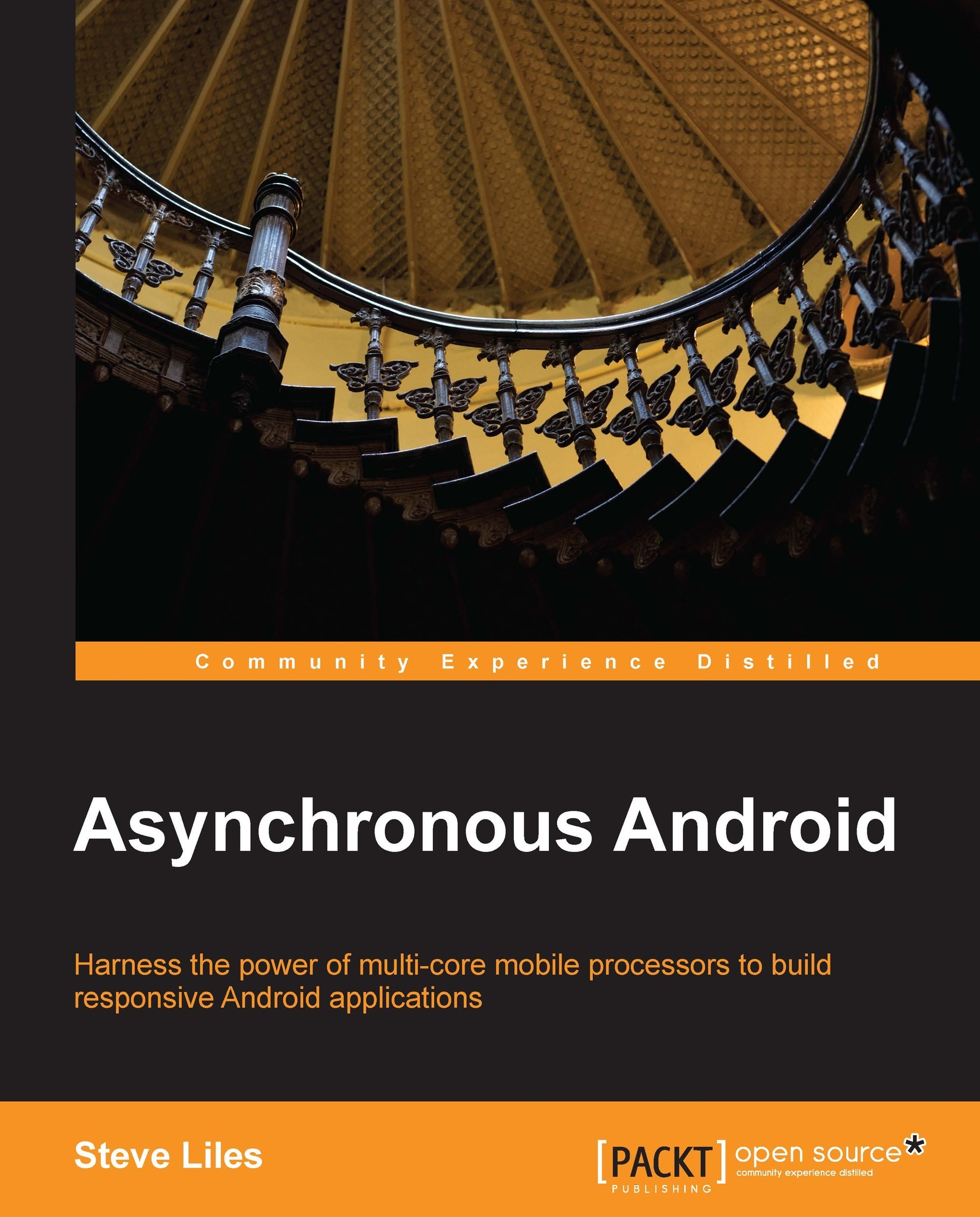-
A comprehensive guide containing all the best practices for voice application development for Android
-
Progress quickly from basic apps to more advanced topics
-
Written in an easy-to-follow style with detailed descriptions of the included code examples to help you learn quickly and efficiently
-
You can download the updated code here
Speech technology has been around for some time now. However, it has only more recently captured the imagination of the general public with the advent of personal assistants on mobile devices that you can talk to in your own language. The potential of voice apps is huge as a novel and natural way to use mobile devices.
Voice Application Development for Android is a practical, hands-on guide that provides you with a series of clear, step-by-step examples which will help you to build on the basic technologies and create more advanced and more engaging applications. With this book, you will learn how to create useful voice apps that you can deploy on your own Android device in no time at all.
This book introduces you to the technologies behind voice application development in a clear and intuitive way. You will learn how to use open source software to develop apps that talk and that recognize your speech. Building on this, you will progress to developing more complex apps that can perform useful tasks, and you will learn how to develop a simple voice-based personal assistant that you can customize to suit your own needs.
For more interesting information about the book, visit http://lsi.ugr.es/zoraida/androidspeechbook
Voice Application Development for Android is for all those who are interested in speech technology and for those who, as owners of Android devices, are keen to experiment with developing voice apps for their devices. It will also be useful as a starting point for professionals who are experienced in Android application development but who are not familiar with speech technologies and the development of voice user interfaces. Some background in programming in general, particularly in Java, is assumed.
-
Use text-to-speech synthesis so that your device can talk to you
-
Enable your device to recognize your speech
-
Create simple voice interactions to get information and carry out commands
-
Develop a voice app that engages in a dialogue with you to collect the information required to perform a transaction
-
Use grammars to enable your app to understand the meaning behind your words
-
Make use of different languages in your apps
-
Add multimodal interaction to your apps as an alternative to speech
-
Build a voice-based personal assistant using an open source development platform for chatbots
 United States
United States
 Great Britain
Great Britain
 India
India
 Germany
Germany
 France
France
 Canada
Canada
 Russia
Russia
 Spain
Spain
 Brazil
Brazil
 Australia
Australia
 Singapore
Singapore
 Hungary
Hungary
 Ukraine
Ukraine
 Luxembourg
Luxembourg
 Estonia
Estonia
 Lithuania
Lithuania
 South Korea
South Korea
 Turkey
Turkey
 Switzerland
Switzerland
 Colombia
Colombia
 Taiwan
Taiwan
 Chile
Chile
 Norway
Norway
 Ecuador
Ecuador
 Indonesia
Indonesia
 New Zealand
New Zealand
 Cyprus
Cyprus
 Denmark
Denmark
 Finland
Finland
 Poland
Poland
 Malta
Malta
 Czechia
Czechia
 Austria
Austria
 Sweden
Sweden
 Italy
Italy
 Egypt
Egypt
 Belgium
Belgium
 Portugal
Portugal
 Slovenia
Slovenia
 Ireland
Ireland
 Romania
Romania
 Greece
Greece
 Argentina
Argentina
 Netherlands
Netherlands
 Bulgaria
Bulgaria
 Latvia
Latvia
 South Africa
South Africa
 Malaysia
Malaysia
 Japan
Japan
 Slovakia
Slovakia
 Philippines
Philippines
 Mexico
Mexico
 Thailand
Thailand