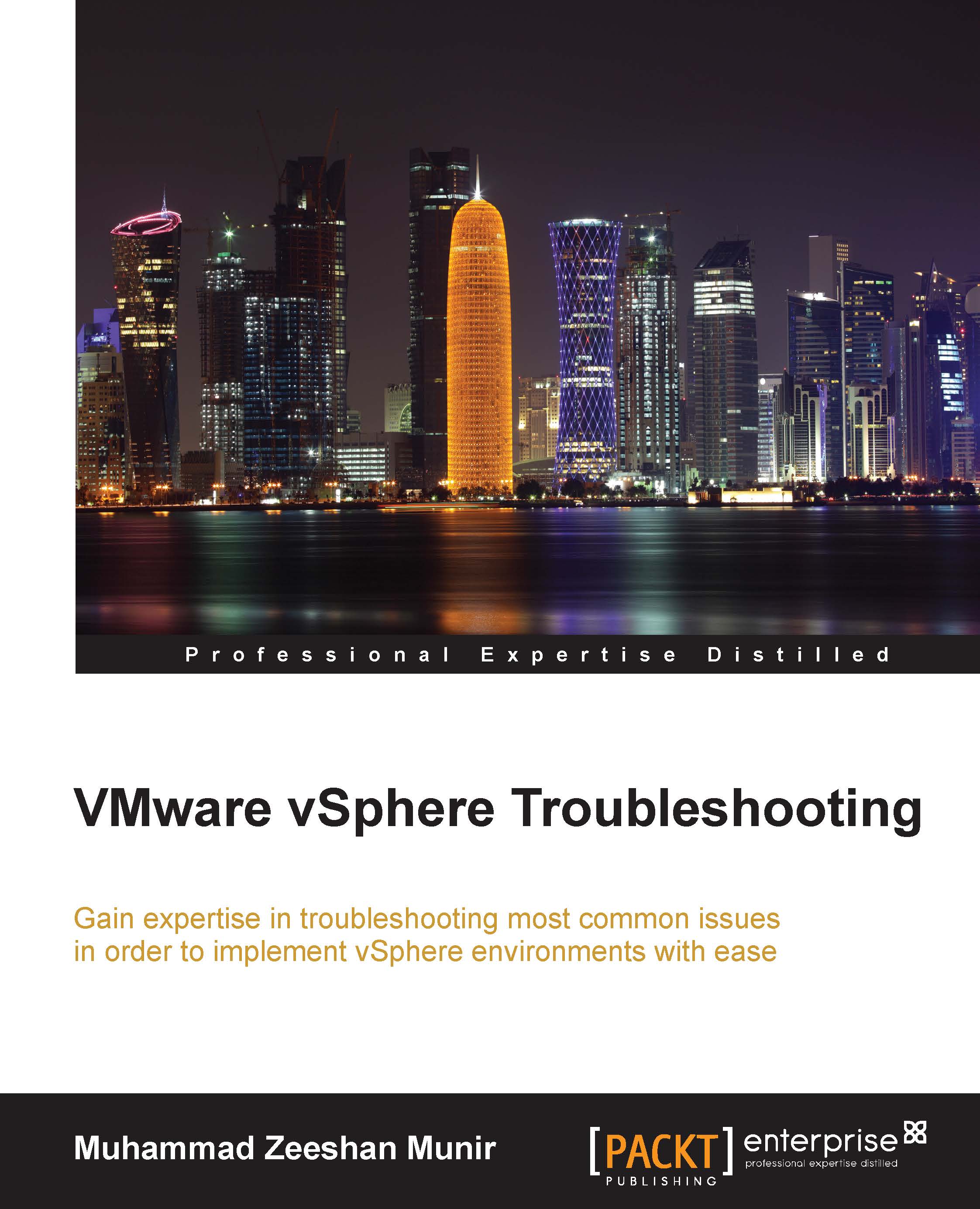Setting up vCenter Server the statistics intervals from vSphere Web Client
We discussed setting up statistics intervals in the Chapter 2, Monitoring and Troubleshooting Host and VM Performance. We will see how to configure statistics intervals from the vSphere web client. By default, vCenter Server collects statistics of its vSphere environment periodically and stores them. You can not only tweak these settings but also control how to display the gathered information. Tweaking this can help you to perform better troubleshooting and generate performance reports to identify any performance issues. You can enable or disable the default statistical data collection. You can select the different time intervals to collect the statistical data, how long that data should be saved, and to what level the statistical information should be collected.
vSphere hosts collect the statistics for all the metrics every 20 seconds and store the collected data through the performance manager locally for an hour...