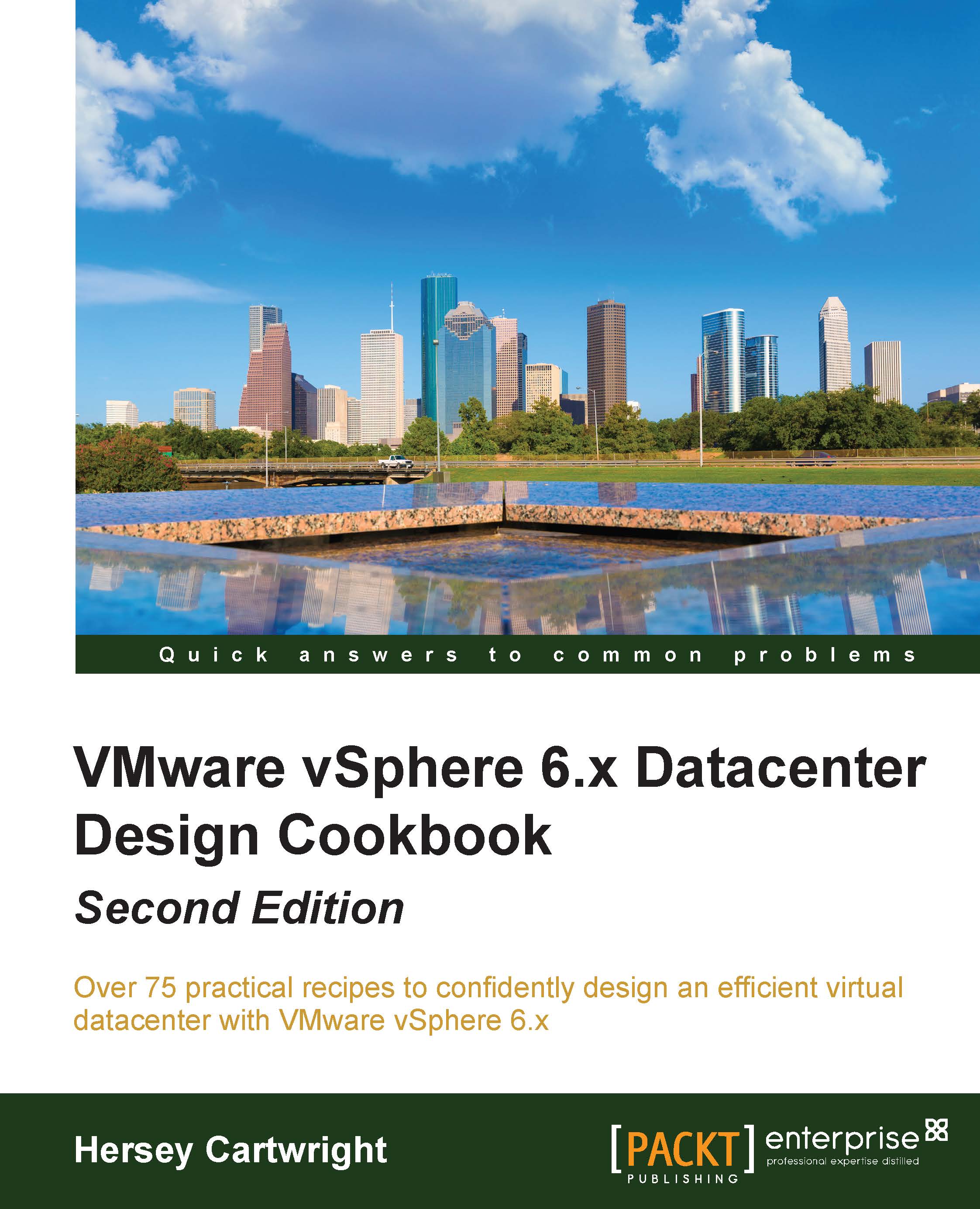Using Active Directory for ESXi host authentication
The default administrator user for ESXi is root. The root user can be used to manage the ESXi host directory using either the vSphere Client or the CLI. As a security best practice, access to the vSphere hosts using root should be limited. For authentication on the ESXi host, local users can be created or the host can be joined to Active Directory.
How to do it…
To use Active Directory for host authentication, perform the following steps:
- Use the vSphere Client or the vSphere Web Client to access the Authentication Services configuration for the ESXi host. The following screenshot shows the Authentication Services configuration in the vSphere Web Client:

- Select Join Domain and provide the domain and credentials to join the ESXi host to a domain, as shown in the following screenshot:

- Select OK to join the ESXi host to the domain.
How it works…
The ESXi host is joined to the Active Directory domain and becomes a member server within...