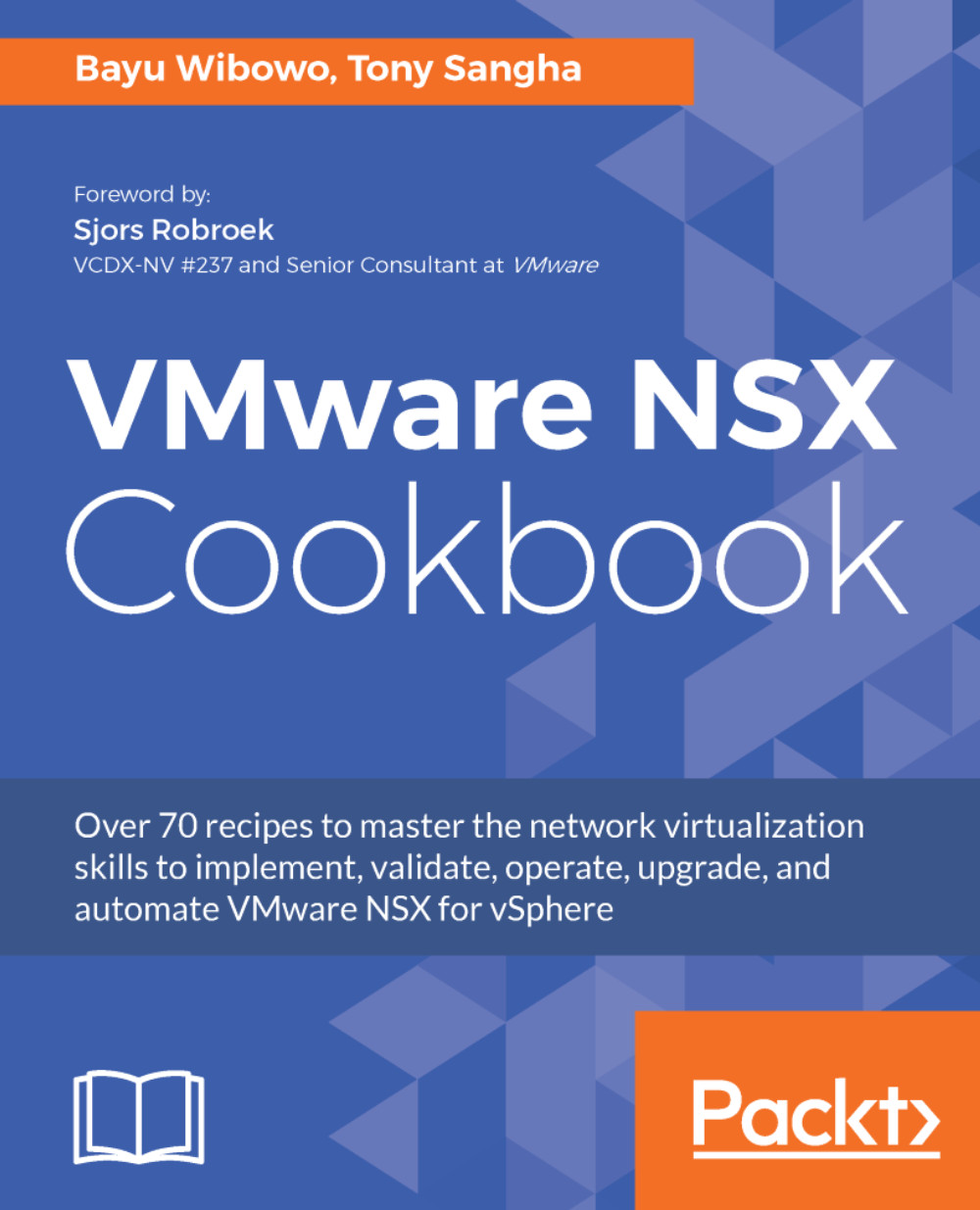Upgrading VMware NSX Manager
The first step to upgrade NSX is upgrading the NSX Manager. Just to emphasize again, ensure you have the NSX Manager backup data prior to starting the upgrade process so you can rollback in case your upgrade fails.
In a Cross-vCenter NSX environment, the Primary NSX Manager must be upgraded first, followed by upgrading the Secondary NSX Manager(s). Both Primary and Secondary NSX Manager(s) must be upgraded in the same maintenance window.
Getting ready
You should have the login credentials for the NSX Manager web interface.
How to do it...
The NSX Manager upgrade is performed through the NSX Manager web interface. Follow these steps to upgrade the NSX Manager:
- Log into NSX Manager web interface via your web browser.
- On the
NSX Manager Virtual Appliance Managementhomepage, click theUpgradebutton.
- The
Upgrade NSX Management Service menu will display theCurrent Software Versionwith the build number. ClickUpload Bundleto upload thetar.gzupgrade bundle file:

- On the...