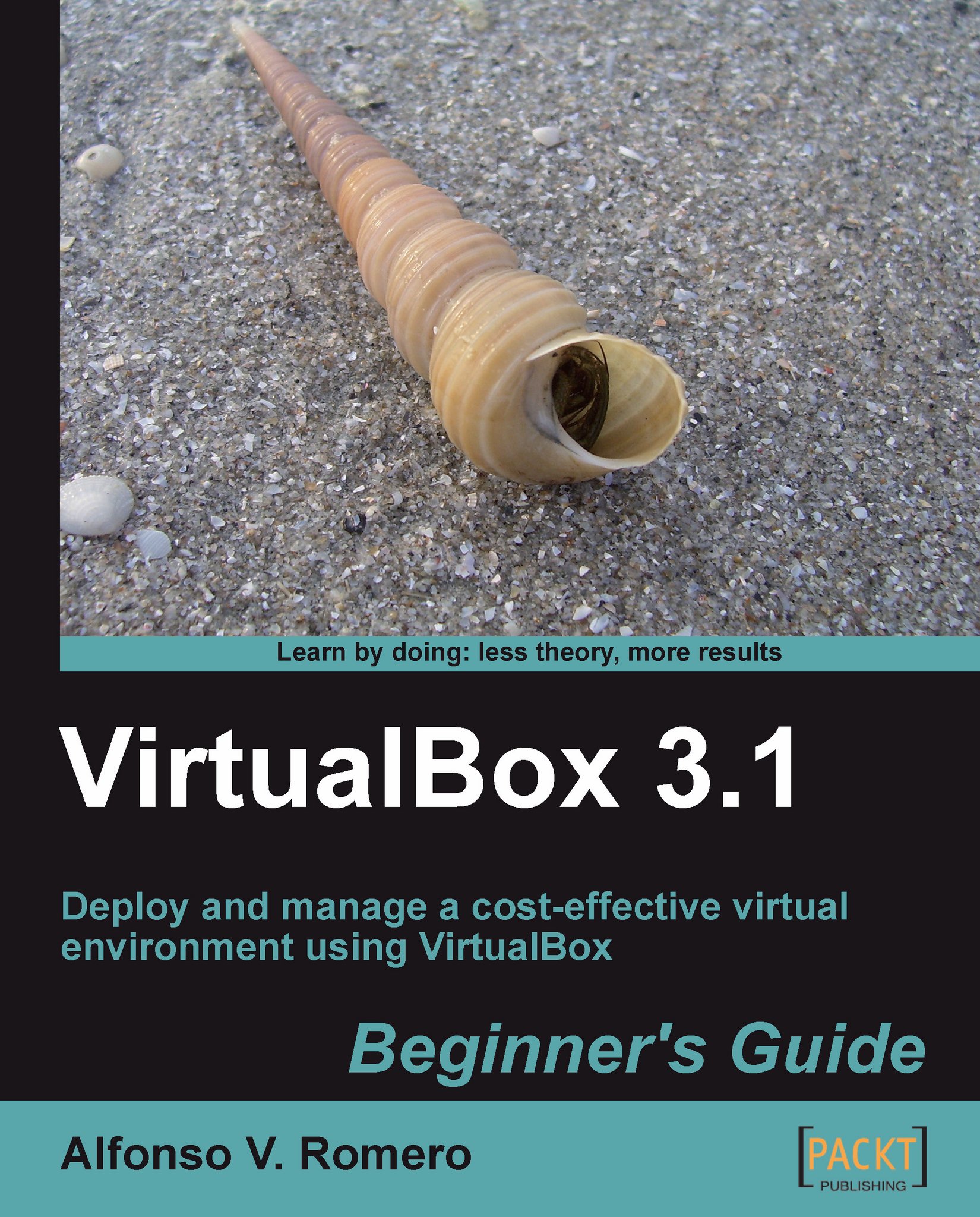Chapter 6. Networking with Virtual Machines
Virtual machines can give you a lot of flexibility when you're dealing with several operating systems or different configurations. And networking is a vital part of them. Although you can work on a virtual machine without any network connection available, almost every computer environment nowadays uses some kind of networking: a local area network (LAN), a DSL/Cable connection to the Internet, or a wireless connection.
VirtualBox offers several networking modes for its virtual machines, and in the following pages, I'll do my best to show you how to make the best use of them with some hands-on exercises I specifically designed for this task.
In this chapter you shall:
Practice with all the networking modes offered by VirtualBox
Learn how to connect a virtual machine to the Internet and a local LAN through the default NAT mode
See the differences between using the NAT mode and the bridged networking mode
Learn how to use a virtual machine as a web...