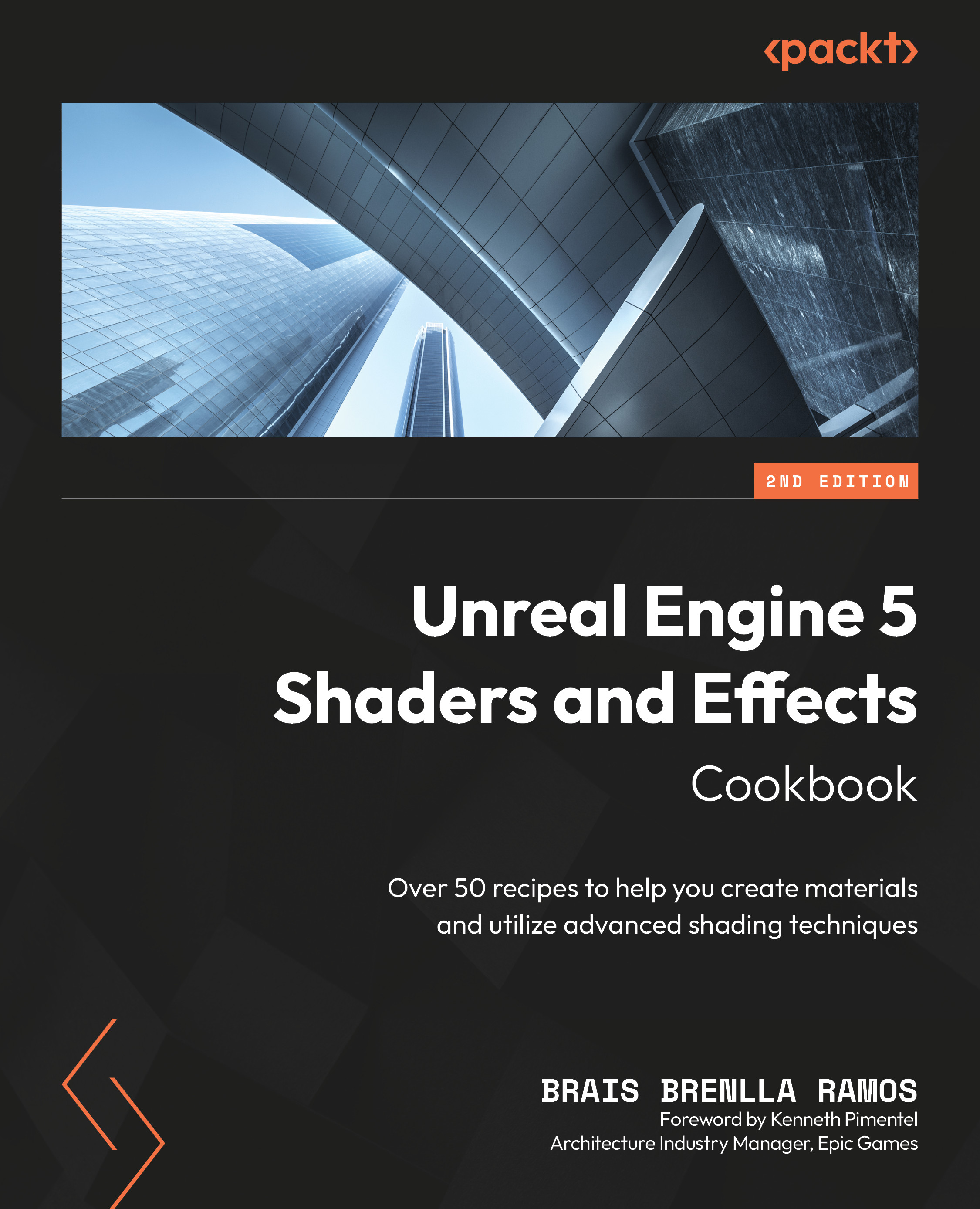Customizing Opaque Materials and Using Textures
Starting gently—as we always do—we’ll begin working on a simple scene where we’ll be able to learn how to set up a proper material graph for a small prop. On top of that, we are also going to discover how to create materials that can be applied to large-scale models, implement clever techniques that allow us to balance graphics and performance, study material effects driven by the position of the camera or semi-procedural creation techniques—all of that while using standard Unreal Engine assets and techniques. I’m sure that studying these effects will give us the confidence we need to work within Unreal.
All in all, here is a full list of topics that we are about to cover:
- Using masks within a material
- Instancing a material
- Texturing a small prop
- Adding Fresnel and Detail Texturing nodes
- Creating semi-procedural materials
- Blending textures based on our distance from them
And here’s a little teaser of what we’ll be doing:

Figure 2.1 – A look at some of the materials we’ll create in this chapter