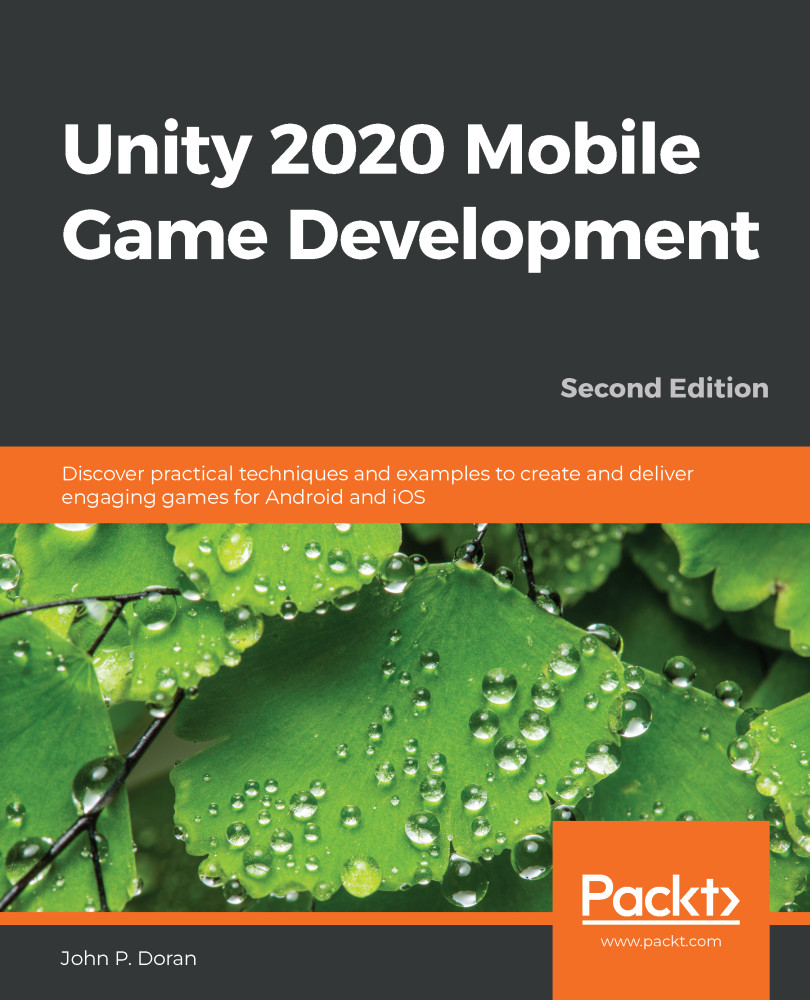Unity Analytics does a number of different things automatically to make it easy to work with. However, as a game designer, you may often want to check whether certain aspects of the game are being used or whether players are reaching certain pieces of content. To keep track of this, we can make use of the Custom Events system.
Custom Events are pieces of data that users send to the cloud as they play the game. Each Custom Event can have its own parameters, which will allow us to filter the data that we send when it is generated. We will discuss how you can send information over the cloud through the use of code.
Sending basic CustomEvents
The first kind of event we are going to send is just an event name. This can be used for something such as tracking the number of times people access a certain place or checking whether something invalid appears to be happening. To make it easy to trigger and track for testing purposes, we will cause an event to happen each time...