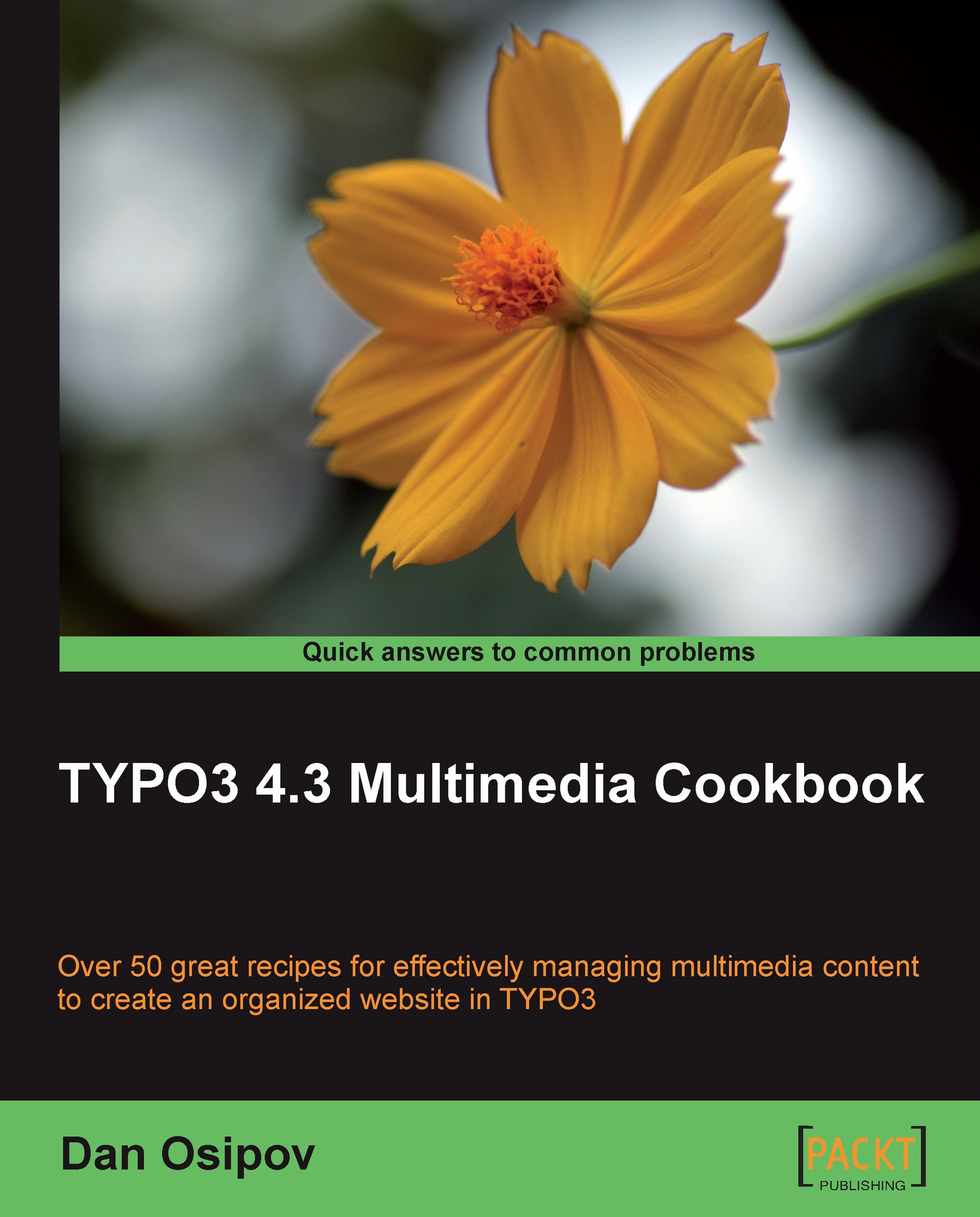Creating a gallery using ce_gallery
There are multiple galleries available for TYPO3. Each has its own advantages, and an entire book can be dedicated to comparing the various extensions. We will install and configure only one as an example. ce_gallery has an advantage that it is very easy to set up and customize, and relies completely on DAM for content and organization.
Getting ready
Make sure you have the extensions DAM and dam_catedit installed. Create a root category, and a few categories under it. Assign a few JPG images to each category. Refer to the Chapter 2 recipe Setting up a category tree for more information about categories.
How to do it...
1. Install ce_gallery. Accept database and filesystem changes.
2. In a template record, include the static template Photogallery (CSS) (ce_gallery).
3. Add a Plugin content element of type Photogallery to a page
4. In the General tab, uncheck the Slimbox (pmkslimbox needed) checkbox.
5. In the Categories tab, select the root category and check the...