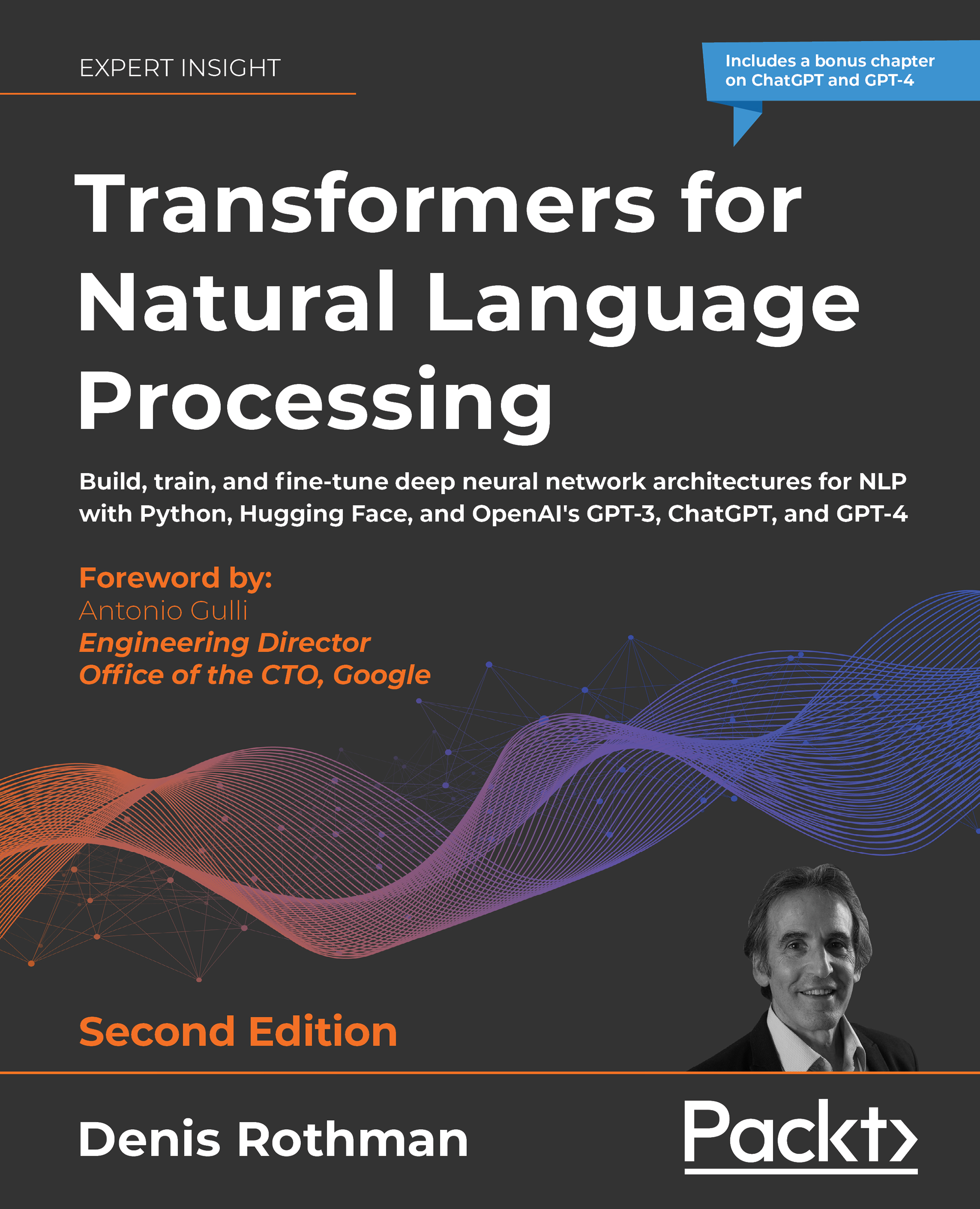Steps 6-7: Intermediate instructions
In this section, we will go through Steps 6, 7, and 7a, which are intermediate steps leading to Step 8, in which we will define and activate the model.
We want to print UTF-encoded text to the console when we are interacting with the model:
#@title Step 6: Printing UTF encoded text to the console
!export PYTHONIOENCODING=UTF-8
We want to make sure we are in the src directory:
#@title Step 7: Project Source Code
import os # import after runtime is restarted
os.chdir("/content/gpt-2/src")
We are ready to interact with the GPT-2 model. We could run it directly with a command, as we will do in the Training a GPT-2 language model section of Appendix IV, Custom Text Completion with GPT-2. However, in this section, we will go through the main aspects of the code.
interactive_conditional_samples.py first imports the necessary modules required to interact with the model:
#@title Step 7a: Interactive Conditional Samples...