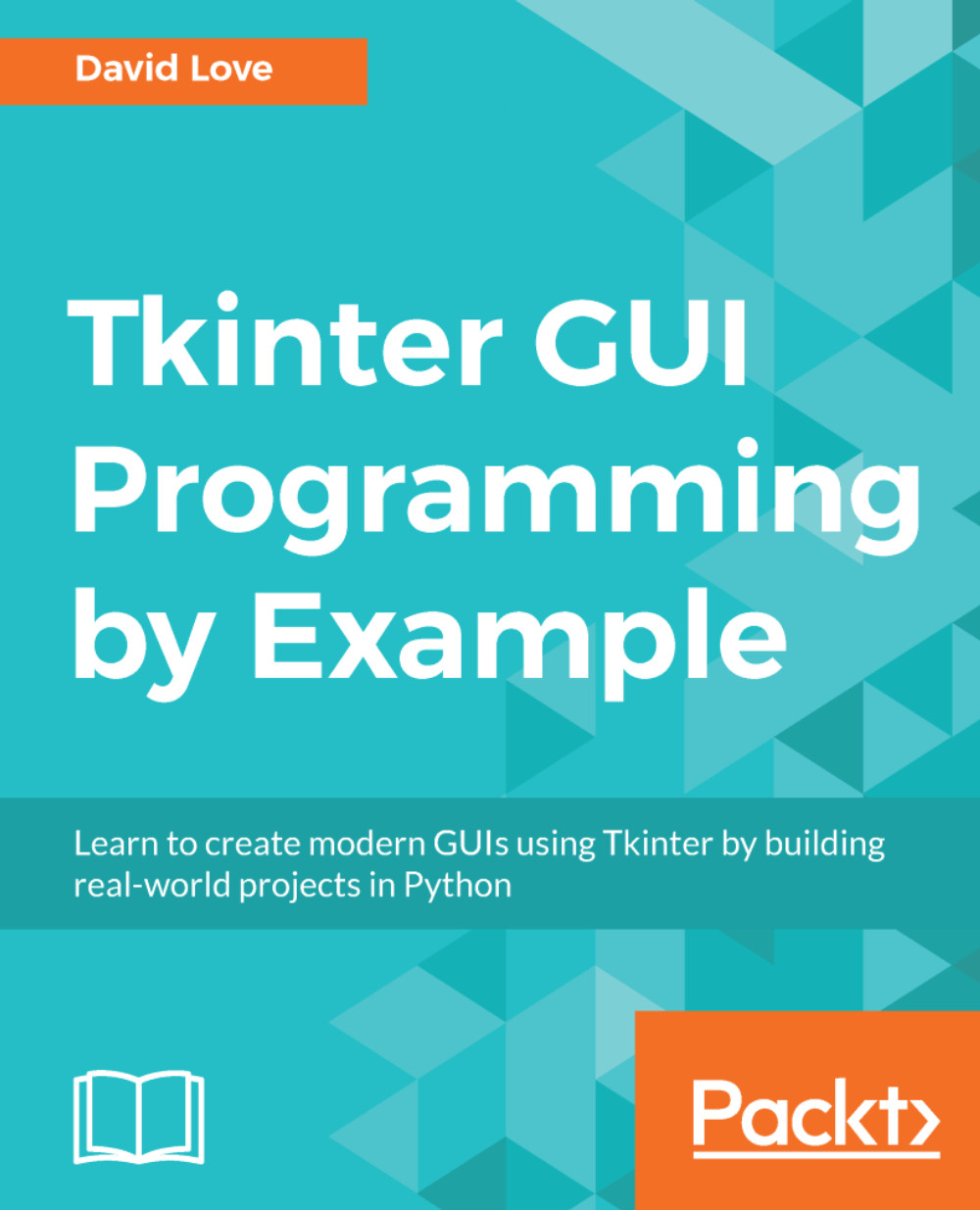To finish off our text editor, we will be adding menus. This includes a menu bar at the top of the application—the kind where you will find options such as file and edit—and a context menu, which typically appears when the user right-clicks.
Of course, along with the menus will come some new functionality. This includes the ability to control the styling of the application, the color scheme of the TextArea widget, the ability to open and save files, and more!
In this chapter, we will cover:
- The Menu widget
- Adding a menu to an application
- Creating submenus inside a menu
- Getting file information using the filedialog module
- Using the colorchooser widget to get a color choice
Let's start with a look over Tkinter's Menu widget, since this is the main new widget we will be focusing on in this chapter.
...