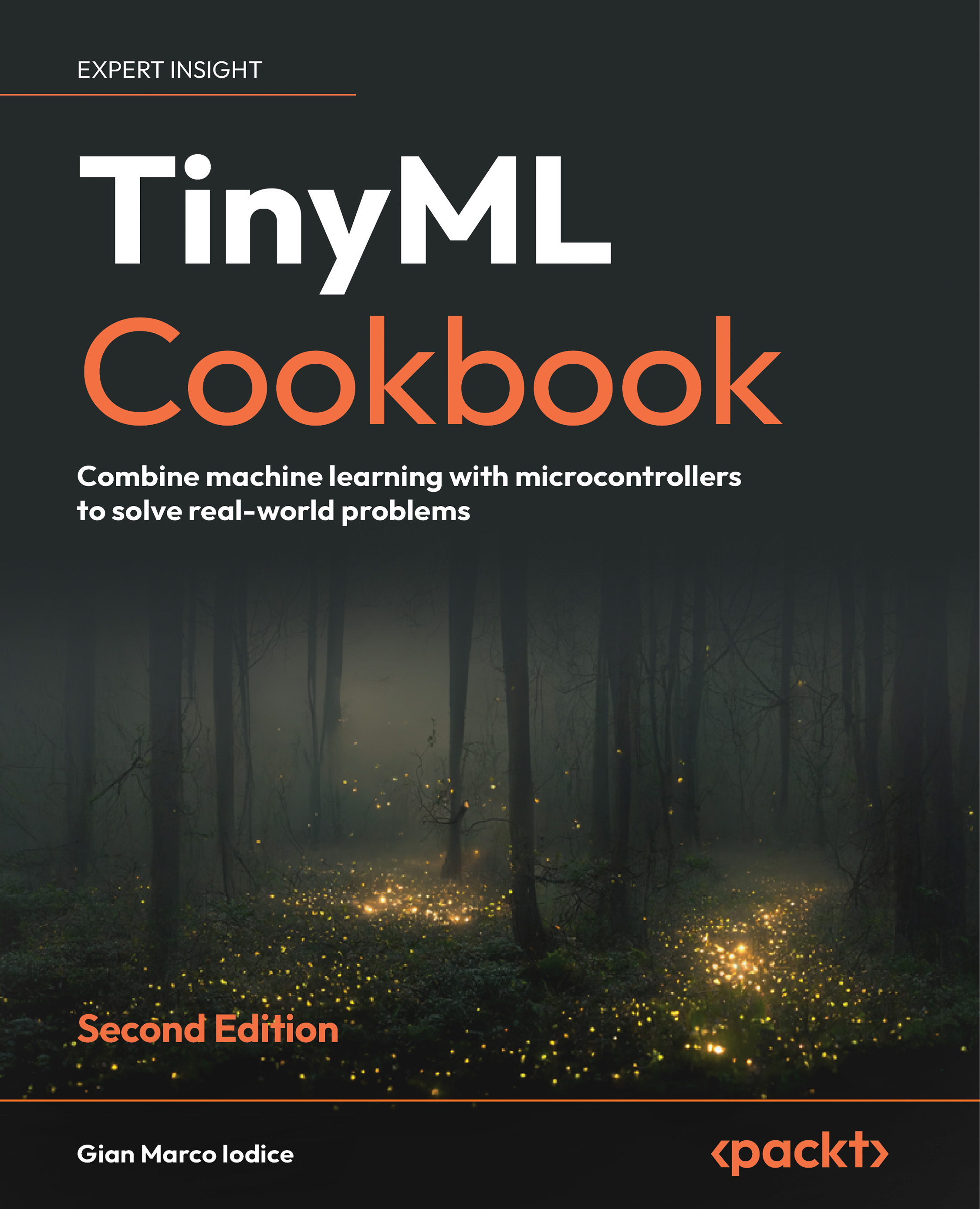Implementing an LED status indicator on the breadboard
Microcontrollers enable us to interact with the world around us by using sensors and performing physical actions, such as turning an LED on and off or moving an actuator.
In this recipe, we will learn how to connect external components with the microcontroller by building the following electronic circuit on the breadboard:
The electronic circuit illustrated in Figure 2.20 uses the red LED to indicate whether the microcontroller is connected to the power source.
Getting ready
Connecting external components to the microcontroller means physically joining two or more metal connectors. Although we could solder these connectors, it is not usual for prototyping because it is not quick and straightforward.
Therefore, this recipe presents a solderless alternative to connect our components effortlessly.
Making contact directly with the microcontroller...