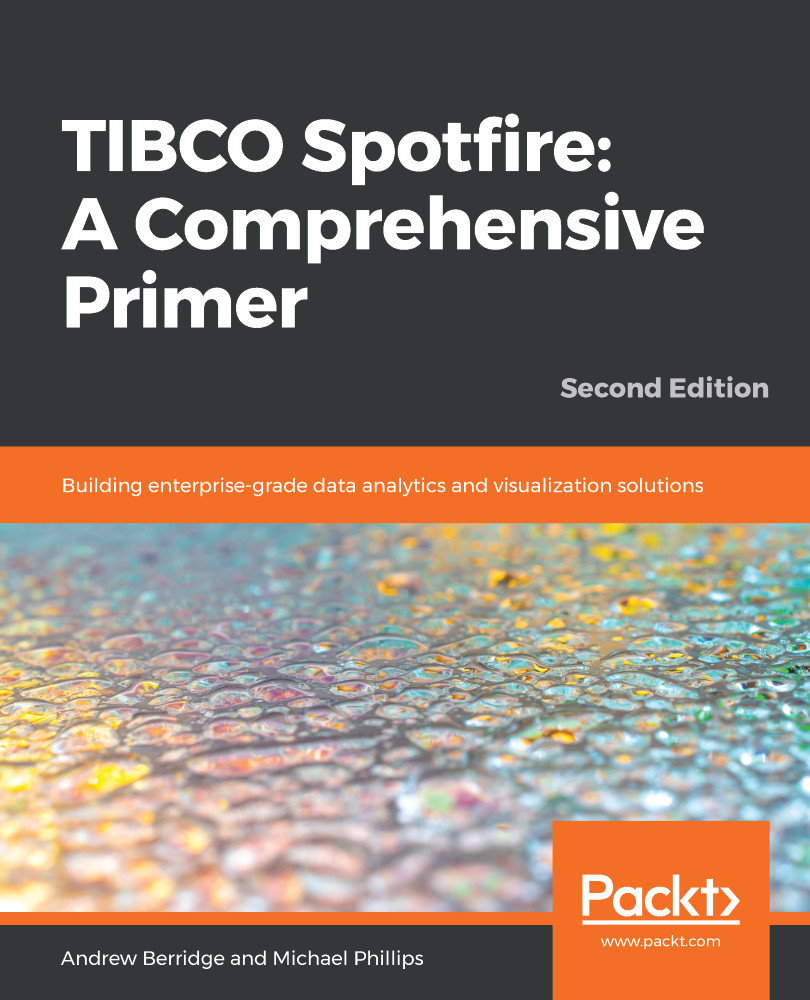This chapter has provided an introduction to the collaboration features in Spotfire— bookmarks, annotations, and conversations.
Bookmarks are great for storing and retrieving the state of an analysis—they are very flexible in that they can store all sorts of things about it. You can also choose only to store or retrieve certain settings, such as the visualization configurations, for example.
Annotations allow you to describe parts of an analysis file and provide hints to other users. As mentioned, you can also use them to create infographics in Spotfire.
Conversations allow context-aware discussions around the data in an analysis. The conversations store the current analysis state and can be retrieved at any time!
The next chapter is a reference for all the visualizations available in Spotfire. I've explained some of the amazing things you can do with...