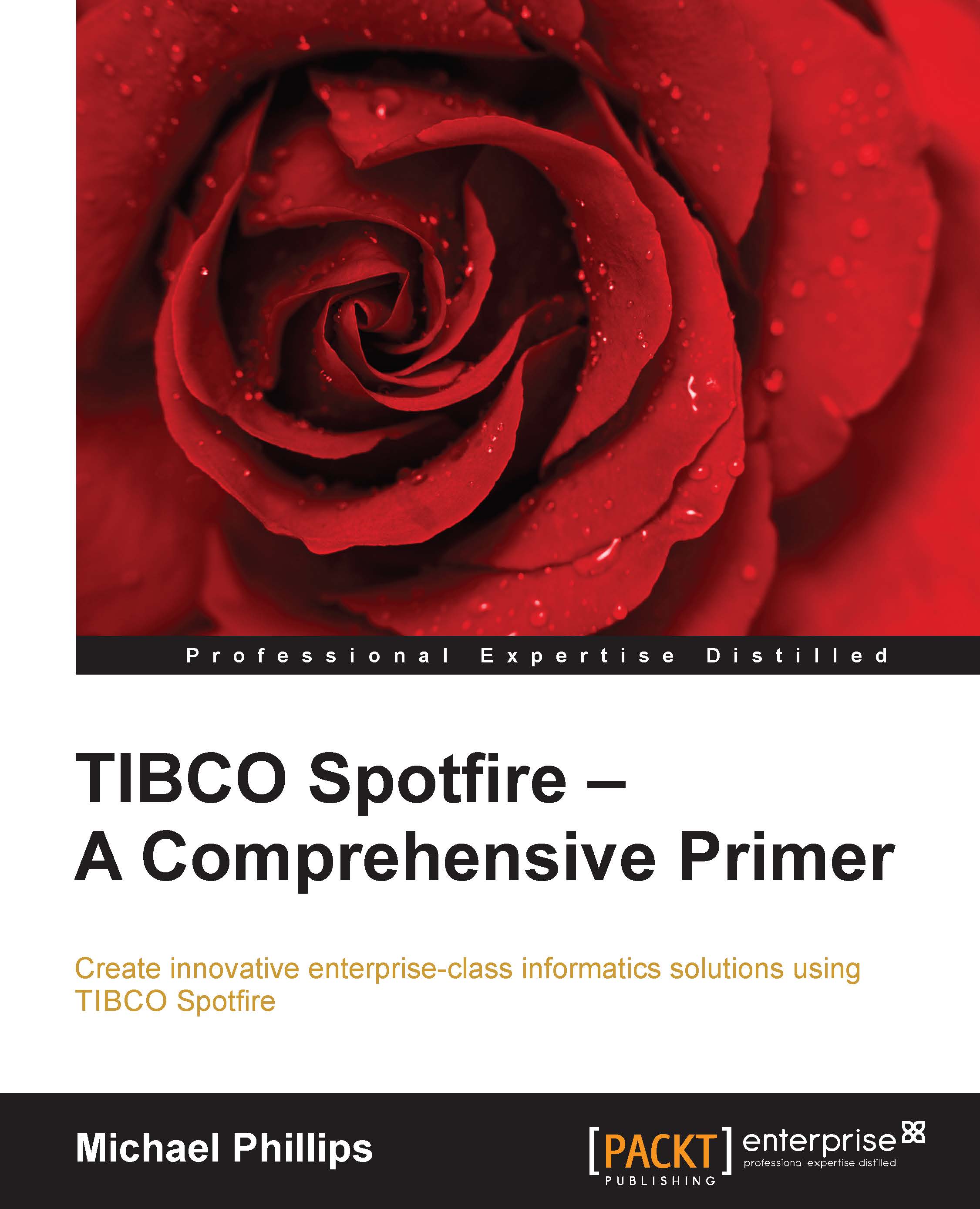How to create dynamic pivots using cross tables
We're going to spend the rest of this chapter covering most of the remaining visualization types in Spotfire, starting with the Cross Table. In Chapter 5, Source Data is Never Enough, we looked at data pivoting, and we've also seen an example of pivoting in the graphical table, where we tabulated a high-level category—baseball team—and aggregated some values against it from the player level.
The Cross table is a dedicated and feature-rich visualization tool to do these types of pivots without the need to transform any data. The cross table does the transformation for you on the fly. There are two main reasons to use a cross table:
Rolling up, or aggregating, data values to a category in tabular form (you could perhaps think of it as a tabular bar chart)
Creating a cross tabulation, or matrix, of values to help you find interactions or relationships between variables
Pivot aggregations
Let's look at an example of the aggregation use case.
Load up...