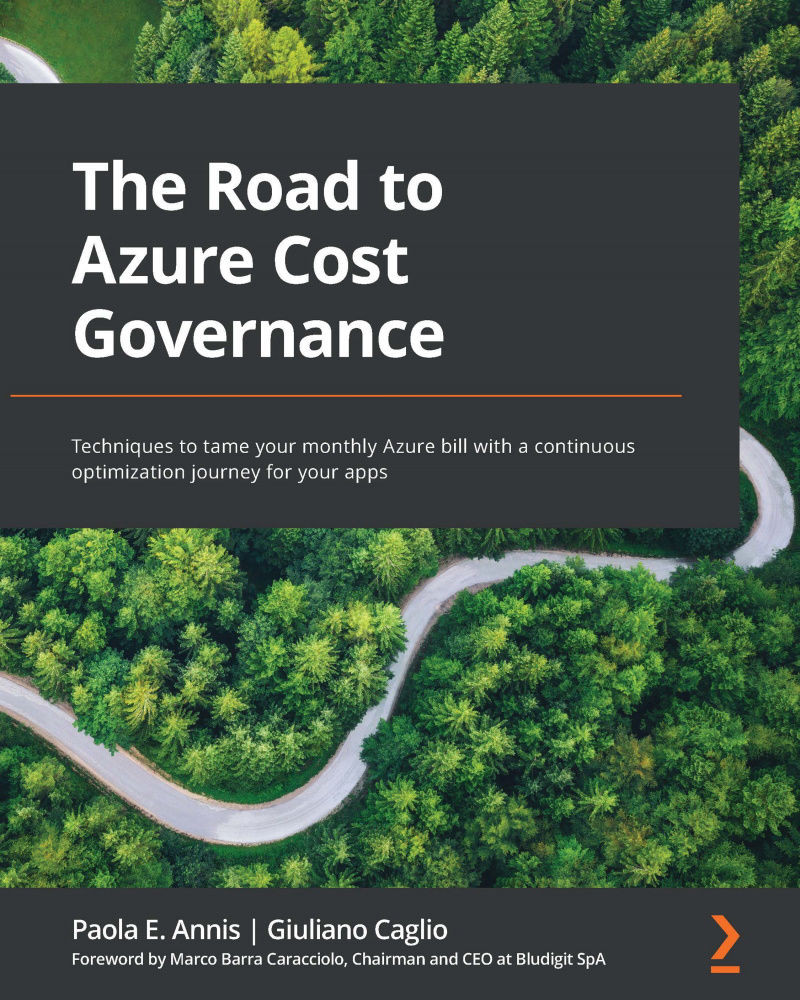Reviewing the Azure portal for cost management
This section will guide you through the Azure portal's Cost Management + Billing section. The first thing to know is that billing is reflected with up to 24 hours' lag in the portal, which means that the spending displayed on the portal has roughly a 1-day delay.
When you open the Cost Management + Billing page, you are prompted with Billing scopes, Cost Management, and management groups links. When you click on the Cost Management link, you are prompted with the menu shown in the following screenshot (at the time of writing, there were a few interesting pages in the Azure portal's Cost Management section):

Figure 1.17 – The Azure portal Cost Management view pane
The Azure portal Cost Management section features a few very useful pages that will allow you to review billing and charges for the subscriptions and agreements where you have the correct privileges (either Owner, Contributor, Reader, or any custom role with access to costs). For partner agreements, you might need to ask your reseller to grant you access to download the billing information for you.
Azure customers with an Azure EA, MCA, or MPA may view and download their pricing in the Azure portal. Depending on the policies set for your organization by the Enterprise admin, only certain administrative roles provide access to your organization's EA pricing information. If you have an MCA, you must be the billing profile owner, contributor, reader, or invoice manager to view and download pricing. If you have an MPA, you must have the Global Admin and Admin Agent role in the partner organization to view and download pricing.