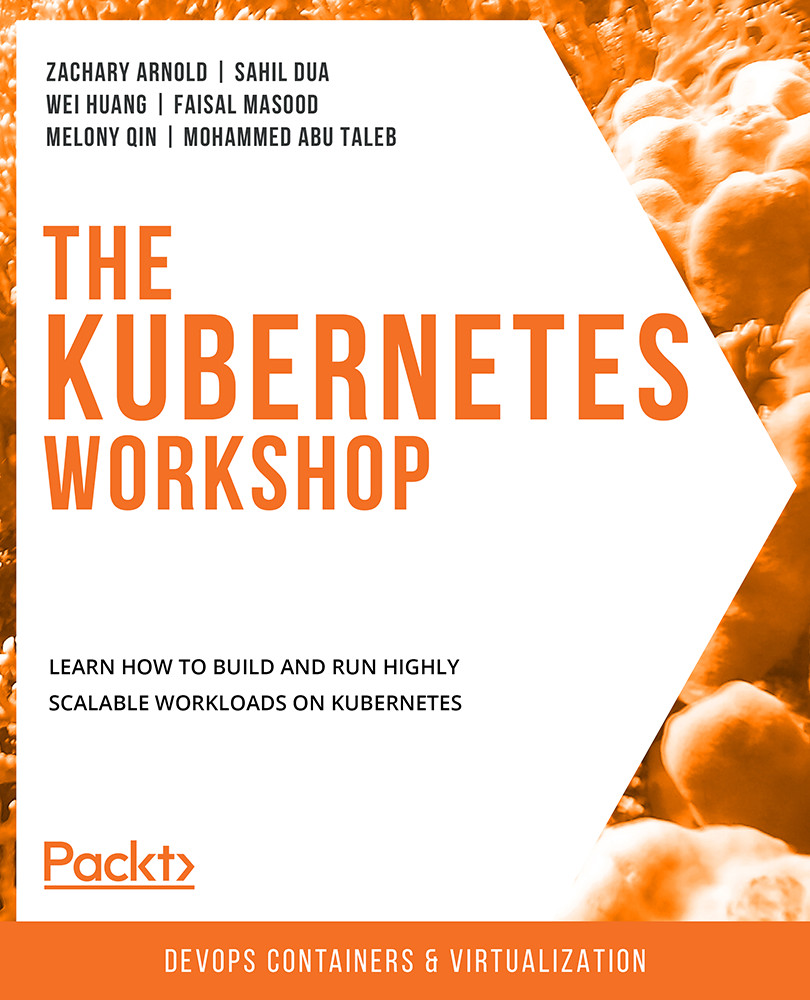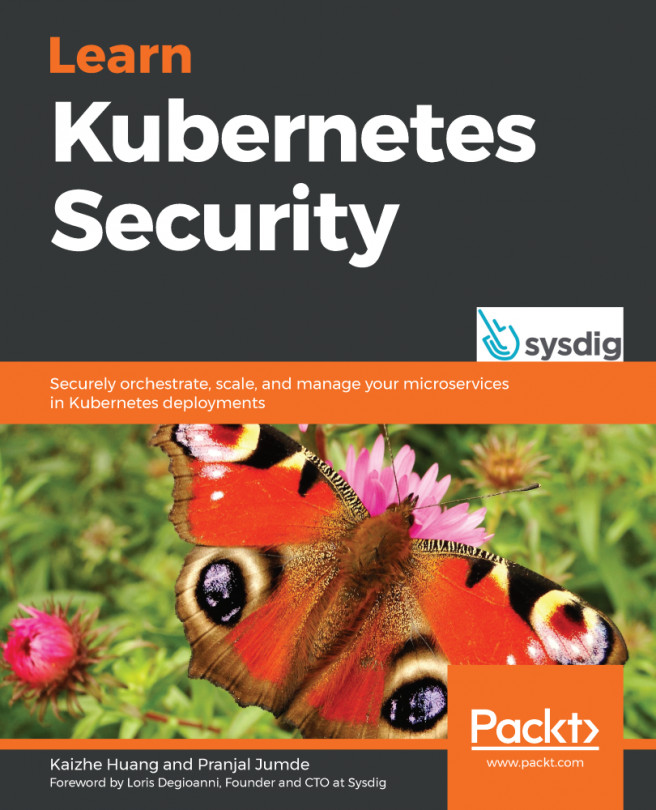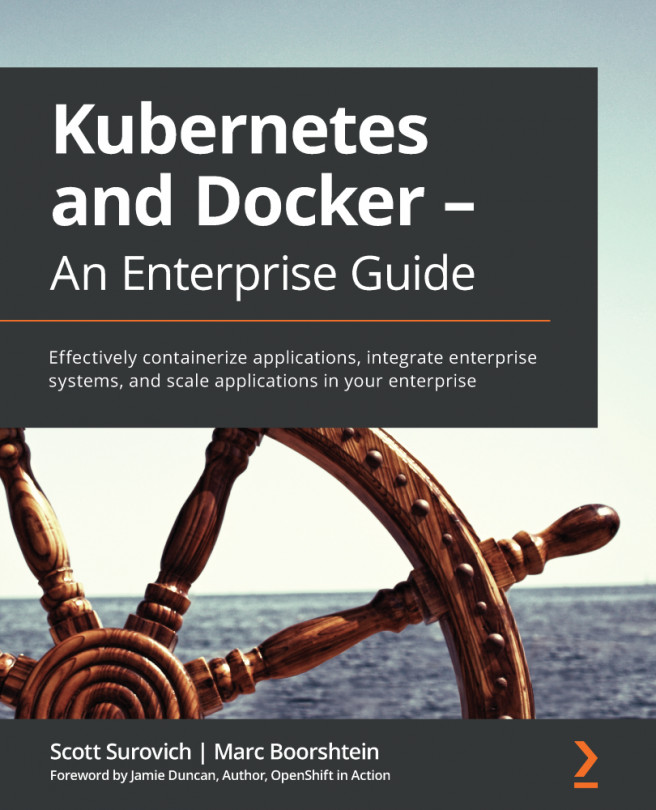Summary
This chapter demystified how kubectl allows us to control our Kubernetes cluster using API calls. First, we learned how to set up an environment for kubectl commands and looked at a number of shortcuts. Furthermore, we covered how to create, edit, and delete a Kubernetes object using kubectl commands and looked at a Deployment as an example. Finally, we deployed a real-life application and showed you how to edit a live Deployment. Every example in this chapter has been applied in a general context; however, we believe that the skills developed in this chapter can help you resolve specific problems that you might encounter in a professional environment.
In the next chapter, you'll explore the other side of this bridge and dive deeper into how the API server works. You will also take a closer look at REST API requests and how the API server deals with them.