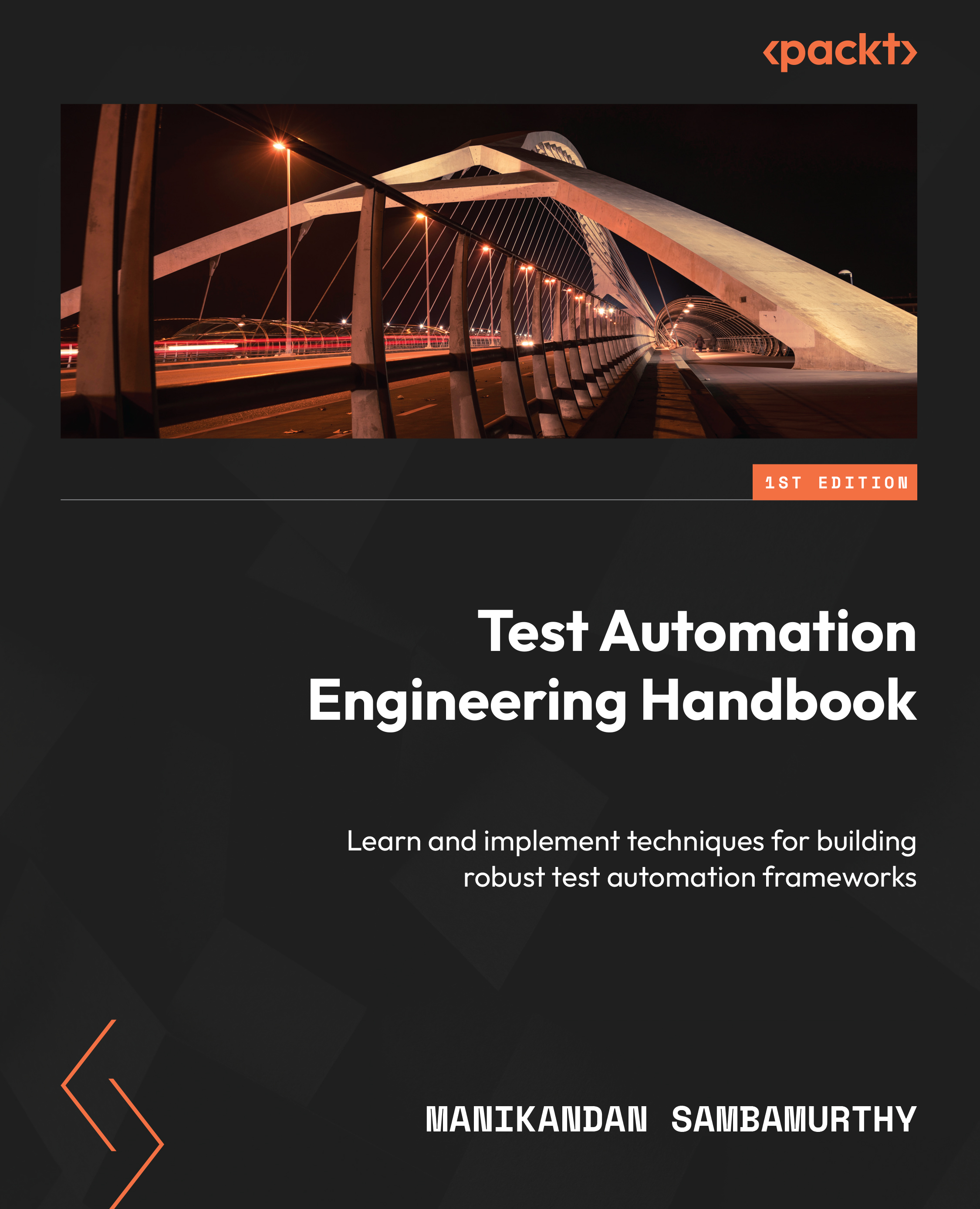Automating a performance test
JMeter provides an intuitive GUI that we can use to create and configure performance tests. The test plan is at the core of a performance test, and we start by creating one. We can do this by either using the New option from the menu bar or the tool bar. We looked at the new Test Plan window in Figure 8.3 when launching the JMeter application.
Building and running our first performance test
One of the primary focuses of a performance testing tool is its ability to simulate multiple users. This is accomplished in JMeter by configuring a thread group. As shown in Figure 8.4, this is done via the Thread Group option under Test Plan.

Figure 8.4 – New thread group
We use a combination of three parameters to achieve the required pacing for our performance test:
- Number of Threads: The number of parallel users to be simulated in this test
- Ramp-up period: The time taken to simulate the specified number of users...