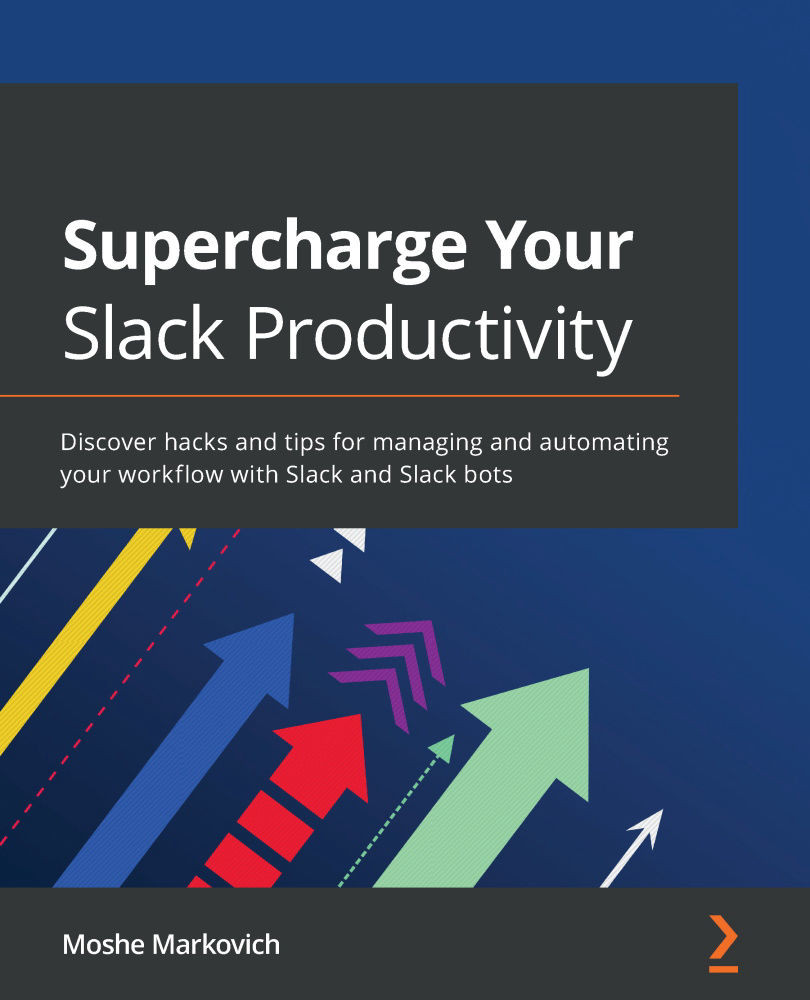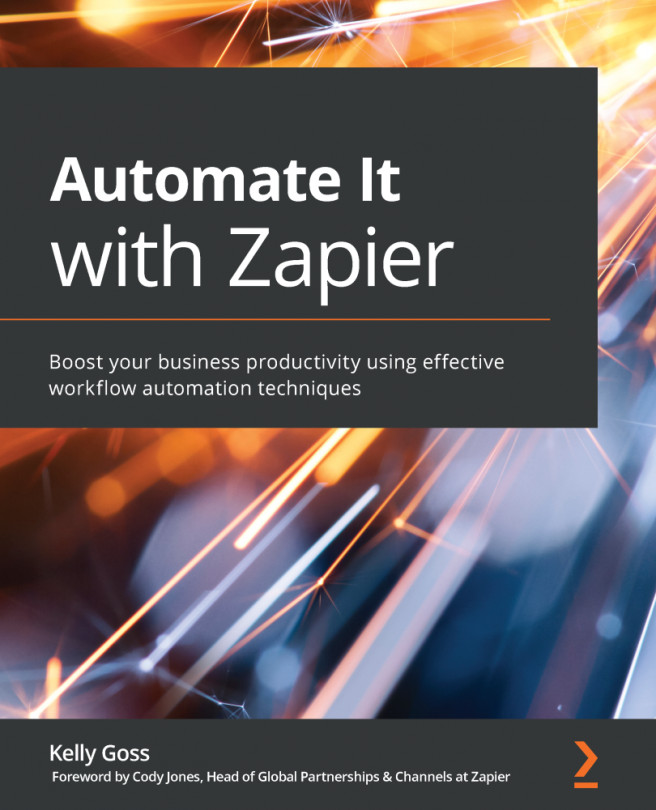Slack Stats and Analytics
It may seem strange to compare numbers to positive communication habits. However, Slack allows you to simplify this foreign concept and track trends in your channels and monitor how your workspace is being used. This can be something as simple as seeing where people send the most messages and files, whether it's public or private channels, and the overall count of messages being sent between your members.
Slack compiles all this information into its Analytics dashboard, where it offers various filters that can sort the information you're looking for based on what team members most respond to.
Analytics dashboard
Like any dashboard, Slack Analytics uses specific lingo to easily identify types of members using your workspace. Workspace Analytics is only updated once a day and cannot be manually adjusted.
Active members are broken down like so:
- Weekly active members: The number of members who have posted/read a message in a public...