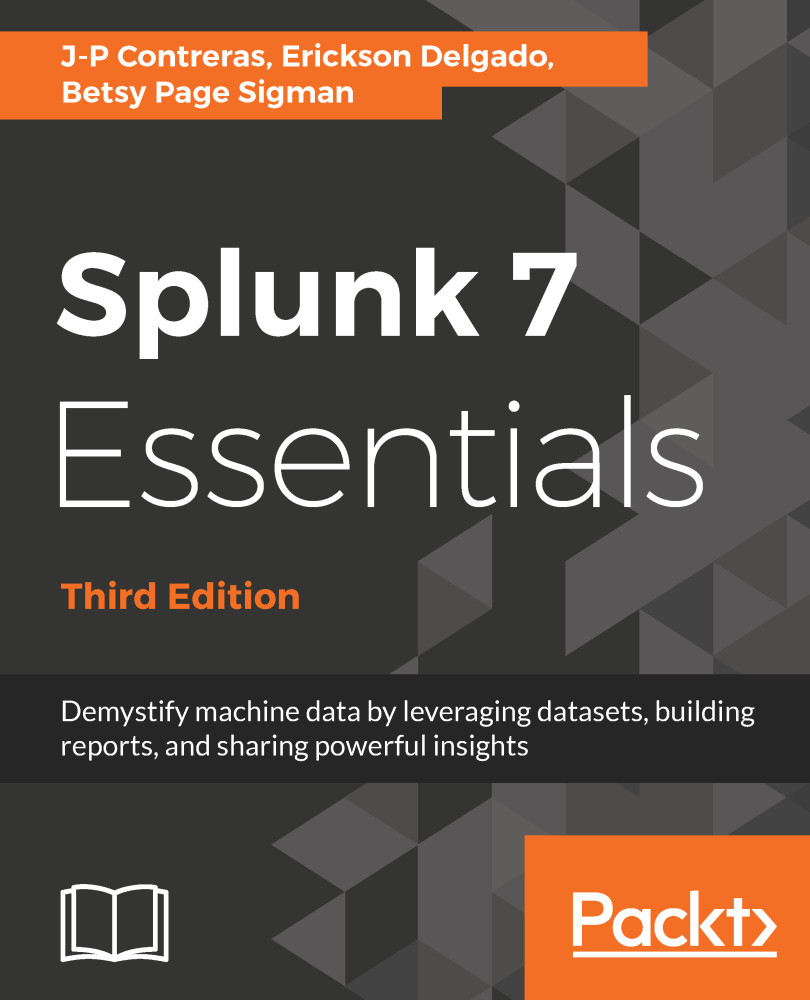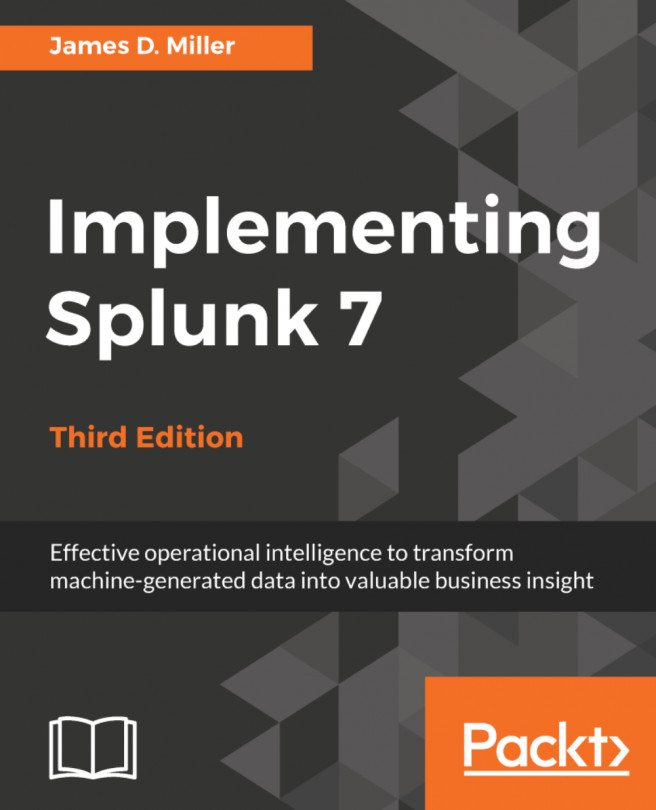The rex or regular expression command is extremely useful when you need to extract a field during search time that has not already been extracted automatically. The rex command even works in multi-line events. The following sample command will get all versions of the Chrome browser that are defined in the highlighted user agent string part of the raw data. Let's say this is your raw data, and you need to get the highlighted value:
016-07-21 23:58:50:227303,96.32.0.0,GET,/destination/LAX/details,-,80, -,10.2.1.33,Mozilla/5.0 (Macintosh; Intel Mac OS X 10_8_5) AppleWebKit/537.36 (KHTML; like Gecko) Chrome/29.0.1547.76 Safari/537.36,500,0,0,823,3053
You can use this search command to get it:
SPL> index=main | rex field=http_user_agent
"Chrome/(?<Chrome_Version>.+?)?Safari" | top Chrome_Version
The rex command extracted...