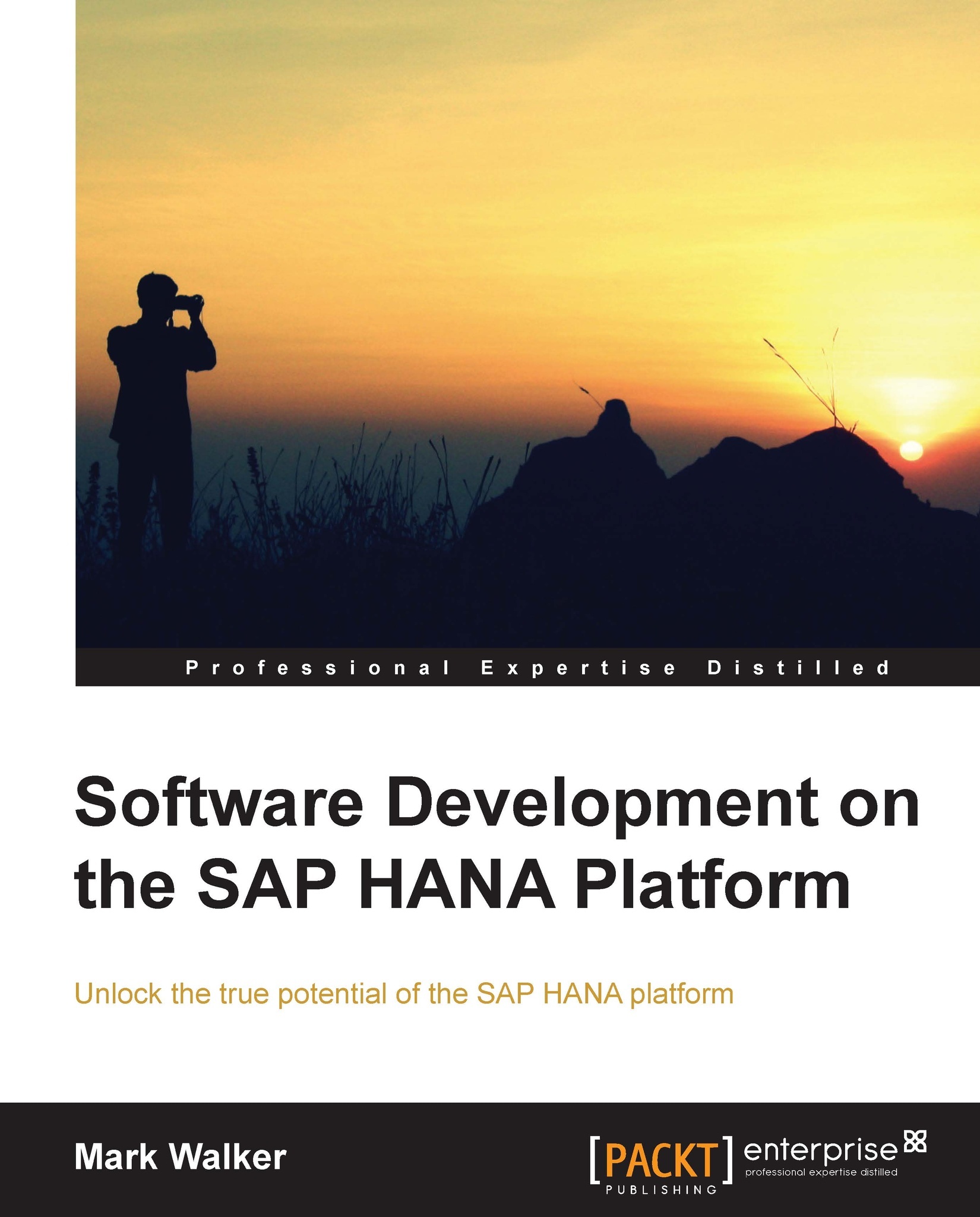Checking the XS Engine
Let's start by checking whether the XS Engine is running on your SAP HANA instance.
Open up a browser and point it to the address http://<server>:80<instance>.
So, for example, if your server was at the address hana.corp, and your SAP HANA instance number was 02, the address for your server would be:
You should see the XS Engine default webpage, as shown in the following screenshot:

If you can see this screen, then all is well! You'll be able to follow the application development instructions in this chapter.
If you get an error or the XS Engine page doesn't load, you have a problem. Check whether your network is correctly configured, whether you have access to the correct website port (maybe port 8002 is blocked by your proxy, for example). Also, check whether your system administrator has deactivated the XS Engine, or has set it to run on a nonstandard port.