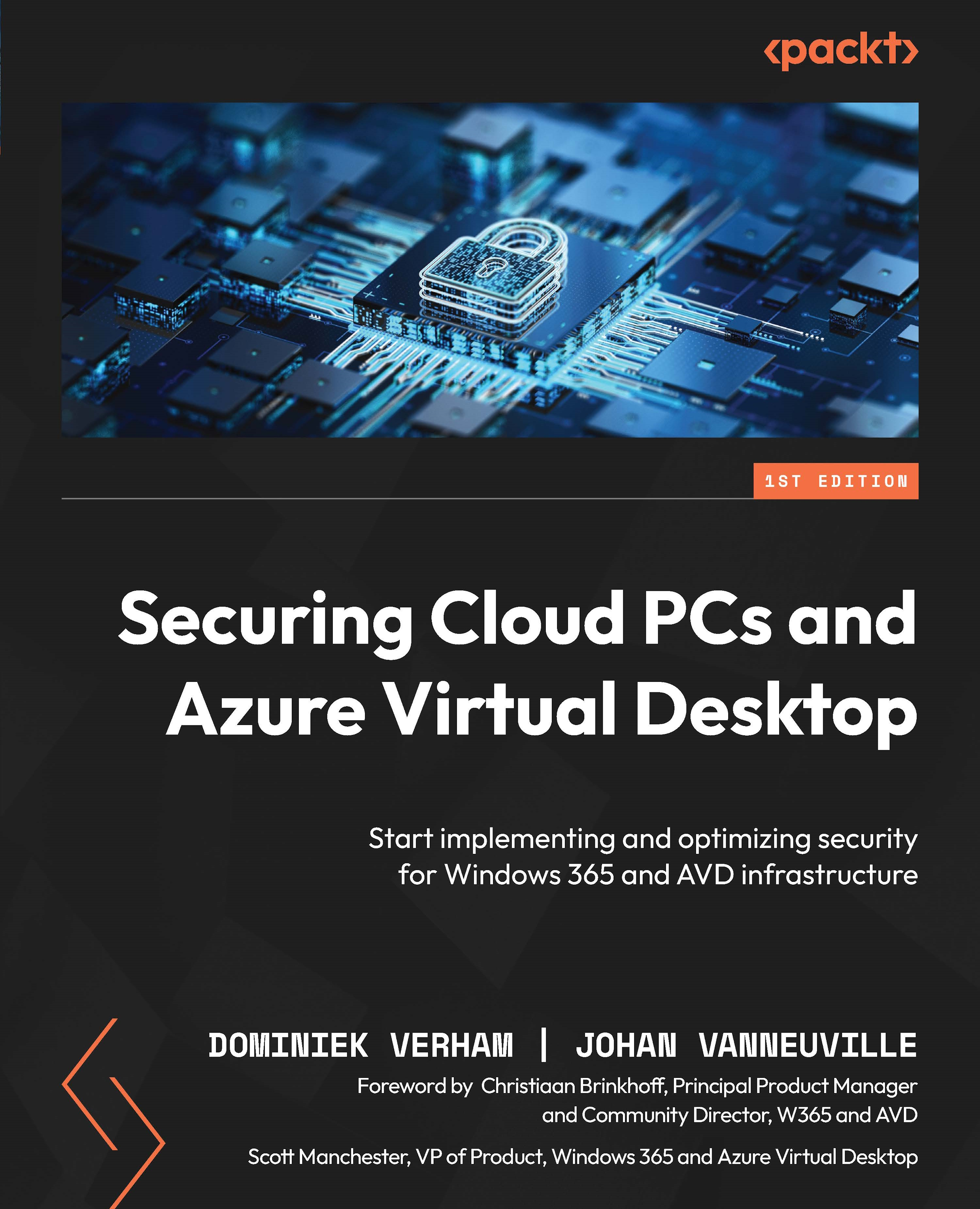Creating and exporting Cloud PC restore points
What happens if a situation occurs where some forensic investigation has to take place on a Cloud PC? When companies use physical machines, IT admins have the option to sign in with their administrative credentials to gain access to the desktop. Cloud PCs live in the data center at Microsoft, and they are only accessible to the user. They are not accessible to IT admins – at least, by default.
To support the scenario that we just described, IT admins have to perform five steps:
- Enable Windows LAPS.
- Create a restore point.
- Export the restore point to an Azure Storage account.
- Download and convert the restore point and use Hyper-V to start the virtual machine locally.
- Sign in using the local administrator account.
We already covered Windows LAPS in Chapter 8, Configuring Access Control. In this section, we will cover how IT admins have the option to create a custom restore point that, just as an automatic...