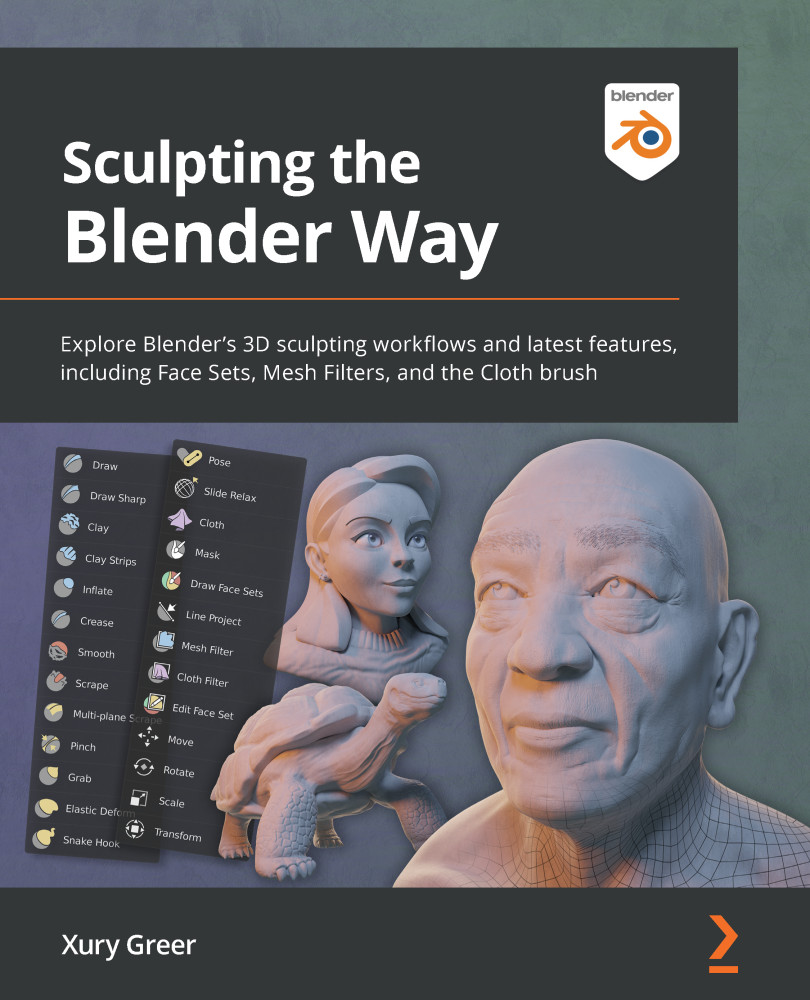Using face sets as automatic masks
Some areas of our sculptures can be difficult to work with if the polygons get too close together. For example, lips are usually sculpted so close together that it becomes impossible to make adjustments to the upper lip without accidentally affecting the lower lip at the same time. We could try making a mask over one of the lips, but then we could only work on one lip at a time, and we would have to invert the mask every time we want to work on the other lip. There's a better way to automatically mask areas like this: Face Sets.
We got a sneak peek of face sets in the Using the Lasso Trim tool to add and remove geometry section of Chapter 4, How to Make a Base Mesh for a 3D Sculpture. Face sets are a lot like masks; they give us a way to section off parts of the sculpture. Unlike masks, face sets don't limit the influence of our brushes unless we explicitly tell them to. This is great because we can keep our face sets around for a long...